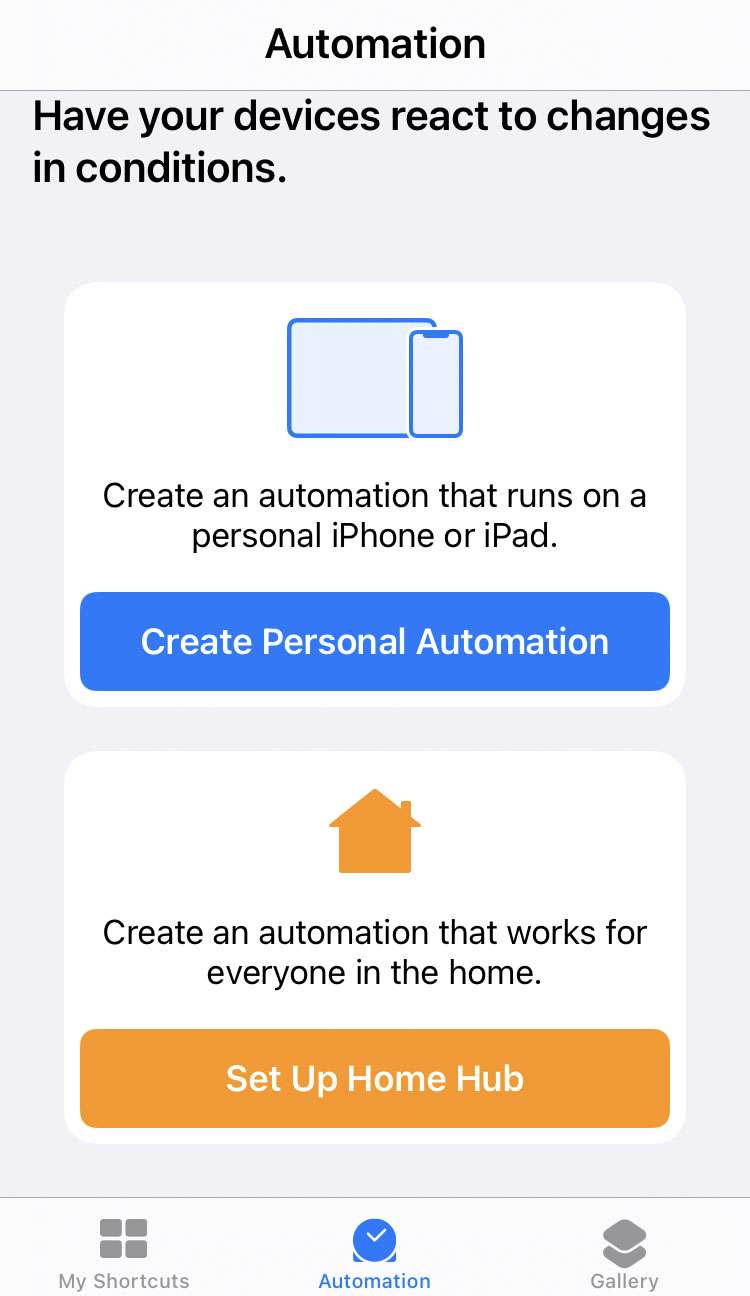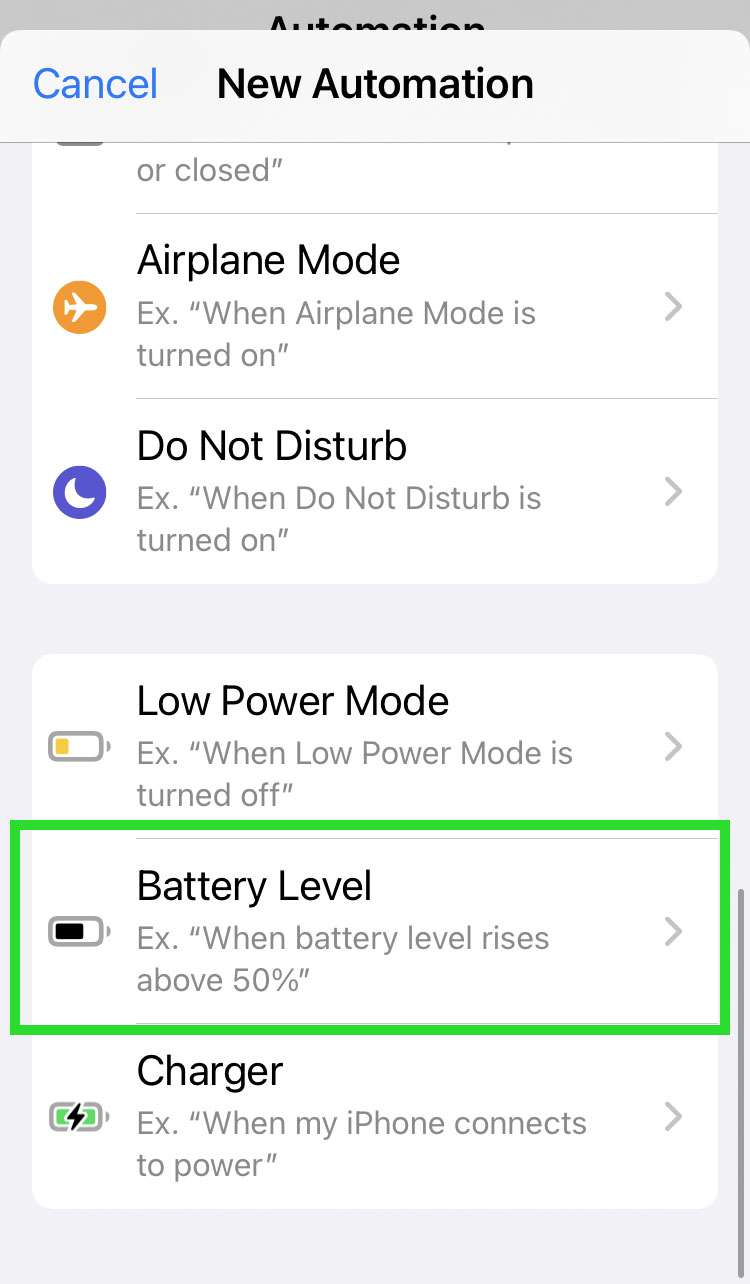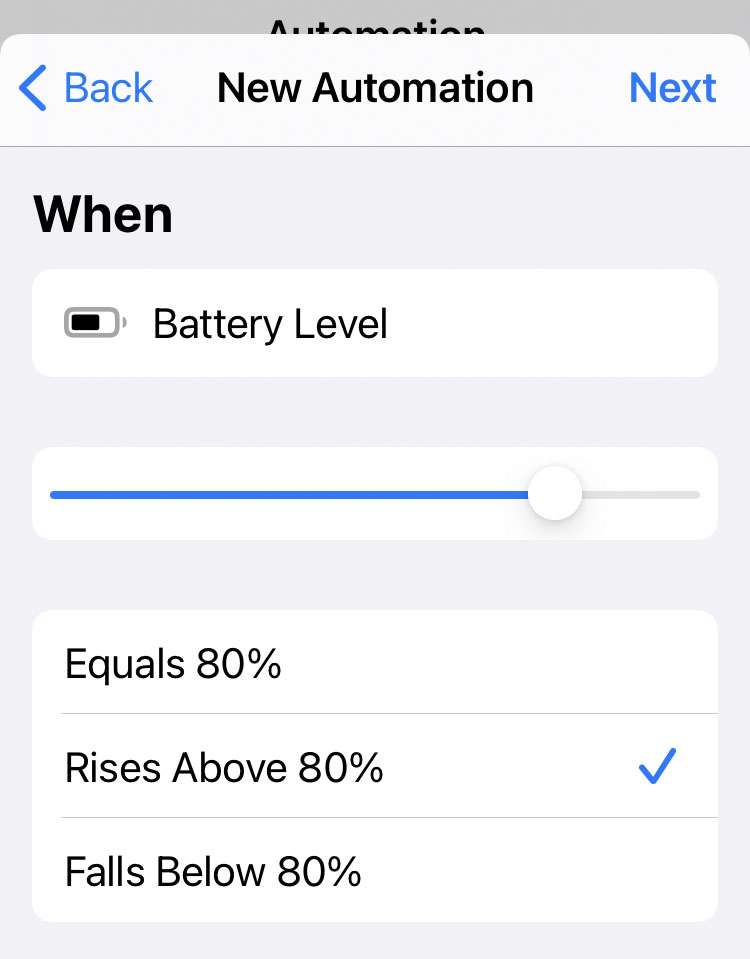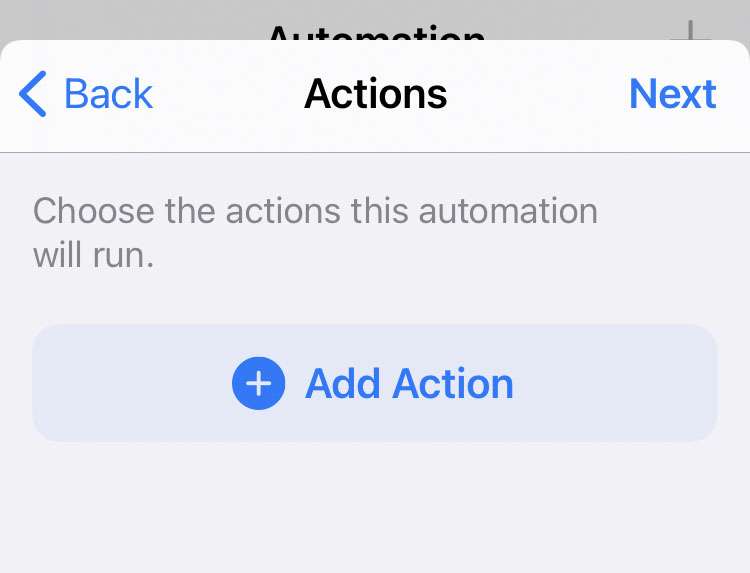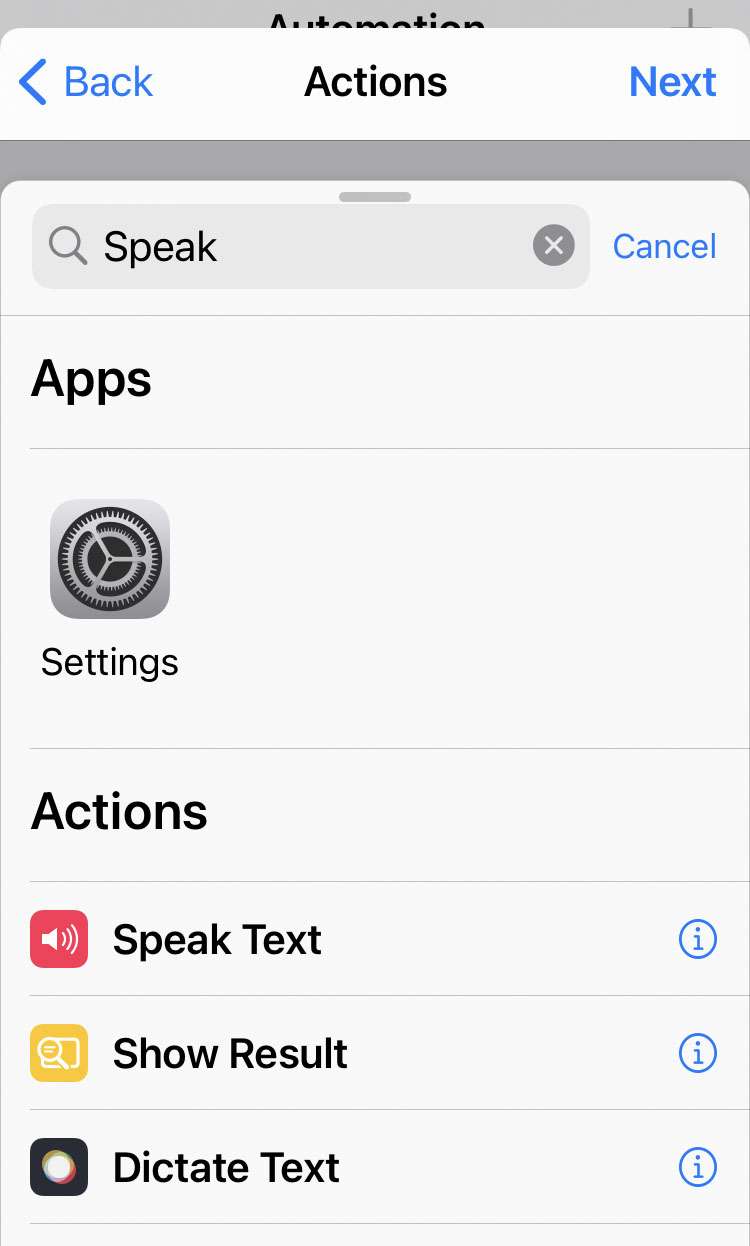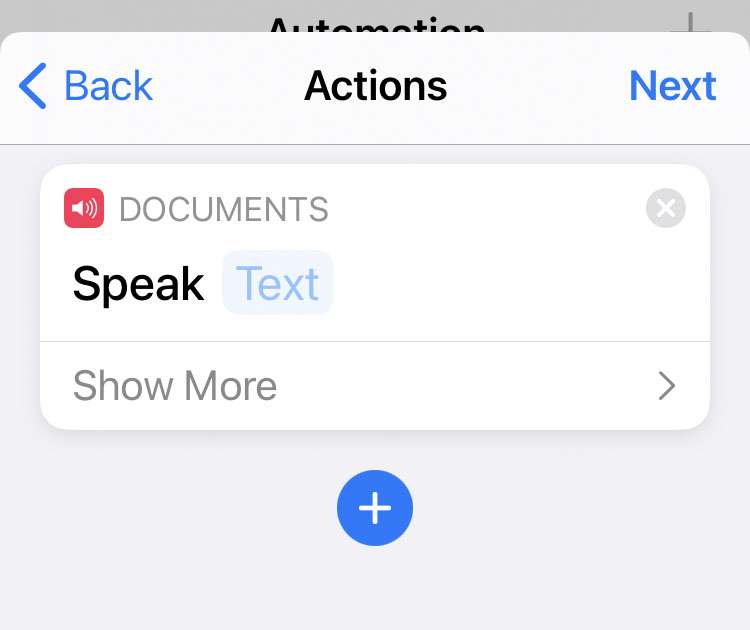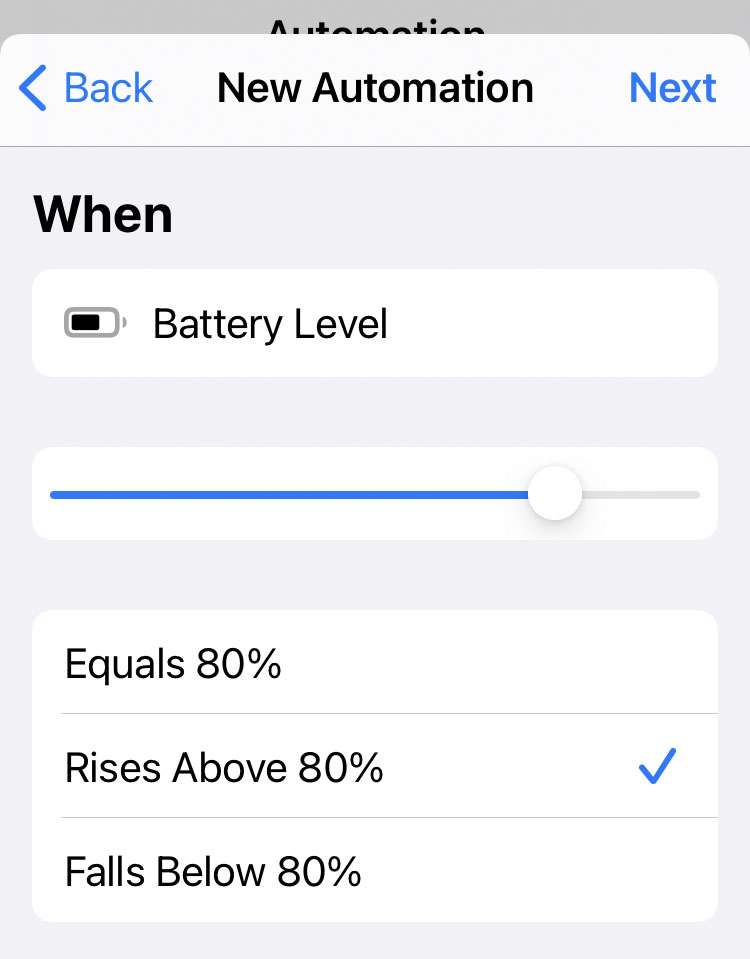Submitted by Fred Straker on
Battery management features on iOS have improved greatly over the past few years. iPhones manage their own charging to optimize battery life, sometimes delaying a full charge based on usage patterns. The iPhone may display a battery percentage while charging, however there's no audible alert when charging has completed. For anyone interested in knowing exactly when their device has finished charging, Apple offers the Shortcuts app.
Once configured, the iPhone can deliver a notification or speak an alert when the battery hits a predetermined level of charge. Follow these steps to set up a Personal Automation to announce when iPhone battery charging is done:
- Launch the Shortcuts app
- Tap the Automation tab at the bottom
- Choose the Add (+) button at the top of the screen
- Tap the Create Personal Automation button
- Select Battery Level
- Use the slider to choose a battery percentage for notification
- Tap the Next button
- Tap the Add Action button
- Search for an action, such as Speak Text or Show Notification
- For Speak Text, enter the text to be spoken when the battery reaches the desired level
- Tap the Next button
- Review your automation. Toggle Ask Before Running -> OFF (grey switch) and tap Done to save