In some apps the Home bar/indicator doesn't disappear and it is distracting, is there a setting to hide it?
Without a physical Home button, the iPhone X relies on a swipe up from the bottom of the screen for that functionality, and has a horizontal bar to remind you of it. Unfortunately it stays there in some apps and can be quite distracting, as it changes color to always be noticeable against the background unless the app developer has addressed the issue. So while in some apps it will fade or disappear altogether, like in YouTube, it is still clearly present in others.
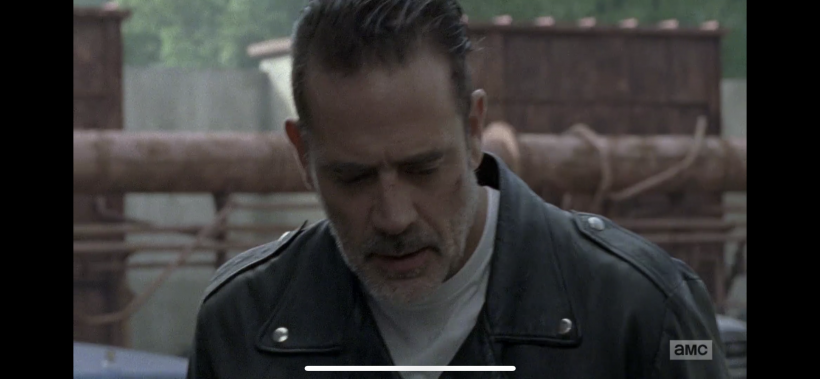
There is no universal setting to hide it at the moment, but Apple may add one in a future software update. Until then, if you often use an app that doesn't hide the Home indicator you can try contacting the developer either directly or through an App Store review.