Submitted by Anders Batten on
The Reddit app for iOS has made navigating the news aggregation website easier for both new and old users. While it still has an occasional glitch, the app offers an easy to use UI with tabs for News, the famous Reddit Front Page and current popular content. Reddit users can also easily search for content, post content, and chat using the tool bar at the bottom of their display. While some features are easy to locate some, such as switching accounts, or surfing anonymously are not so obvious. Below are a few tips on how to better navigate the Reddit app for iOS.
You'll find most of the Reddit features hiding behind Snoo, or the Reddit Alien. Snoo is Reddit's official mascot and he/she is located in the upper left hand corner of the app.

How to switch accounts, add an account, or surf anonymously
You can use multiple Reddit accounts or surf Reddit anonymously within the app. You need to be signed in to comment, but surfing anonymously makes you appeared logged out. Here's how to switch/add an account or switch over to anonymous.
- Tap Snoo
- Tap the down arrow by your user name
- Choose your user name, Anonymous or Add account from the pop up menu
You can also edit your profile from here. Just tap Snoo then tap your profile picture, then tap Edit. If you did not set up a profile picture the default image will be Snoo.
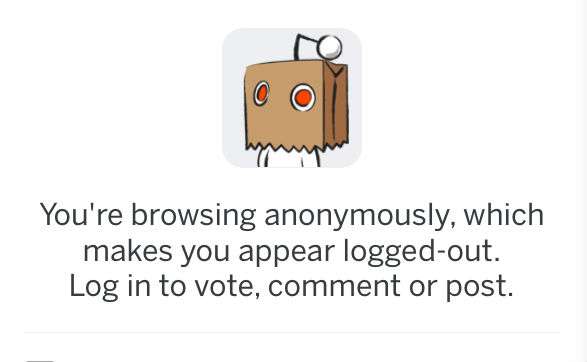
You can enable Dark mode in the Reddit app by tapping Snoo, then by tapping the moon icon in the lower right hand corner of the app. Tap the moon again to enable normal browsing. You can enable Auto night theme in the Settings, however, you will need to allow Reddit to access your location for it to work.
Newest iPhone FAQs
Change view
You can view the Reddit app in the default Card view with full images or in a Compact view with only thumbnails. There is also a Media gallery option that allows you browse all the images, .gifs and videos without text. To change your view just tap the two rectangles in the upper right hand corner of Card view, then choose one of the 3 options.

Directly across from the change view icon is the "Sort Posts By" drop down menu. You can sort by Best, Hot, New, Top or Controversial.
Settings
You'll find most option in the Setting menu which you can locate by tapping Snoo then Settings. From here you can change text size, disable autoplay, enable swipe options, read the privacy and content policies and more.
