iOS 12 introduced a Control Center shortcut for a QR Scanner, how do I use it on iPhone?
While the iPhone camera will automatically pick up QR codes, iOS 12 adds a Control Center icon for a QR scanner that essentially just opens up the camera, so it is another shortcut that is seemingly unnecessary. Though the new shortcut is not needed, the scanner has also been updated to highlight any QR codes in view, letting you tap on the one you want to open. Add it to your Control Center like anything else - open Settings -> Control Center -> Customize Controls and tap the green "+" button next to Scan QR Code.
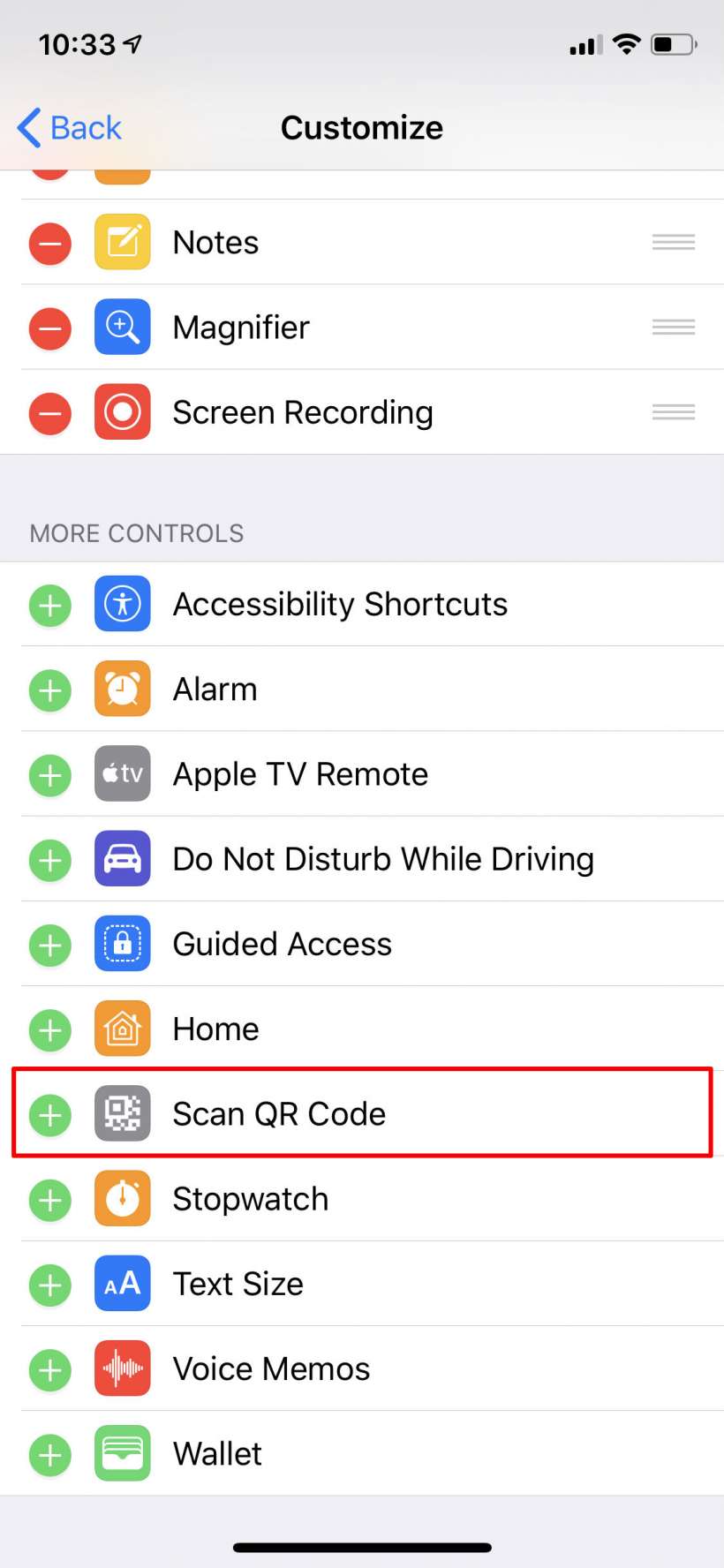
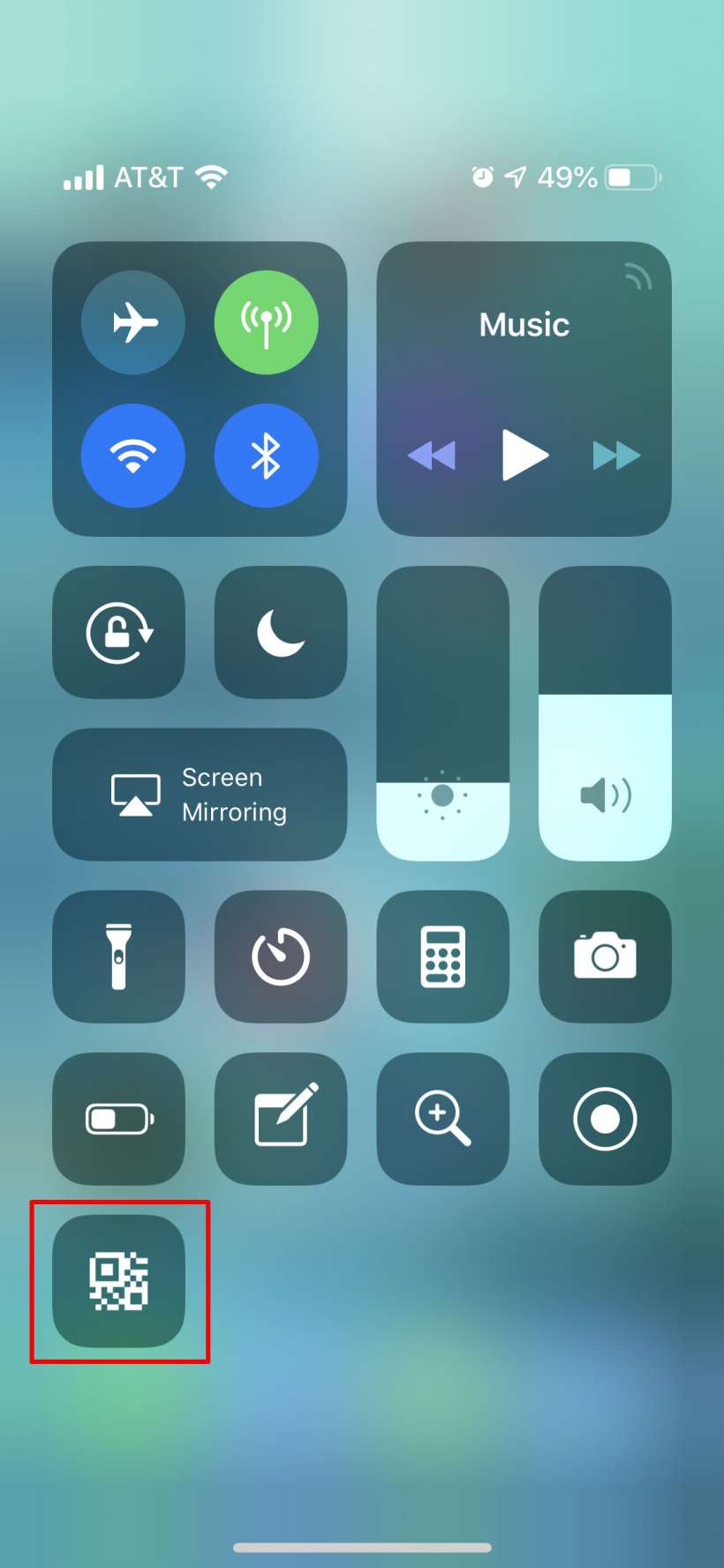
tags: