After updating to iOS 14 I have an area in my Control Center for HomeKit Accessories. I don't use Home devices so how do I get rid of this?
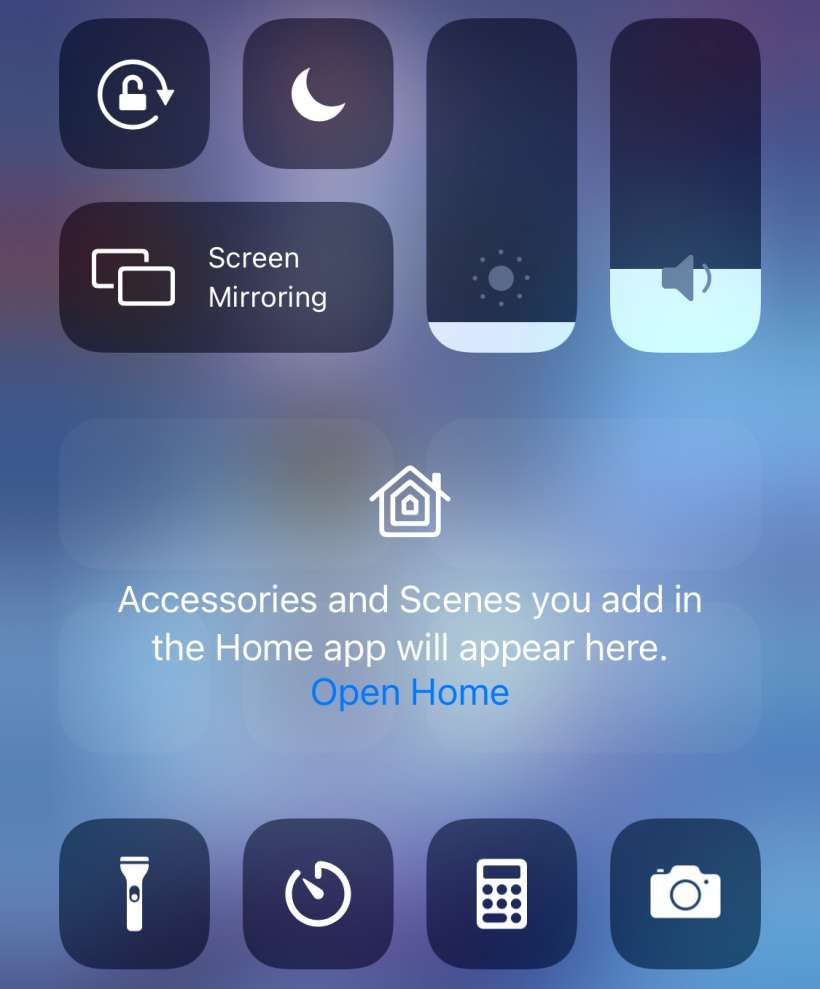
iOS 14 adds controls for HomeKit devices for your Control Center on iPhone, which is great and really useful provided you have and use HomeKit devices. If you don't, it is just a blank space holder that breaks up your Control Center for no good reason. It appears by default but you can hide the Home Controls by going to Settings -> Control Center and simply toggling them off.
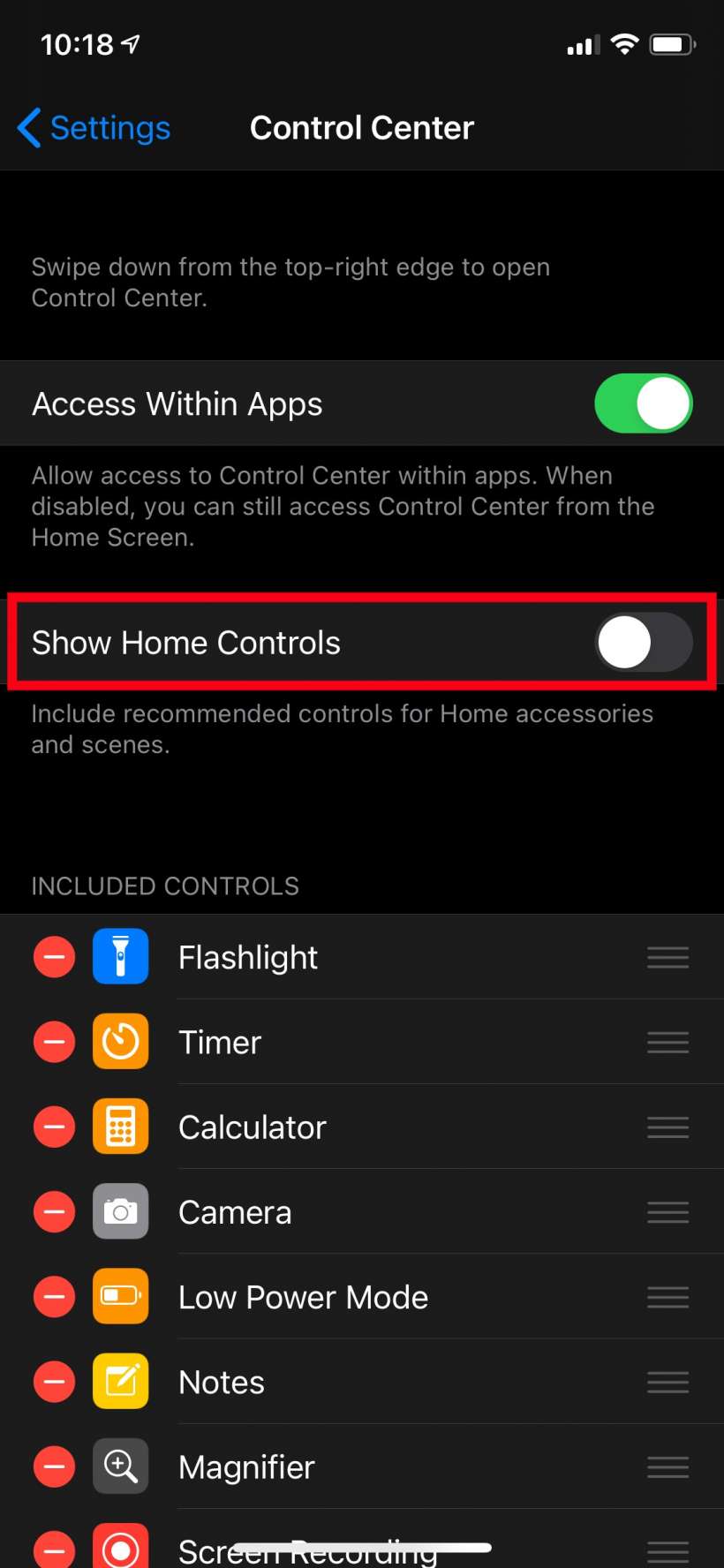
tags: