Submitted by Fred Straker on
App ratings on iTunes can be helpful when shopping for an app. But it's easy to forget this when an app nags you for a rating with a pop-up window. Not only does it interrupt what you're doing, but these in-app rating requests can repeat in the same app. Although Apple limits rating requests to three times per 365-day period for each app, there's an easy way to abolish them once and for all.
To tell the iPhone, iPad or iPod touch to stop delivering in-app rating requests on your device, follow these steps on iOS:
- Navigate to Settings -> iTunes & App Store
- Toggle In-App Ratings & Reviews to OFF (grey switch)
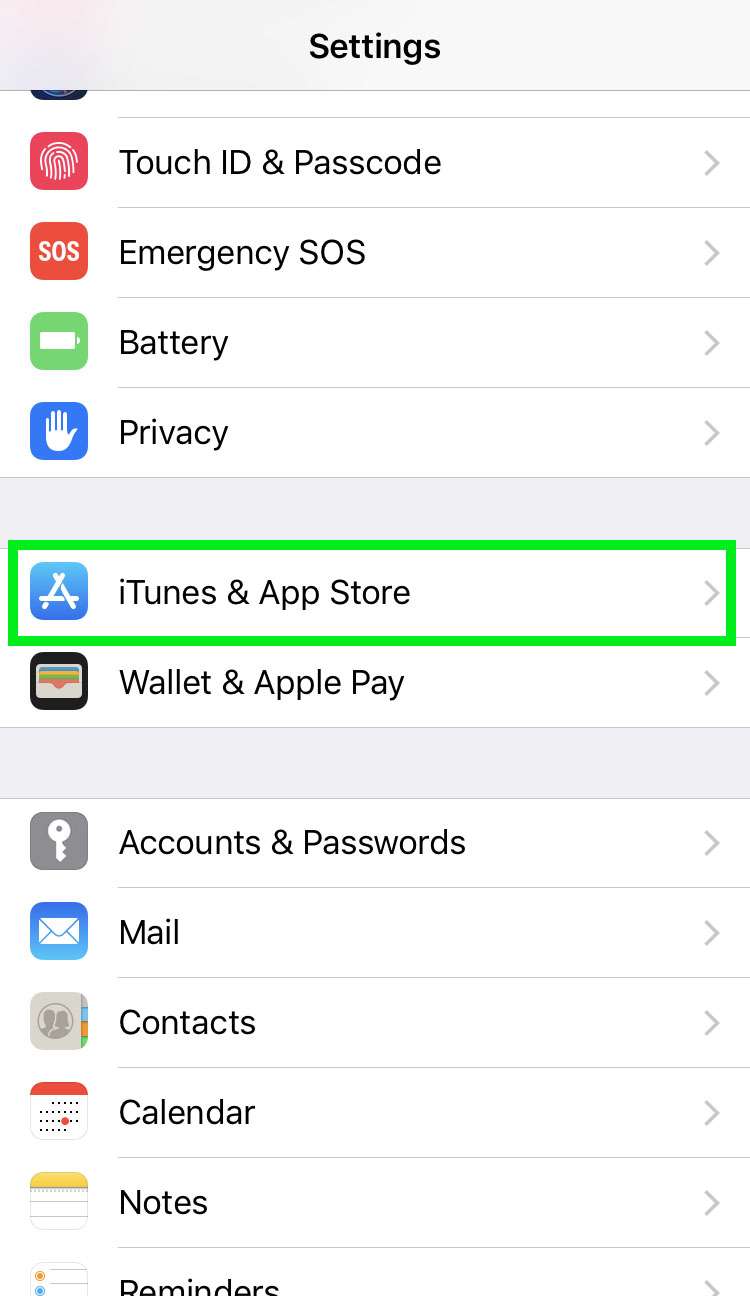
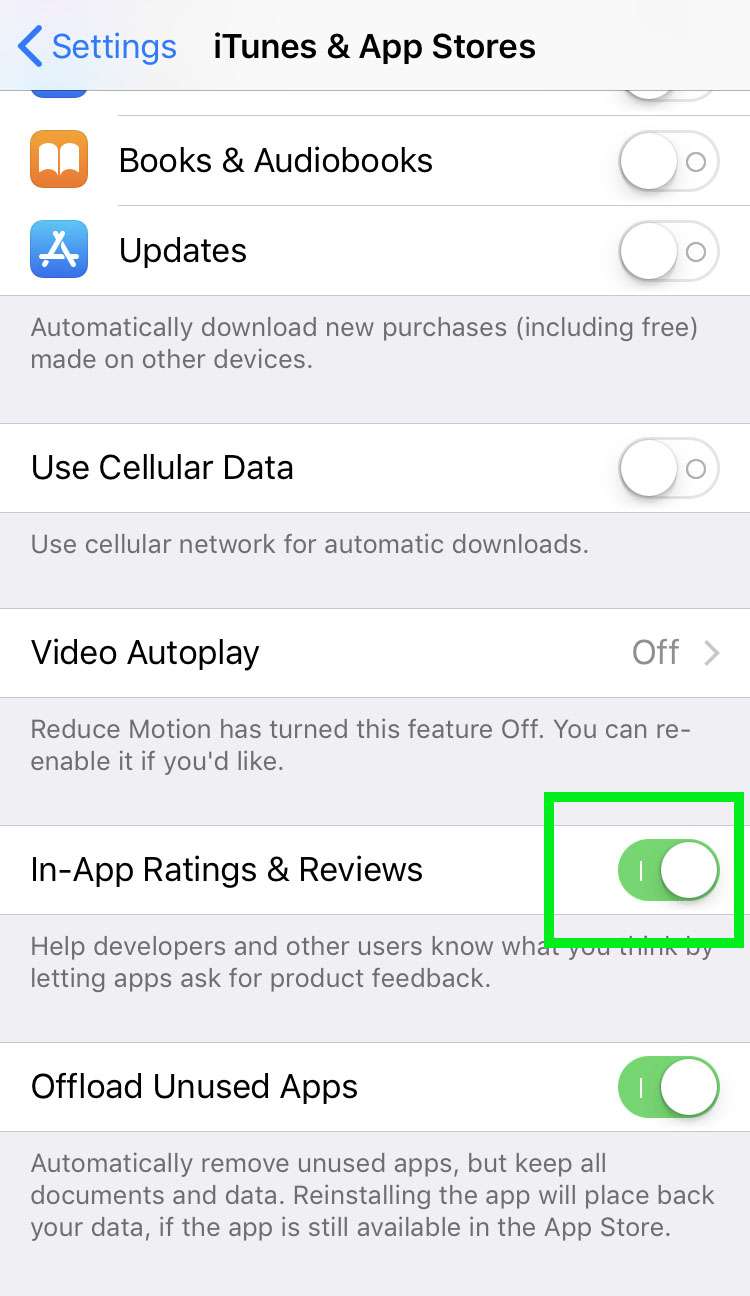
Once disabled, the in-app rating requests offered by apps using System Rating and Prompts will not appear. These are requests delivered using the SKStoreReviewController in StoreKit. Unfortunately, not all developers adhere to this recommended method of collecting ratings for the App Store.
Rating requests delivered via alternative means cannot be disabled using this method. This also means that any app using its own system to ask for ratings and reviews can ask for feedback more than three times in a 365-day period.
