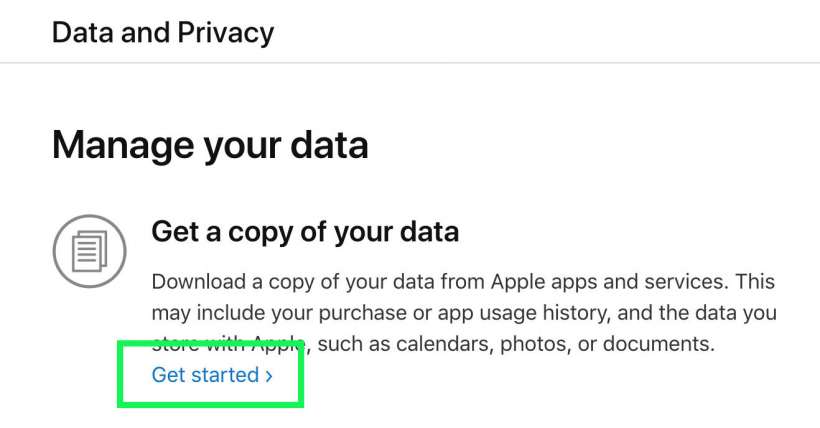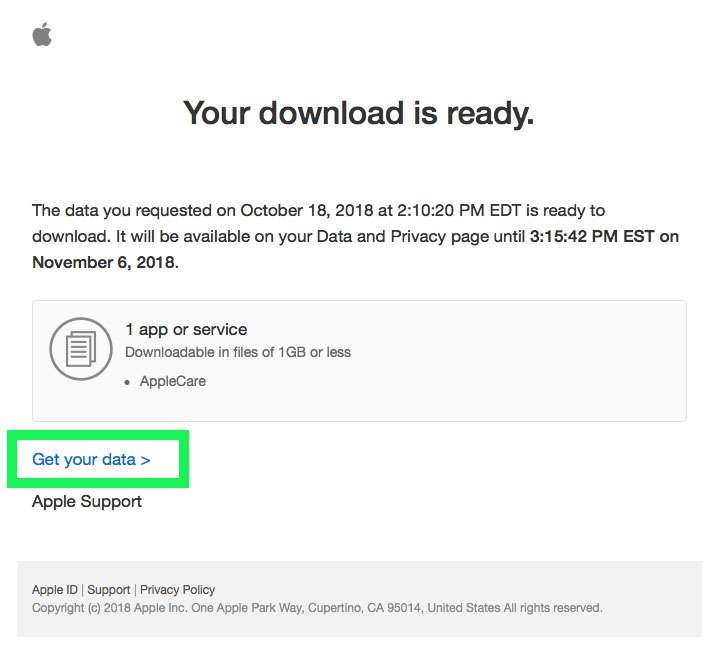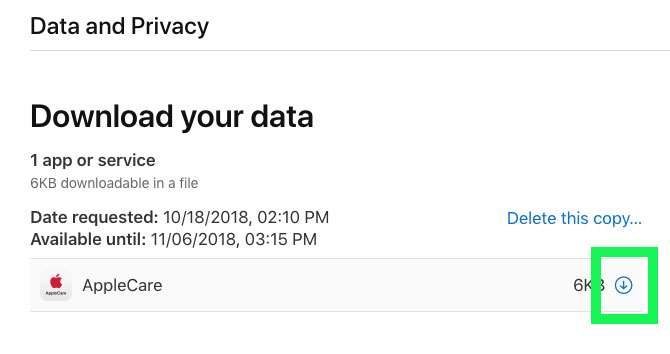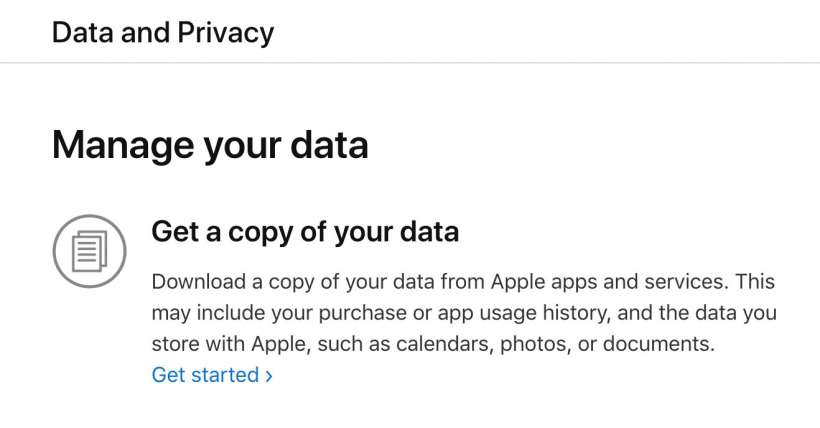Submitted by Fred Straker on
Apple recently revamped its main privacy page. The portal contains various information about Apple's commitment to protecting privacy as well as the latest version of the company's Privacy Policy. Apple has also launched a new feature, making it possible for customers to download their own data from Apple's servers.
Apple first introduced the download feature in Europe, to comply with recently passed privacy laws (otherwise known as the General Data Protection Regulation or GDPR). Now those using Apple services such as iCloud in the US and Canada can take advantage of the feature.
To download all or parts of your personal data from Apple, follow these steps:
- Navigate to Apple's Data and Privacy page
- Sign in with your Apple ID
- Under Manage your data -> Get a copy of your data, click "Get started"
- Select the items you wish to download and click Continue
- Choose a maximum file size and click Complete request
- Apple will send an email when your data is ready for download (this may take several days)
- Open the email and click Get your data to open a web browser
- Sign in with your Apple ID
- Click the download button to download the data you requested