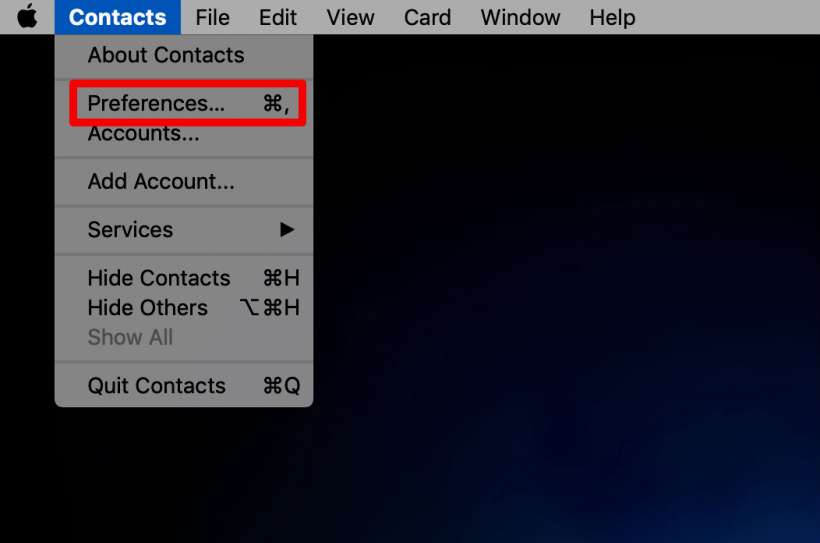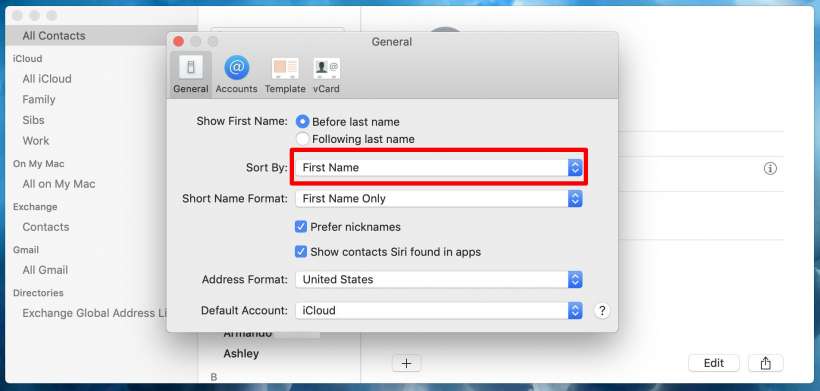Submitted by Jon Reed on
The Contacts app on your iPhone, iPad and Mac sorts your entries by last name by default. While this is the norm for alphabetizing names, most people probably think of their family and friends by first names and use last name indexing for work contacts or clients. Whatever your preference, it is possible to sort your Contacts by first name on your iPhone, iPad and Mac - here's how to do it:
iPhone and iPad
- Open Settings on your iPhone or iPad, scroll down and tap on Contacts.
- Tap on Sort Order (Display Order is just how they show in your Contacts list, e.g. they can be sorted by last name but still show the first name first).
- Tap on "First, Last" so a blue check shows next to it. Now check out your Contacts, they will be sorted by first name.


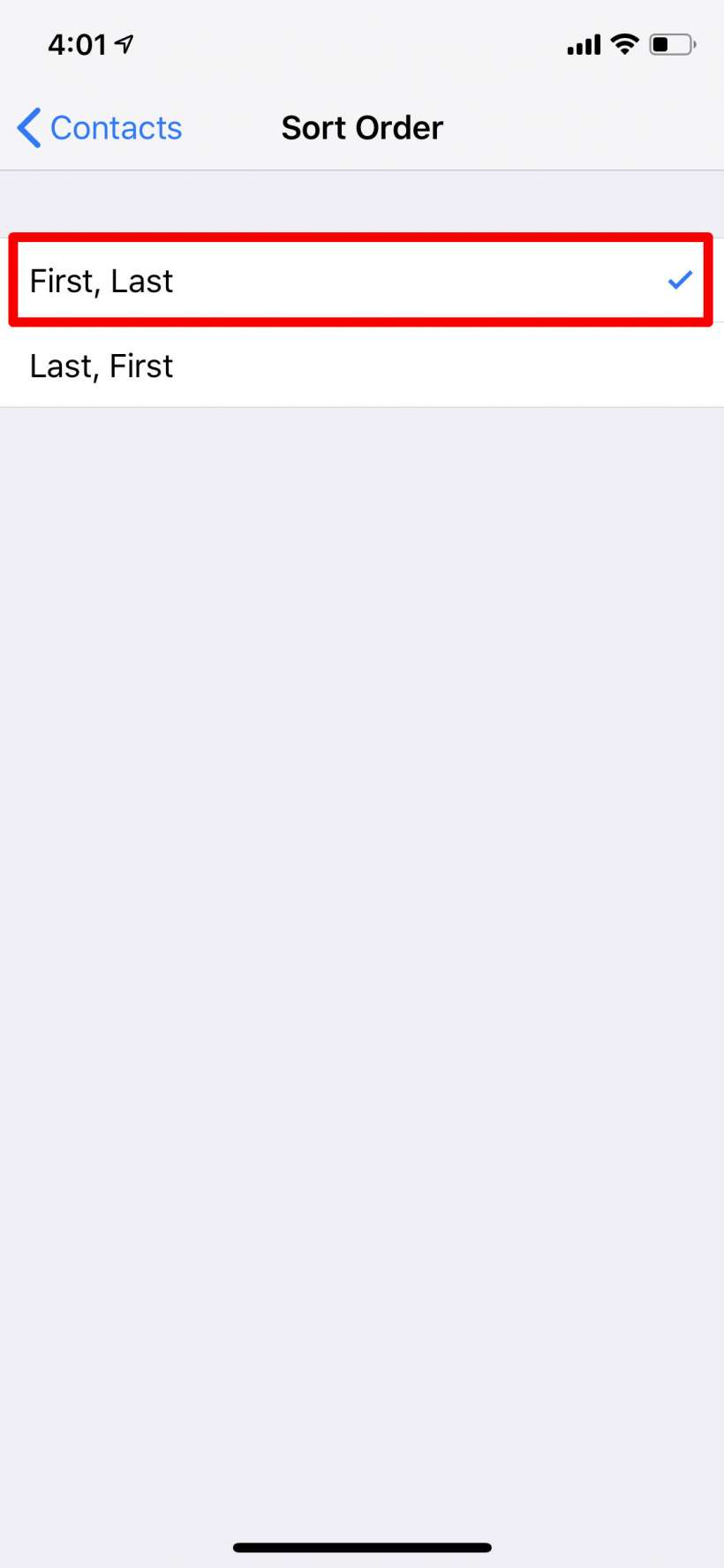
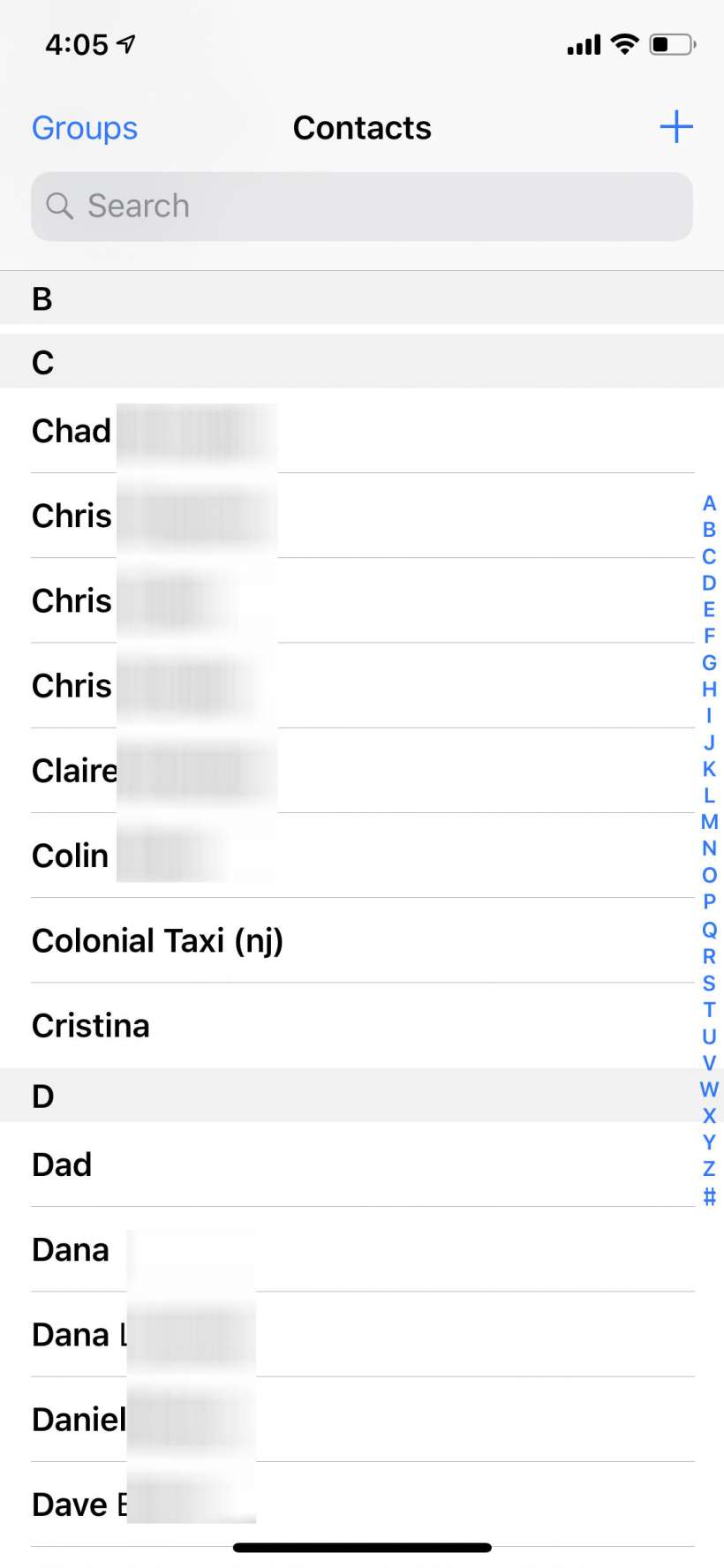
Mac
- On your Mac, open the Contacts app then click on "Contacts" in the upper left corner of your screen. Click on Preferences.
- Select First Name from the Sort By drop down menu.