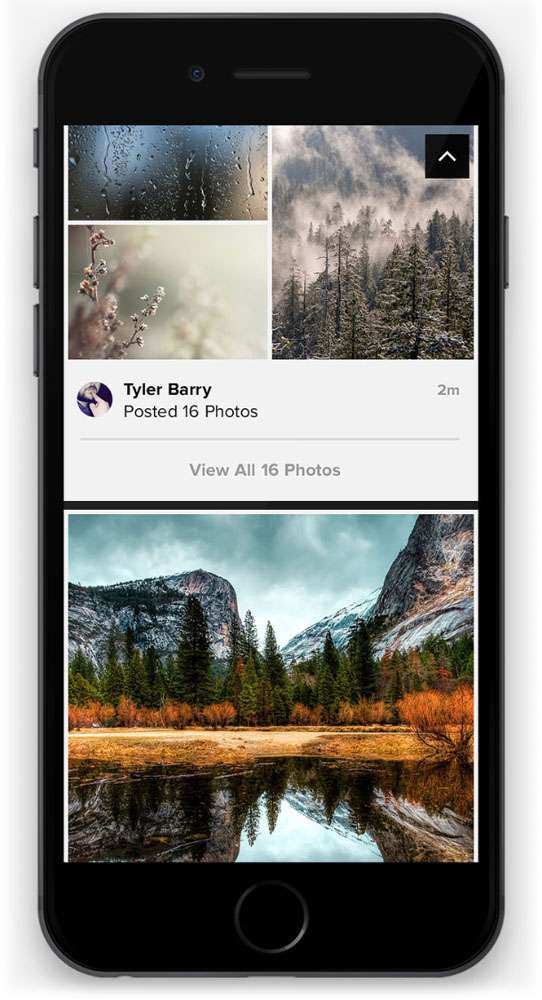Submitted by Fred Straker on
Photo sharing has come a long way since Flickr first launched in 2004. Despite ranking #177 on the App Store for Photo & Video, Flickr continues to host billions of images for tens of millions of registered users. The service has announced upcoming changes to its free accounts, dropping the 1TB space limit to 1,000 photos and videos. Free account users who are over the limit will have their content deleted automatically.
When will Flickr delete my photos?
If your free Flickr account exceeds 1,000 photos and videos, the company requires upgrading to a Pro account by January 8, 2019. On this date, members over the limit will not be able to upload any new content.
Flickr will begin deleting photos and videos over the limit starting on February 5, 2019.
Flickr plans to automatically delete content starting with the oldest photos and videos to those more recently uploaded, until the limit of 1,000 items is reached.How much is Flickr Pro?
Flickr Pro costs $49.99 per year. This includes unlimited storage, ad-free browsing, advanced stats and more. Flickr is offering a 30% off deal for the first year of membership.
How to download photos from Flickr
Newest iPhone FAQs
For those not interested in upgrading to a Pro account, Flickr makes it possible to download all of your content before it's deleted. The process takes some time, depending on how many photos and videos are in your account. Those with large albums will want to start the download process early.
In fact, anyone on Flickr should probably grab a backup of their data before the changes take effect. To download all of your content from Flickr:
- Login to your Flickr account on a web browser
- Click your profile photo in the upper right corner
- Choose the link to Settings
- Scroll down to Your Flickr Data and confirm your email address
- Click the button Request my Flickr data
- When your data is ready, Flickr sends an email notification
- Open the email and click the button Download your data to open Flickr
- Scroll down to Your Flickr Data. Click Download zip file under Photos and videos to transfer the archive containing all of your content
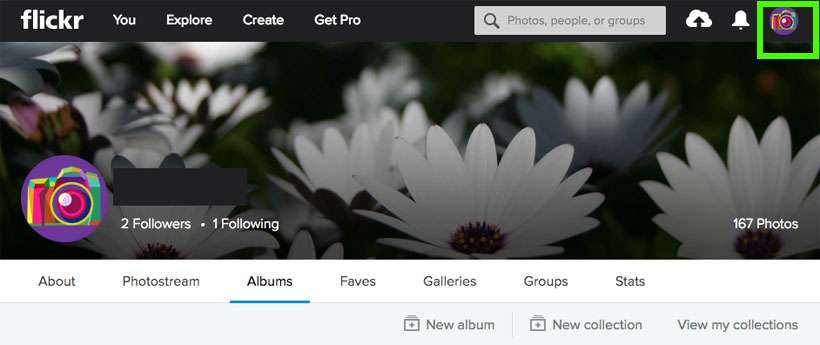
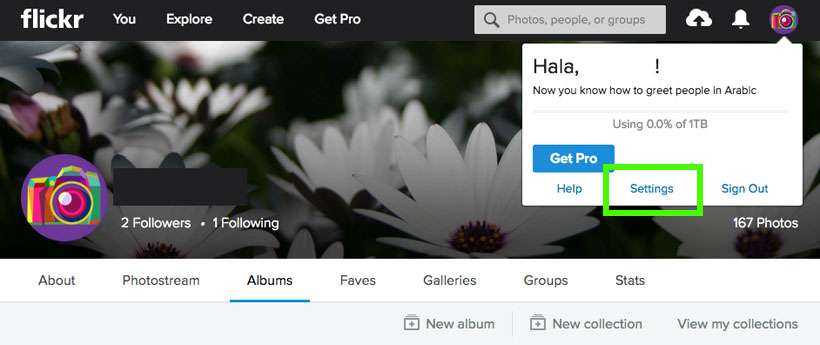
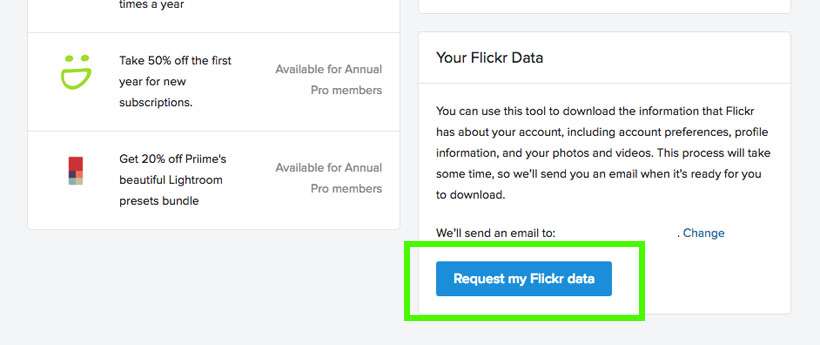
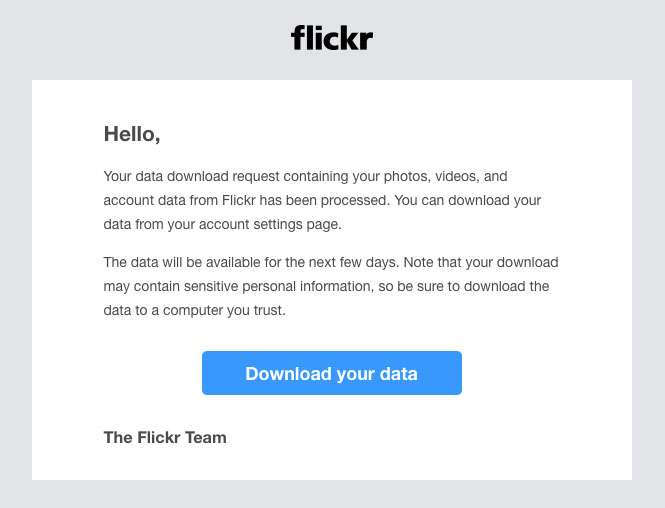
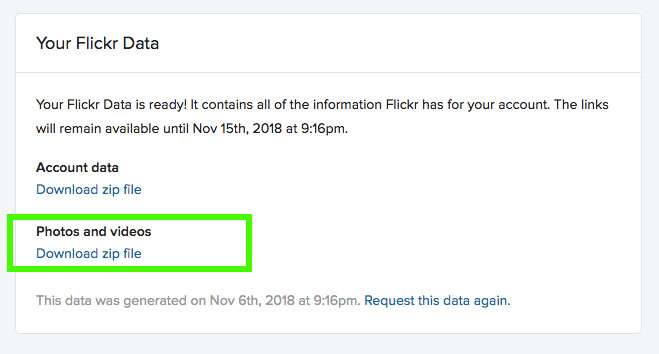
By switching over free accounts, Flickr hopes to encourage more community interaction on the service. Check here for more information on why Flickr decided to change its free account limits, from the Flickr blog.