Submitted by Jon Reed on
If you are new to iPhone and the Apple ecosystem or you just want to try something other than Spotify, Pandora, Amazon Music or whatever service you normally use, Apple Music is worth checking out. It is simple to join and right now you can enjoy its huge music library for three months, free of charge. Here's how to sign up for Apple Music from your iPhone or iPad:
- You can subscribe to Apple Music either through Settings or through the app (which is on your iPhone or iPad by default). If you do it through Settings, head to Settings -> Music and tap on Join Apple Music.
- Tap Try it Free.
- Select either Individual or Family and tap Start Trial at the bottom.
- Now just confirm your "purchase" (you won't be charged until after the trial period), and you will launch right into the set up where you tell Apple Music about your tastes, etc.
- If you go through the app, just tap on the For You tab at the bottom, then tap on "Try it Now."
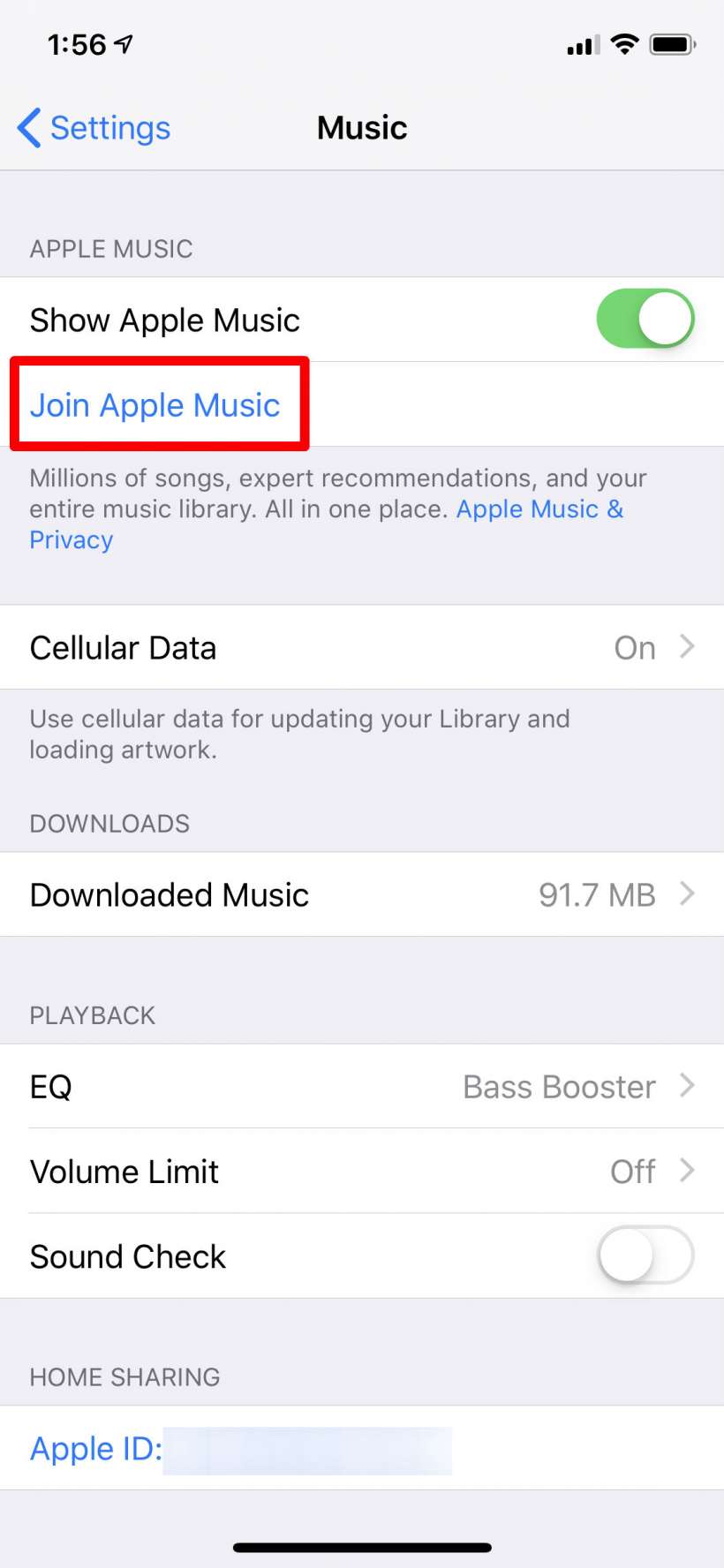
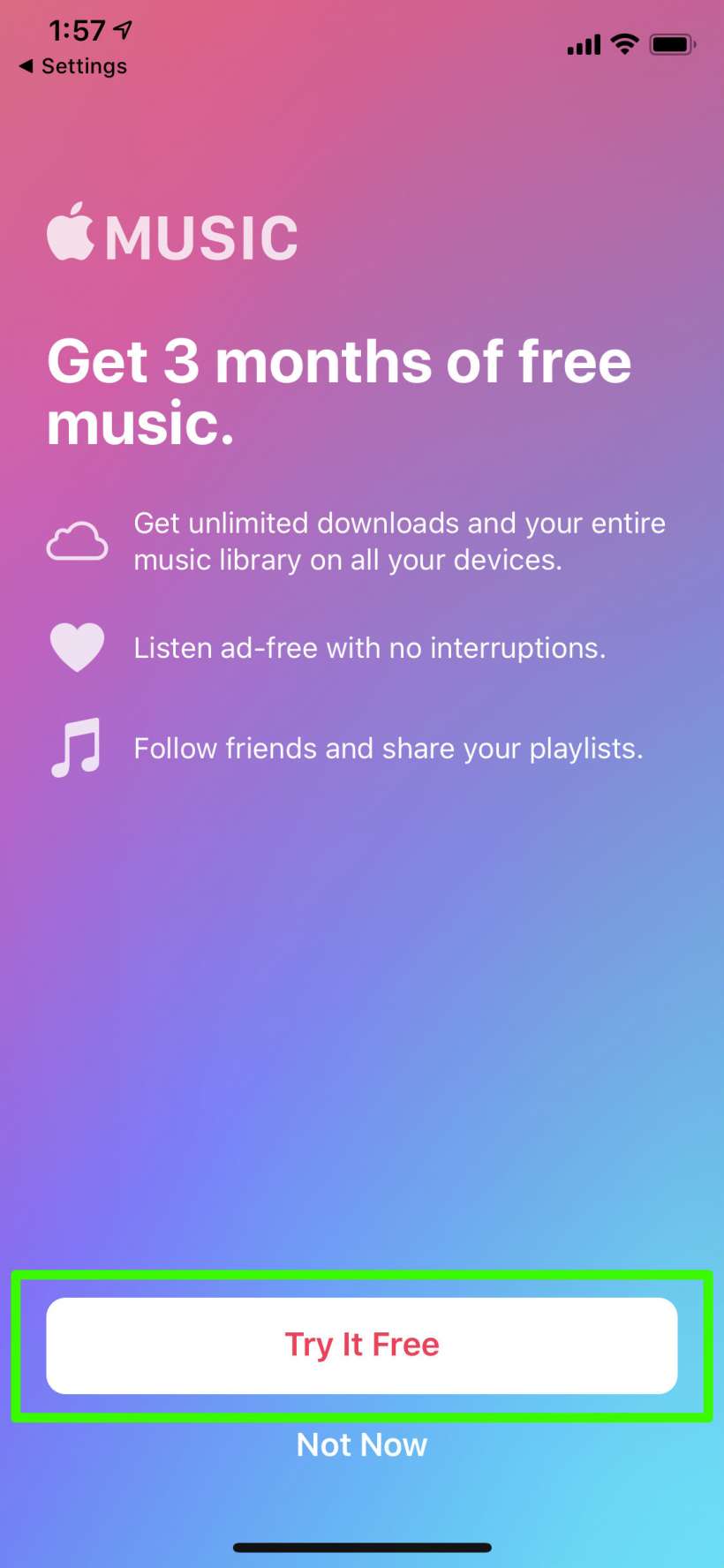
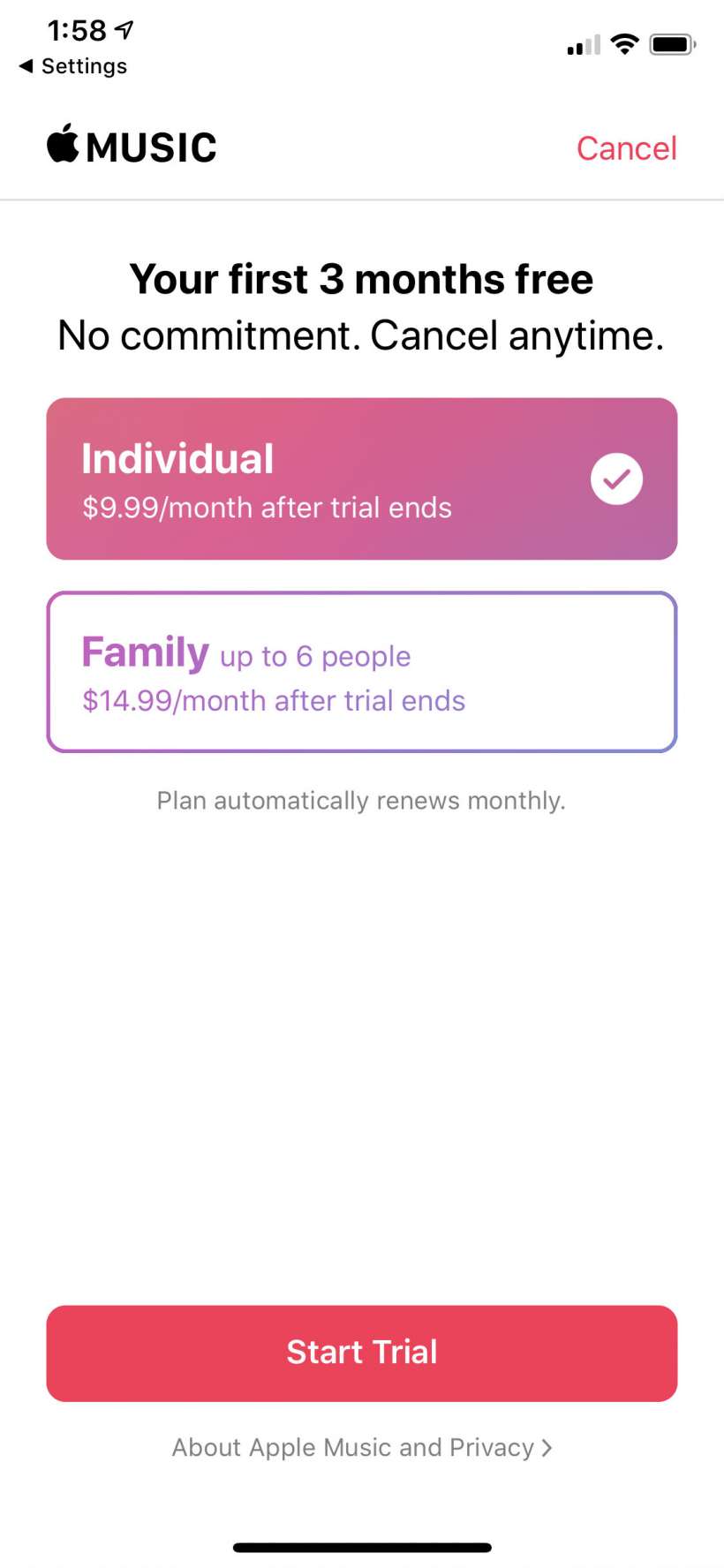
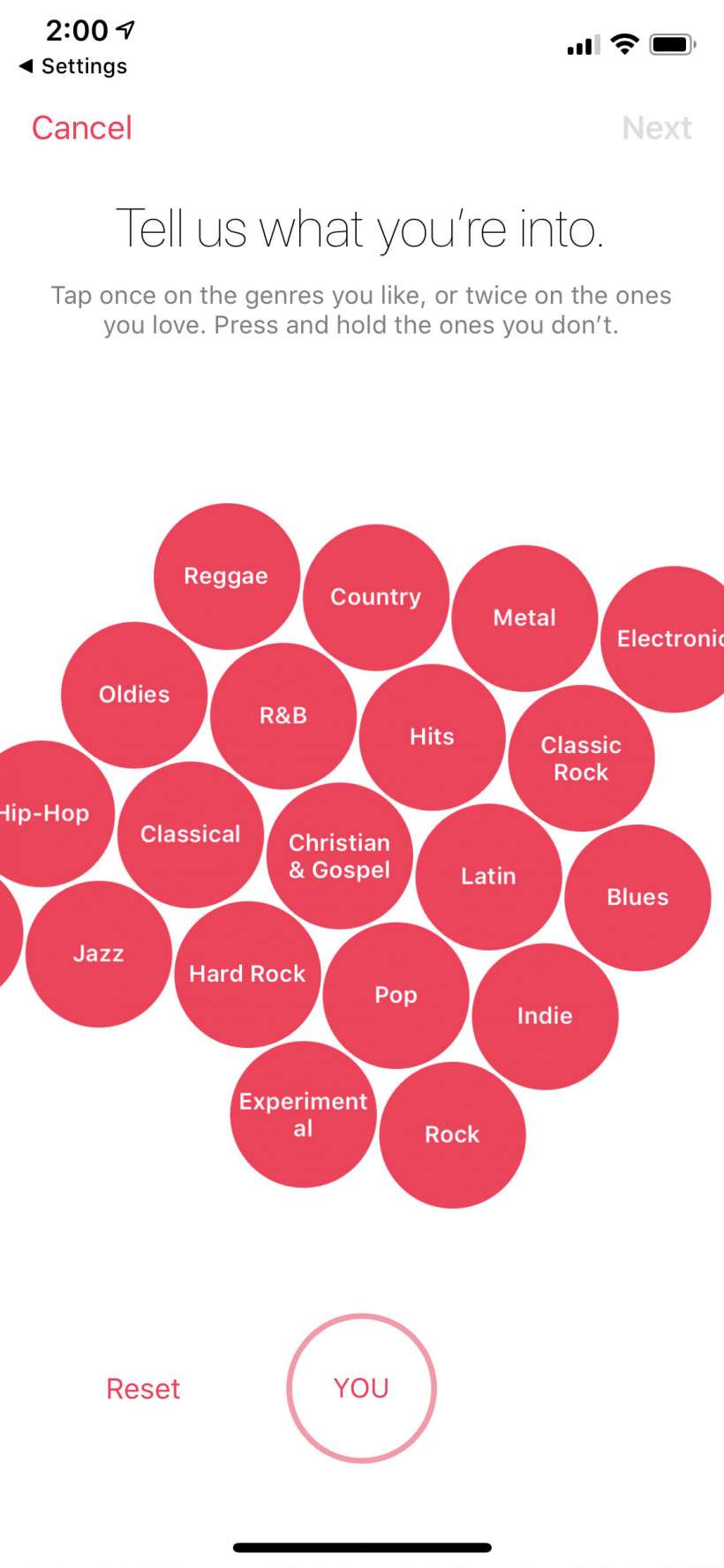
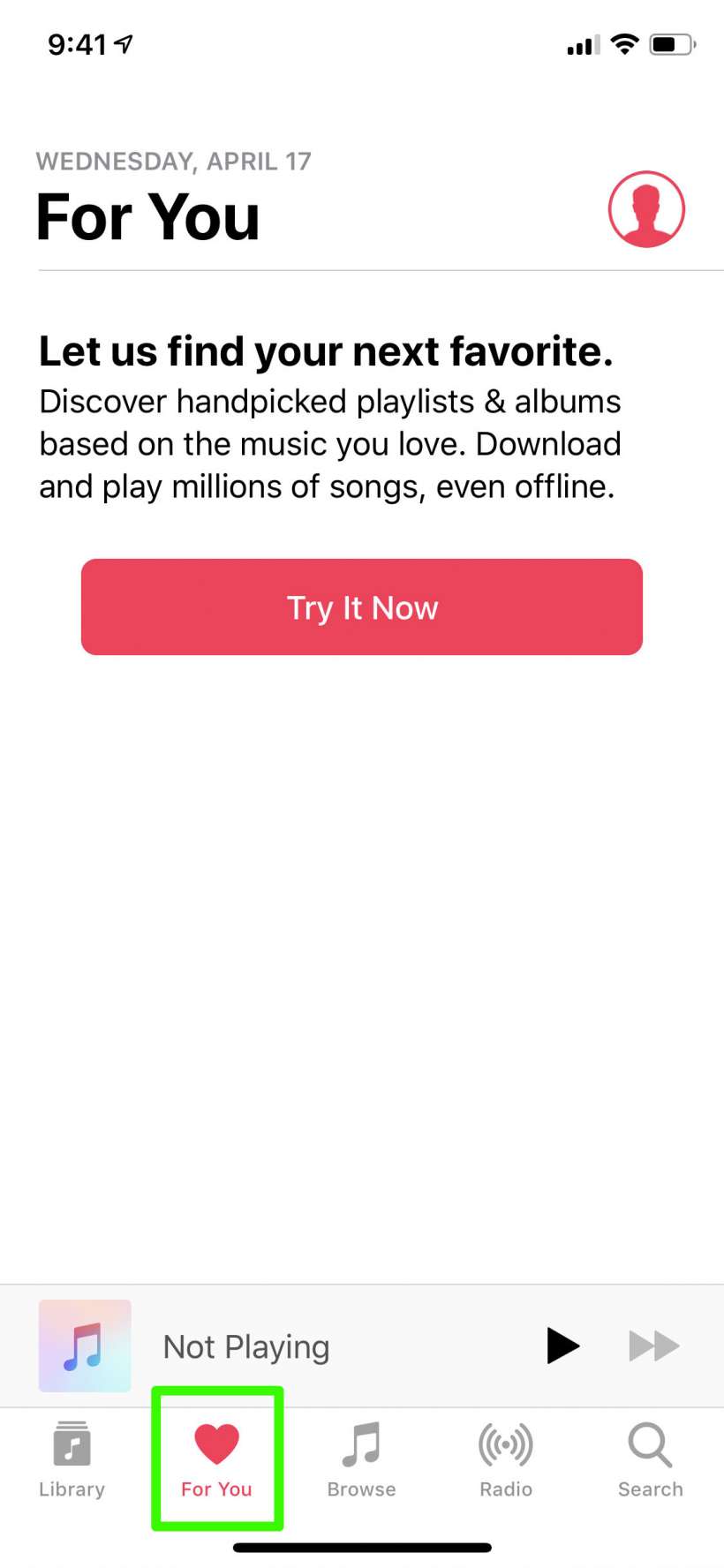
Now you have three months to figure out if you like the library and the interface. If you decide you don't, just make sure you unsubscribe before the trial ends or you will automatically start being charged on a monthly basis.
tags:
