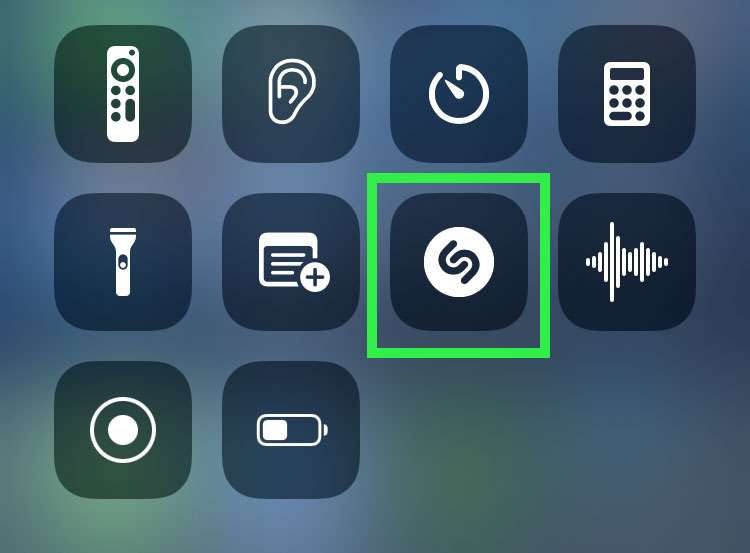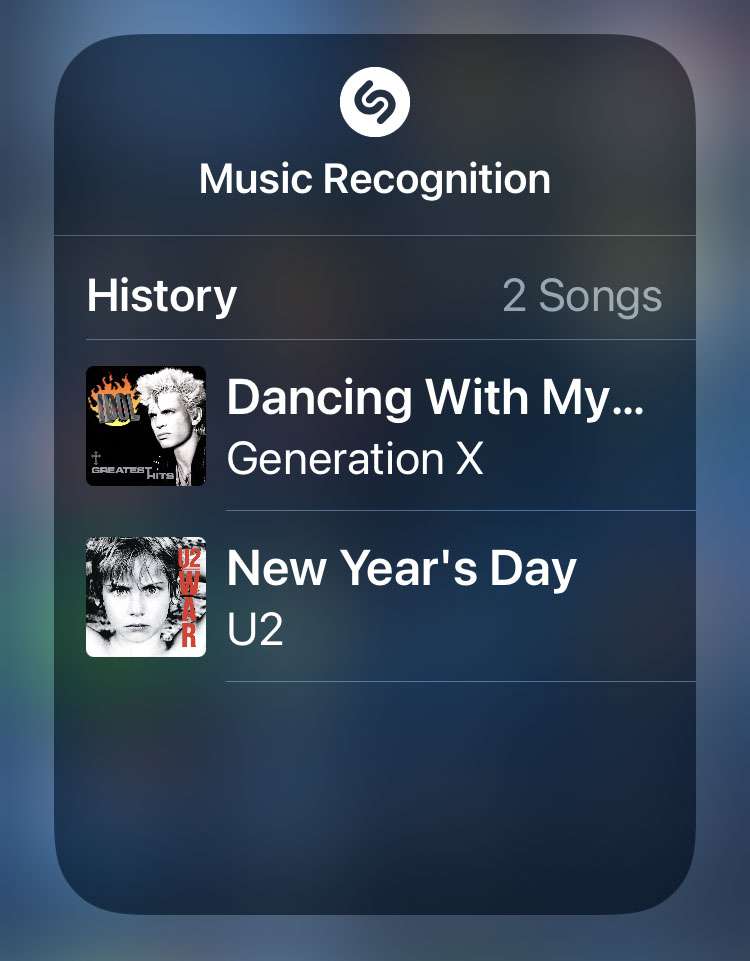Submitted by Fred Straker on
Now that Apple owns Shazam, the music identification service has been further integrated into iOS on Apple devices. There are several ways to quickly Shazam a song that's playing, which listens to live audio and delivers an artist and track name. Songs that are tagged with Shazam can then be purchased or listened to with Spotify or Apple Music.
With several different ways to Shazam songs, there are also a few places where the Shazam history is stored. On the iPhone or iPad, your complete list of Shazamed tracks can be found by retracing the methods used to access Shazam. Tracks identified using Siri or the Control Center shortcut are not listed with Shazams created in the Shazam app itself.
Follow the steps below to view your Shazam song history on iPhone:
List songs identified in the Shazam app
- Launch the Shazam app
- Tap My Music at the bottom
- Select Shazams to see the complete list of tracks
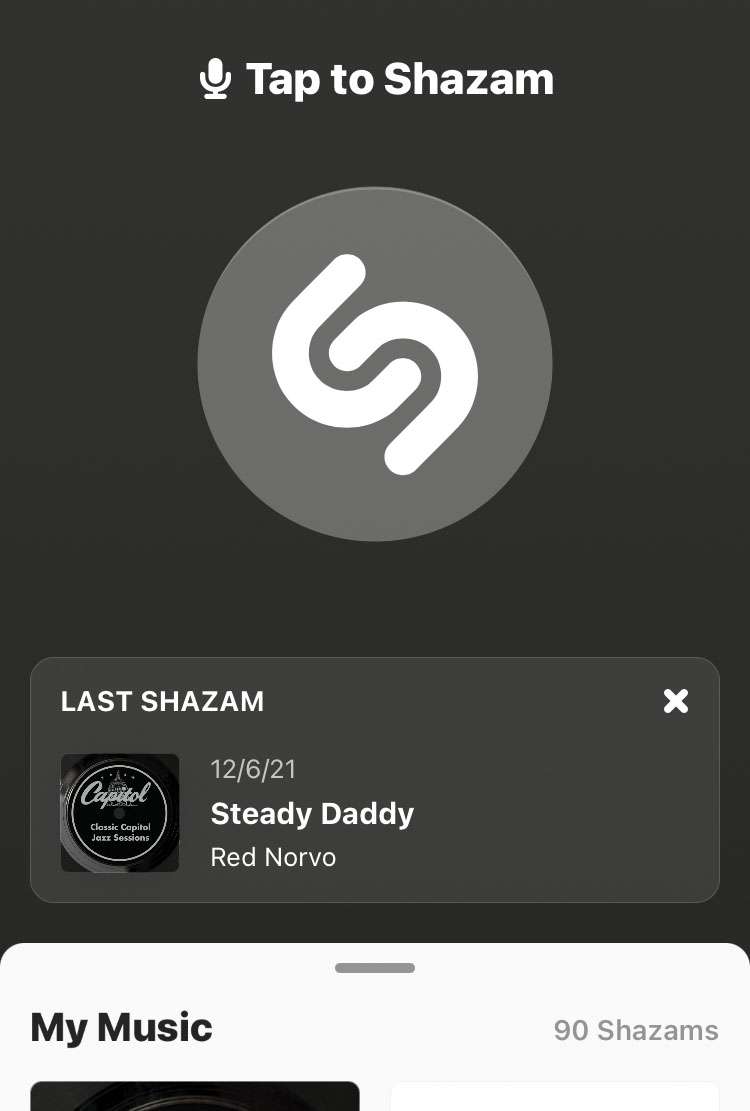
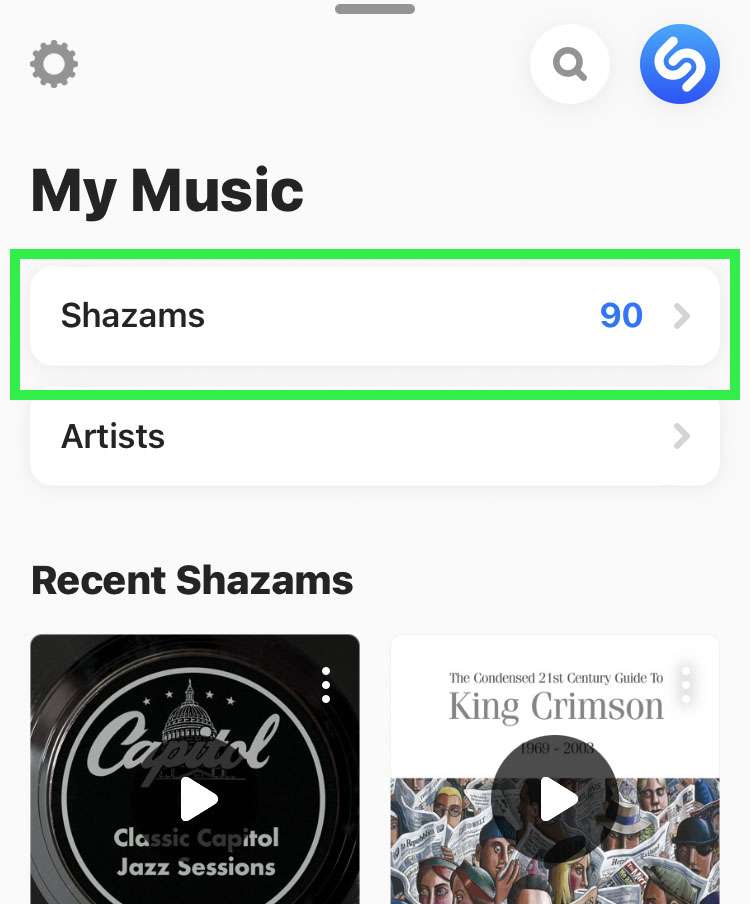
How to see songs Shazamed with Siri
- Launch the iTunes Store app
- Tap the More menu (pancake icon) at top right
- Choose the Siri tab to see Shazam tracks
- Songs Shazamed by Siri are listed in Apple Music
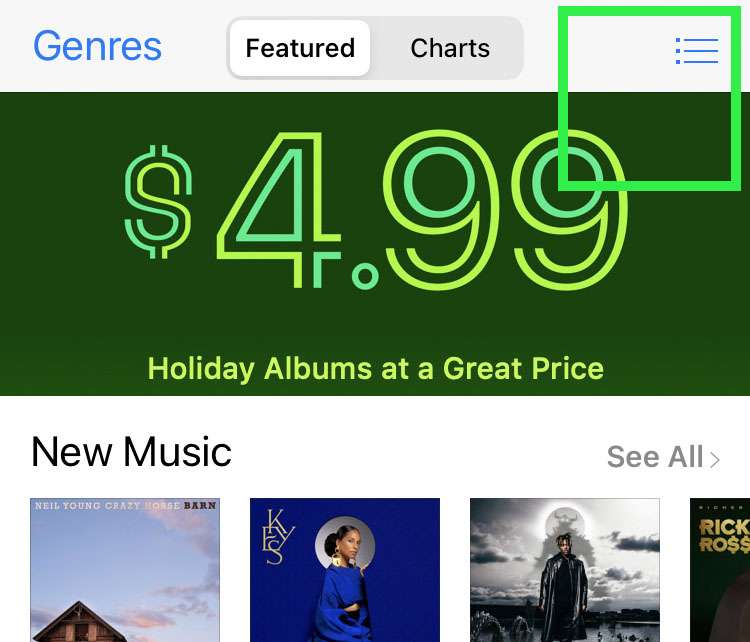
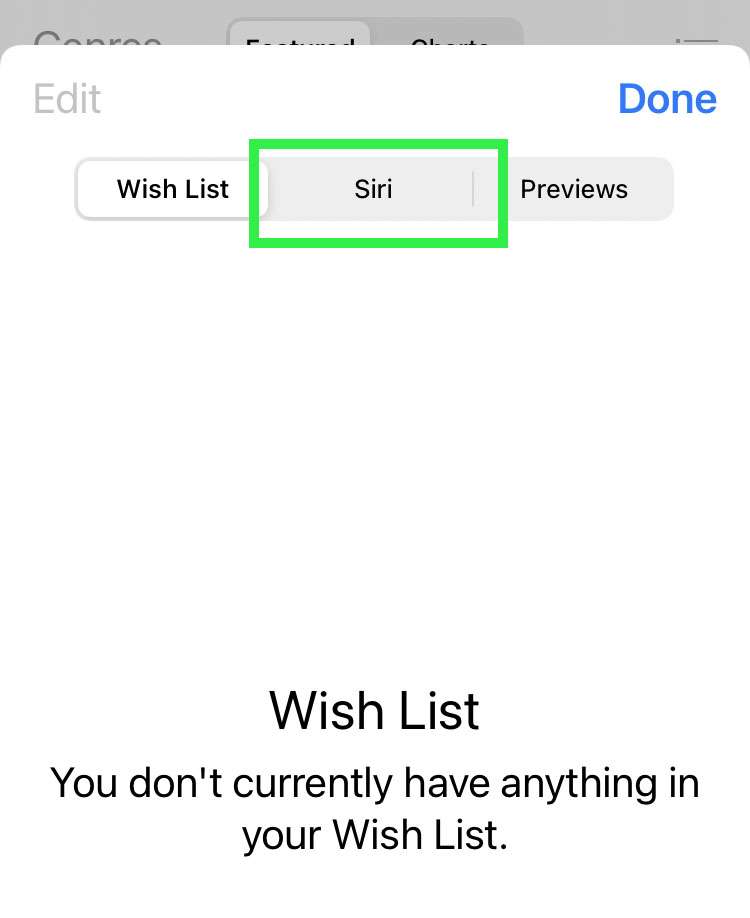
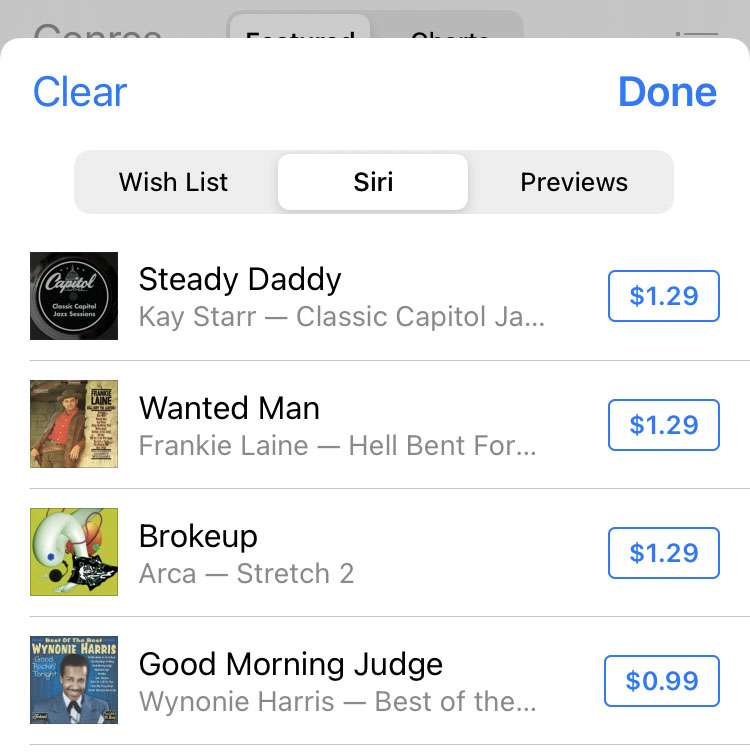
How to see songs Shazamed with Control Center
- Open the Control Center
- Long press the Shazam button
- The Music Recognition history displays tracks identified using Shazam from the Control Center
- If you don't see a Shazam button, you can add a Shazam button to the Control Center