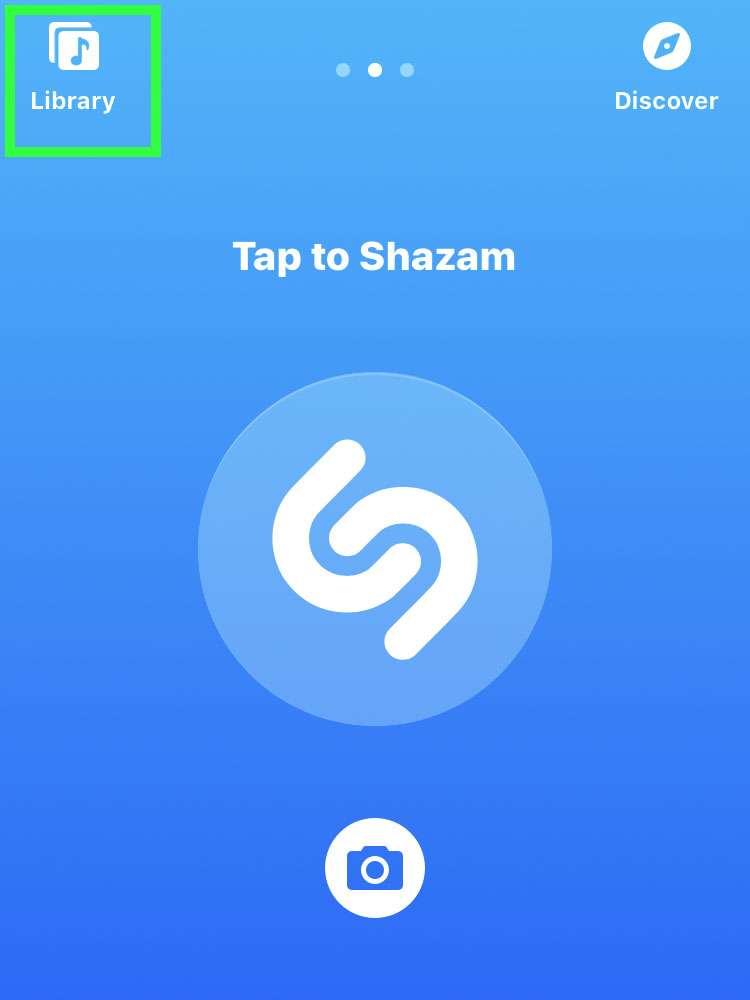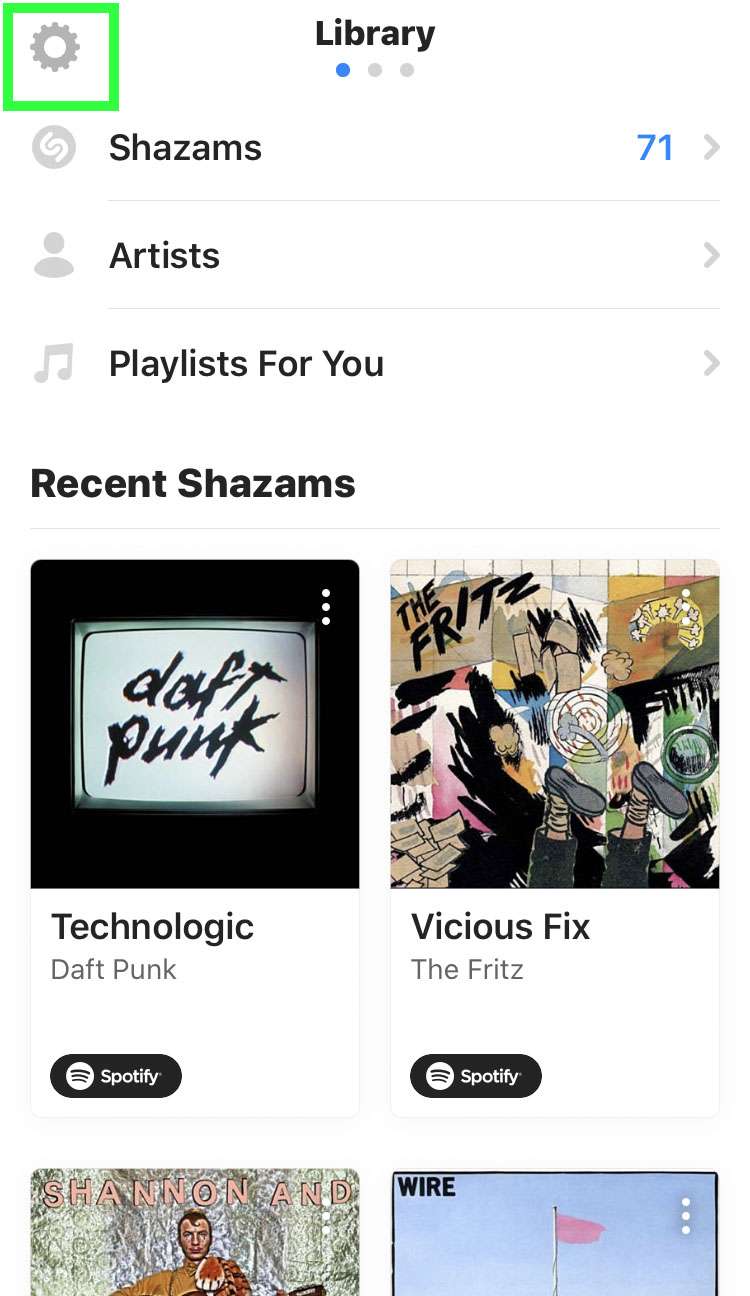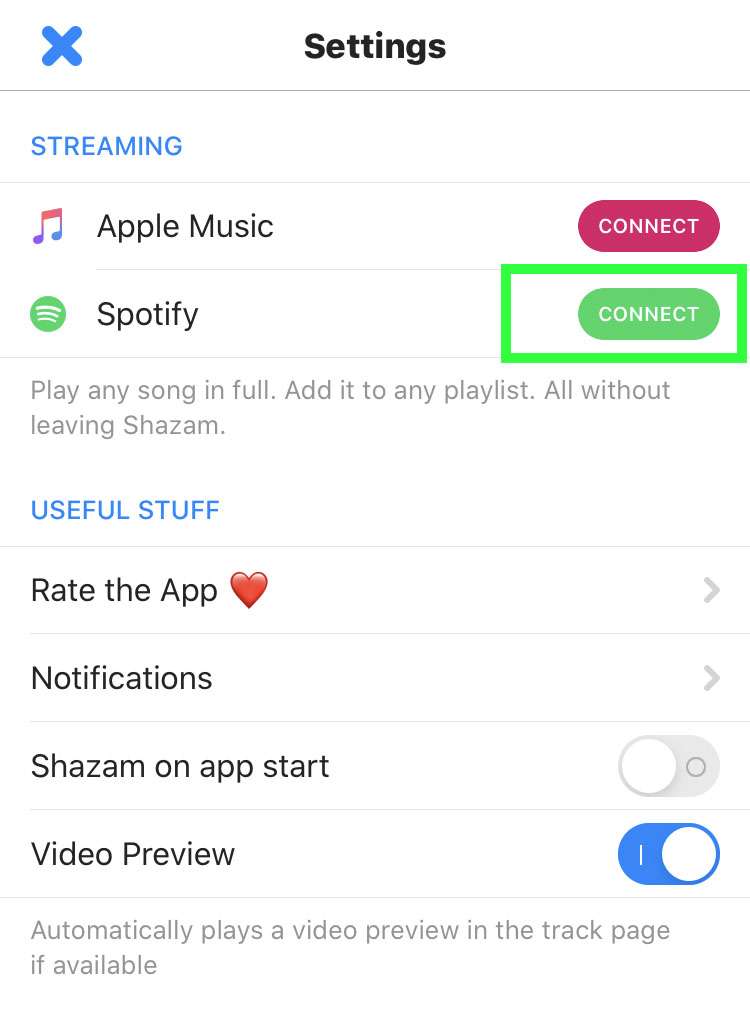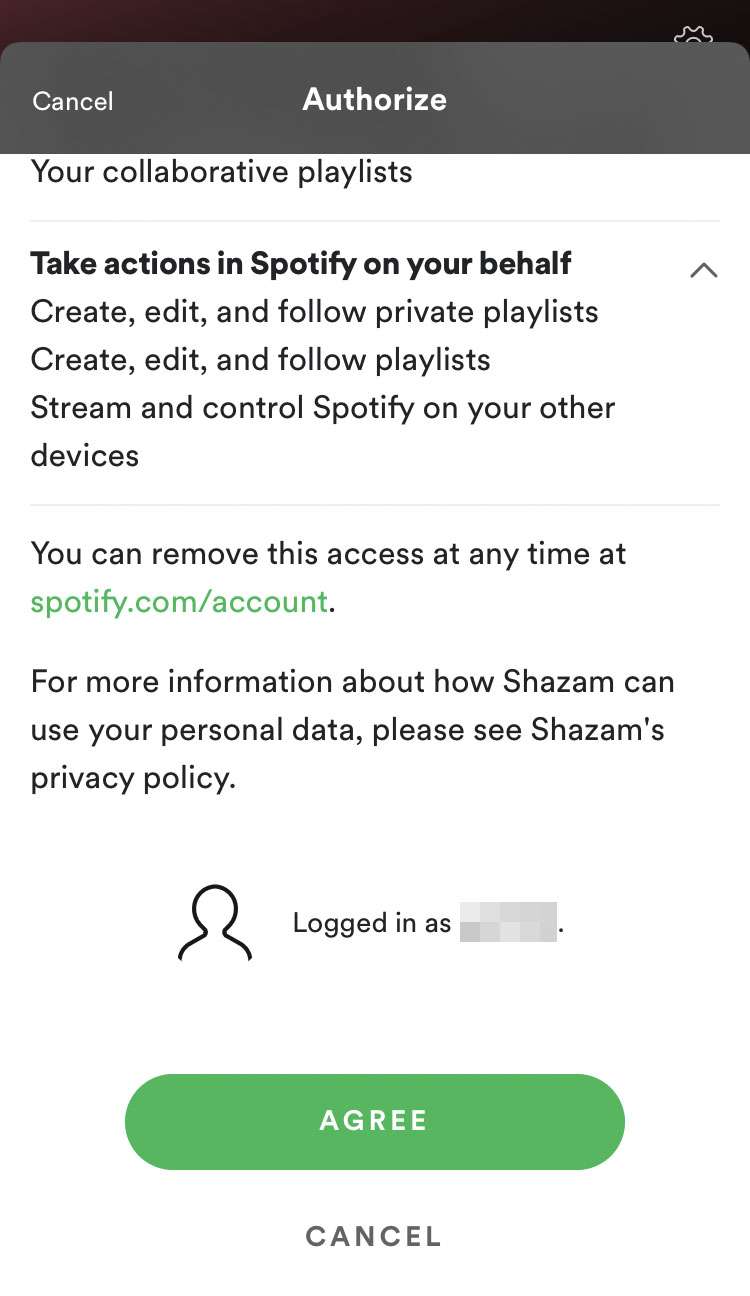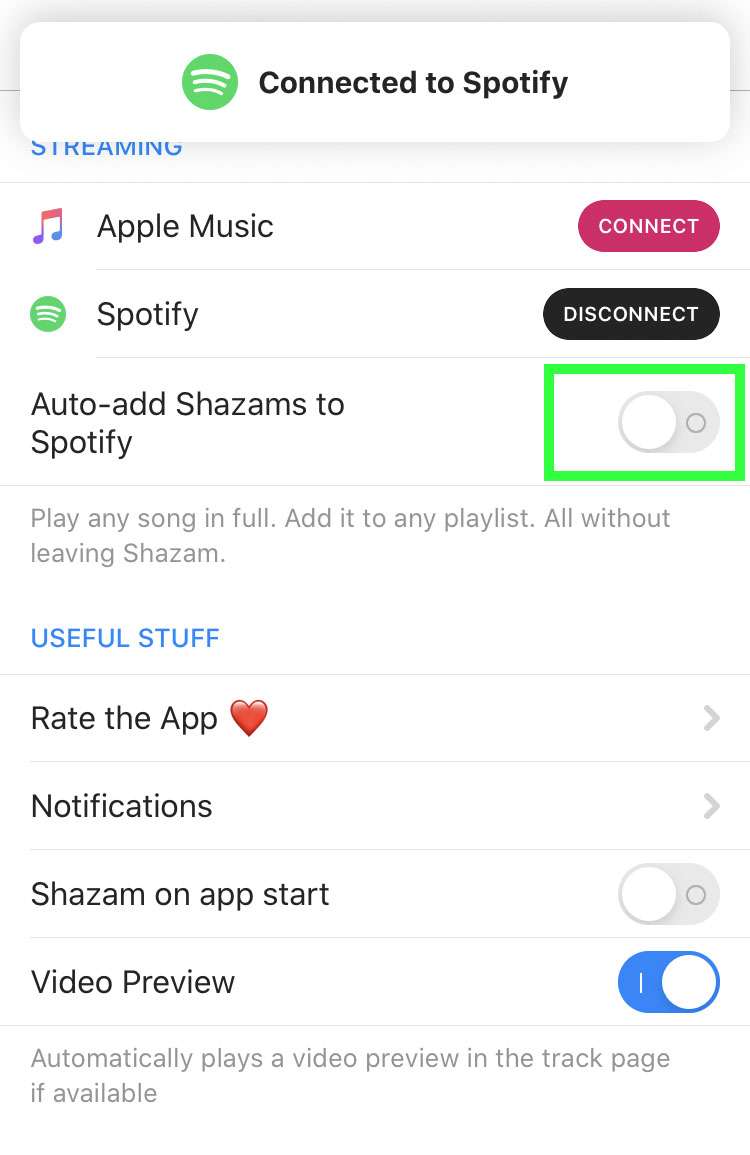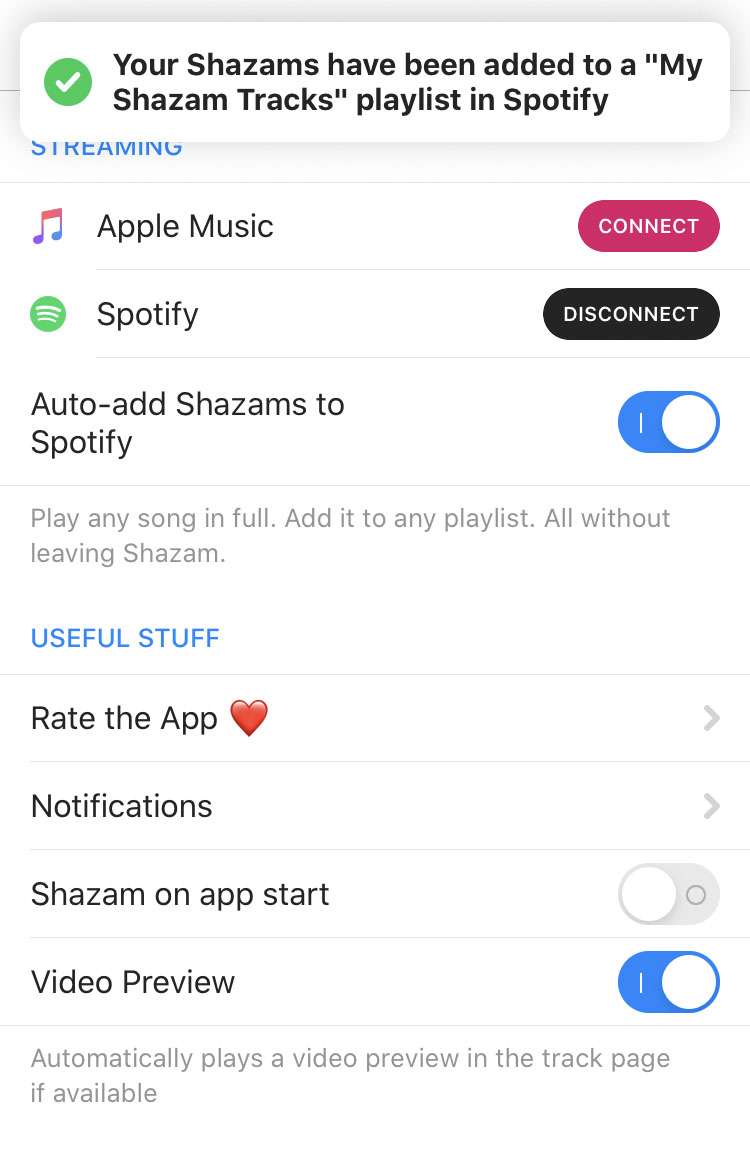Submitted by Fred Straker on
Shazam quickly identifies unknown songs, shows, movies, and more. All the Shazam app needs is to listen to the mystery audio for 10 seconds before returning a match from its database. Shazams are collected in the app, and to listen to full tracks Shazam can be linked to a music subscription service such as Spotify. Once Shazam is linked to a Spotify account, available tracks can be played right from the Shazam app, or added to Spotify playlists.
Once linked, Shazams can be automatically added to a special playlist in Spotify. Tracks saved in Shazam can also be added to Spotify individually. Follow these steps to link a Spotify account to the Shazam app on iPhone:
- Make sure you are signed in to Spotify on your iPhone, iPad, or iPod touch
- On the same device, launch Shazam and tap Library
- Tap the gear icon for Settings
- Tap the CONNECT button next to Spotify
- Scroll down and agree to the authorization terms from Spotify
- Once connected, you can automatically add Shazams to Spotify by toggling the Auto-add switch to ON
- Shazams available in Spotify will be added to a playlist titled My Shazam Tracks