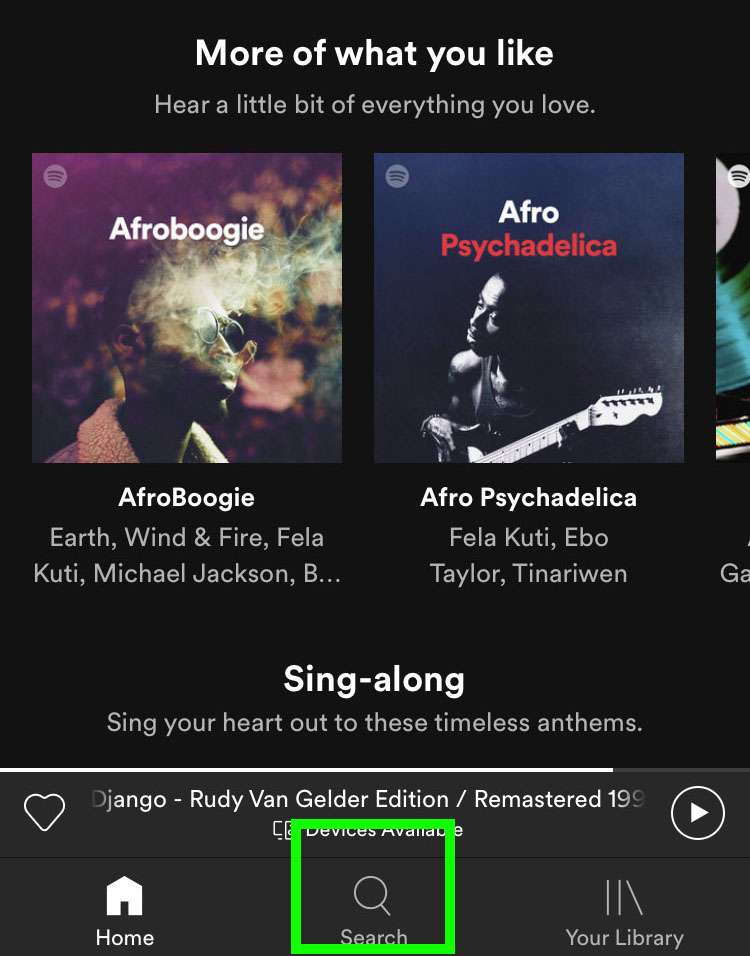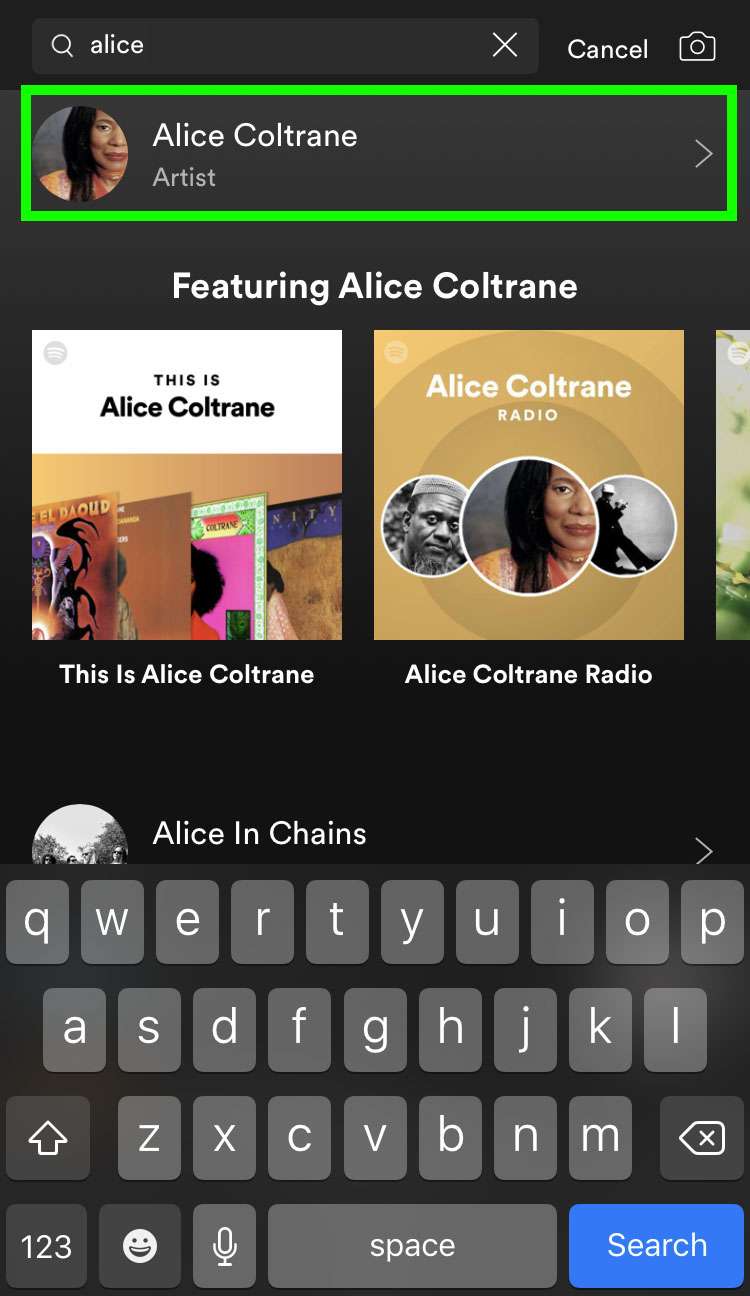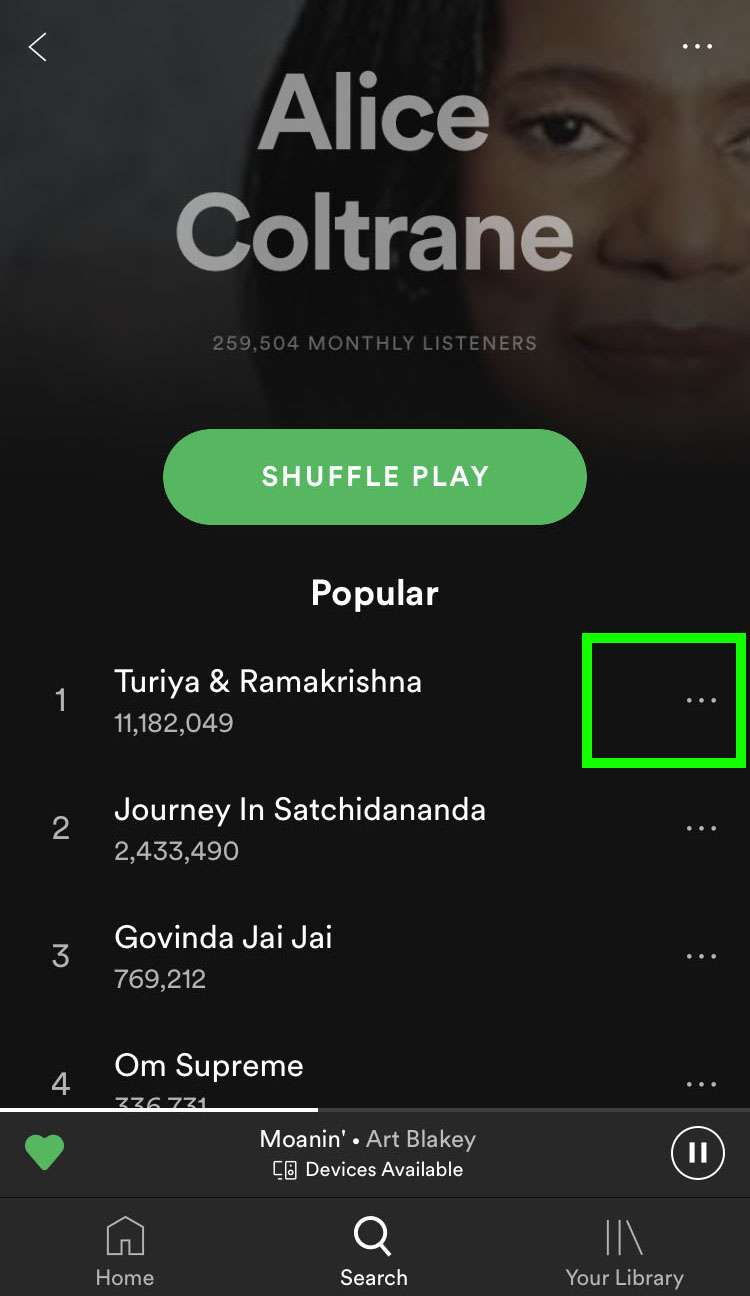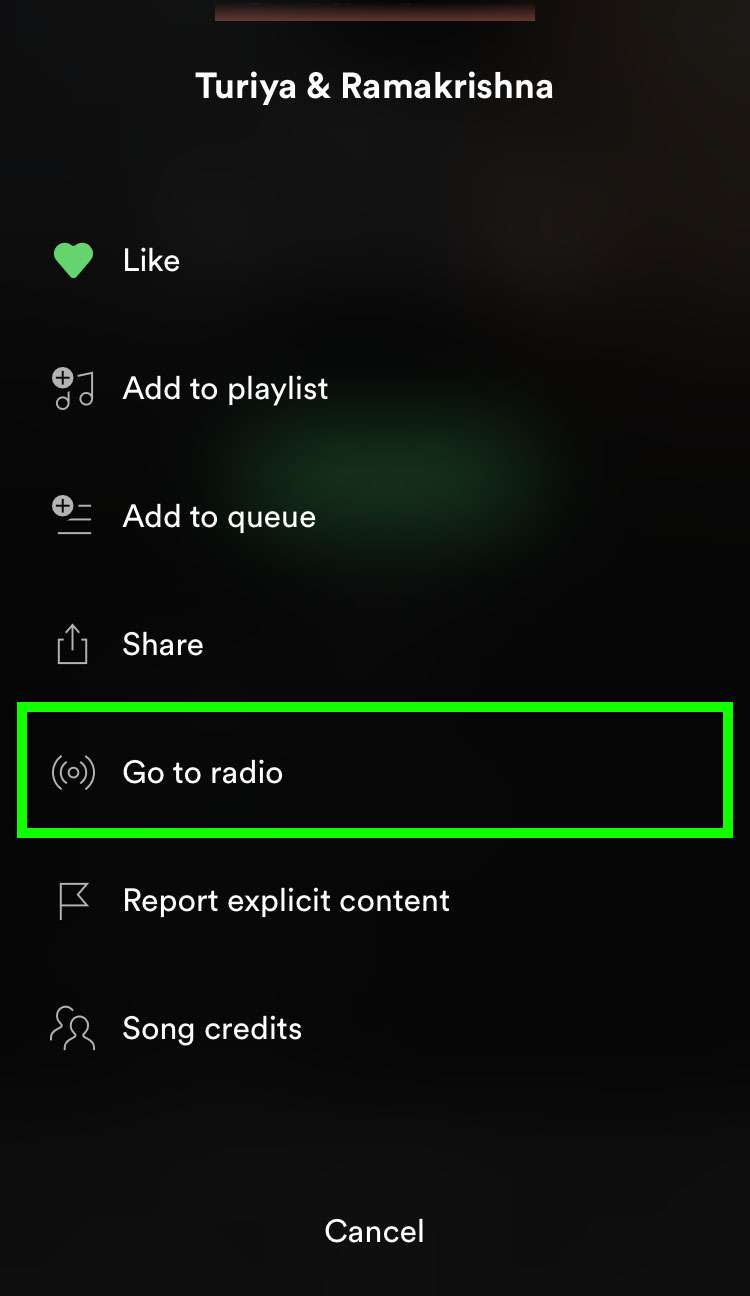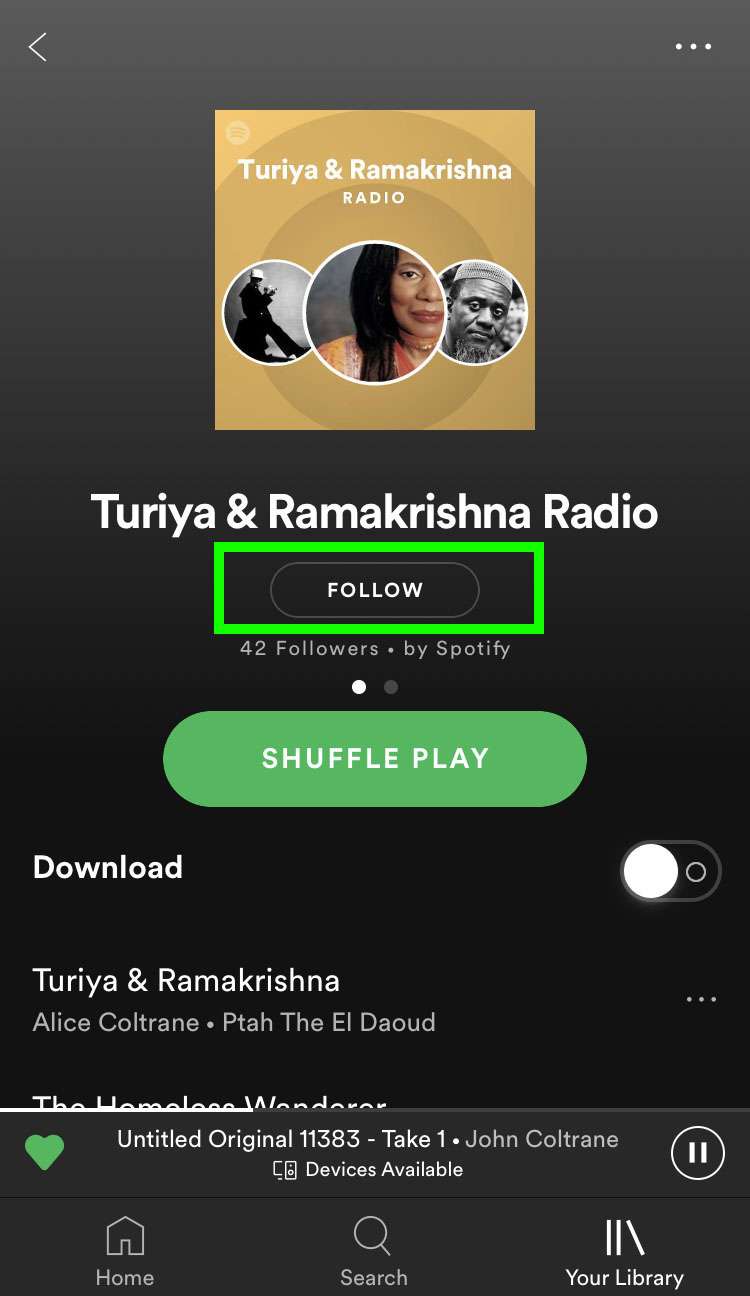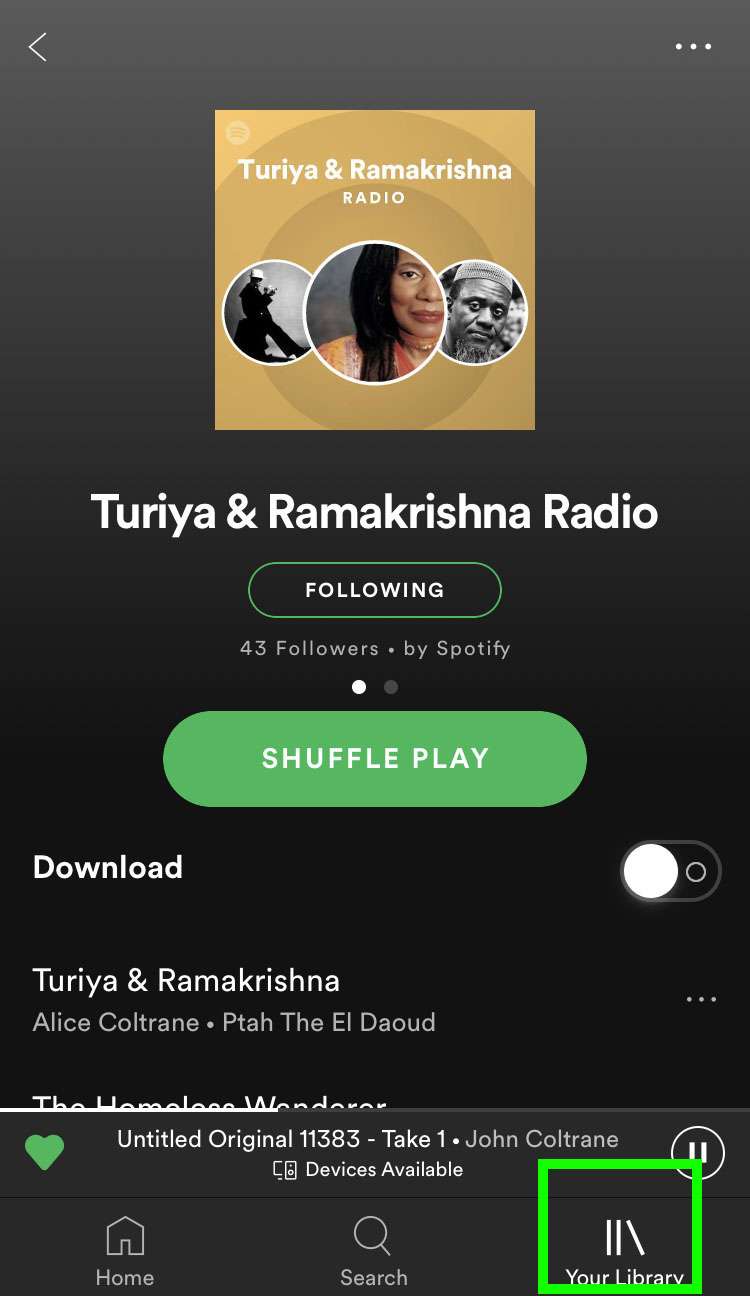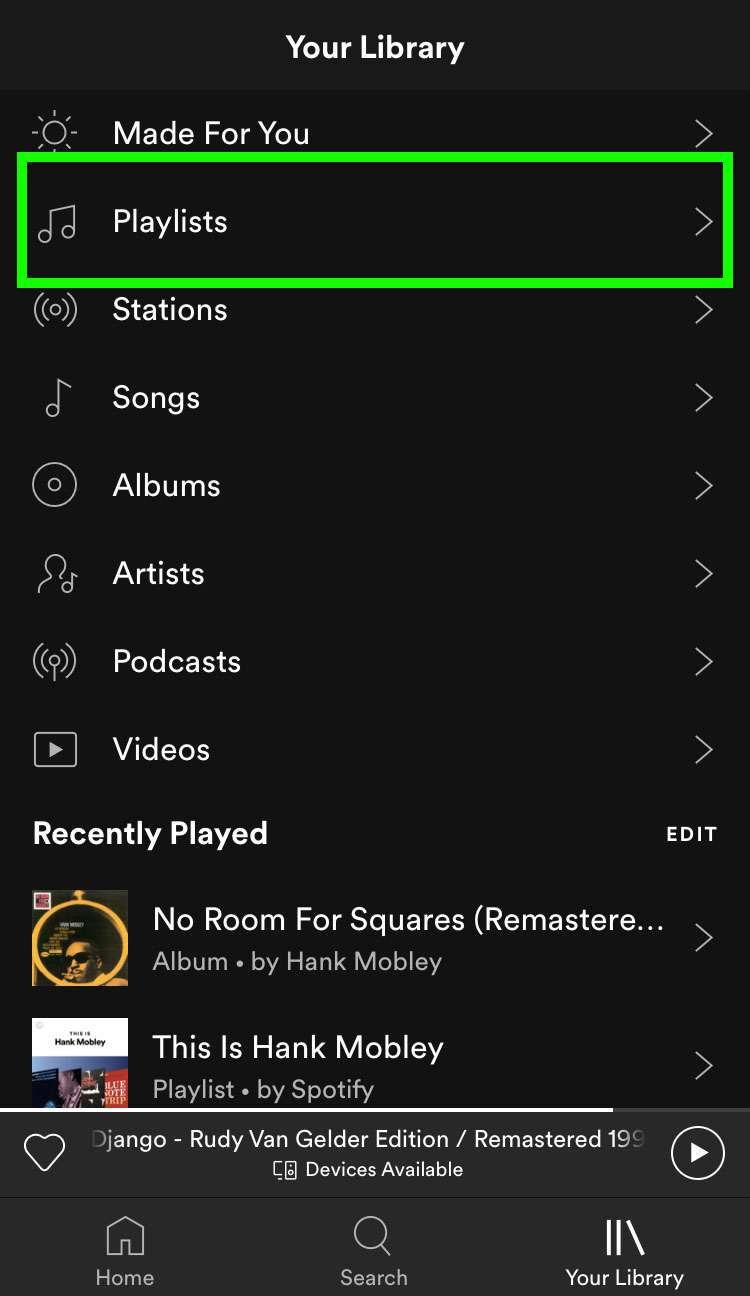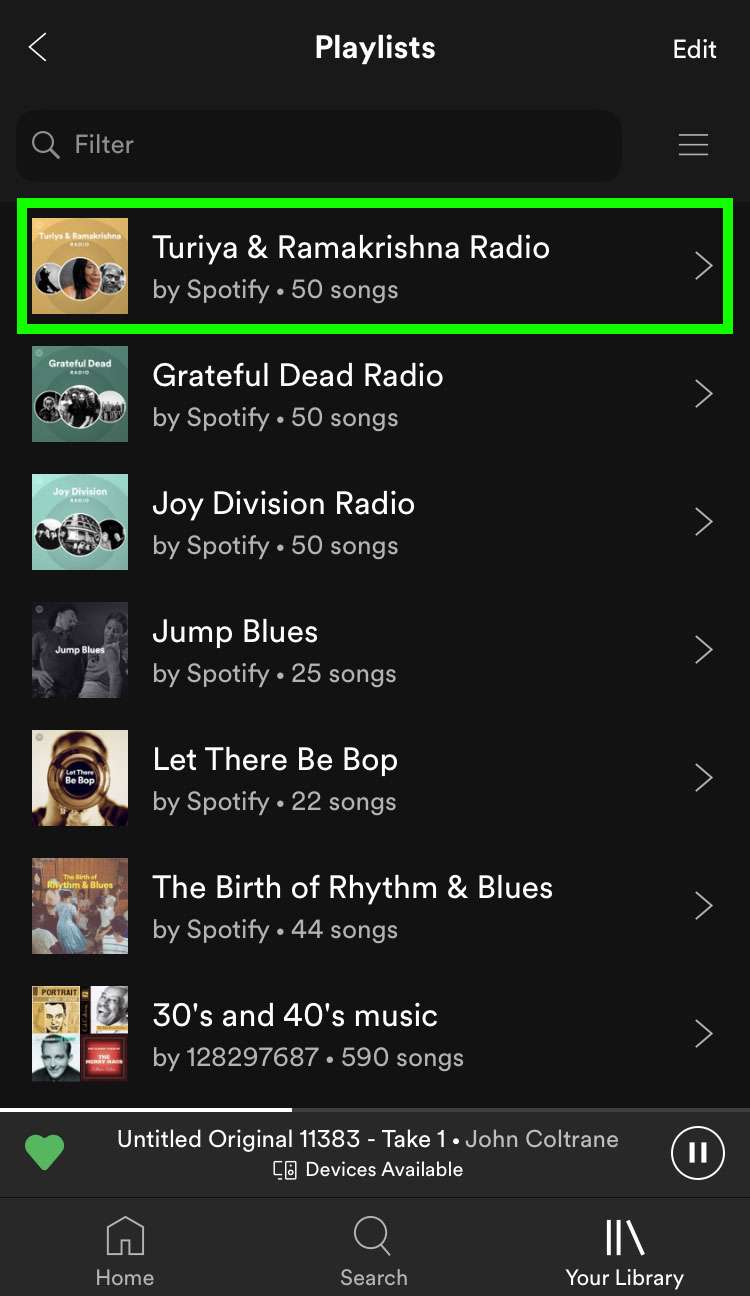Submitted by Fred Straker on
Spotify can automatically create a radio station using music you already enjoy. In fact, a new radio station can be created from an album, artist, playlist, song, and more. Once you've opened the content in Spotify, the app can match this to a similar radio station playlist with a few extra steps.
Spotify radio stations on the iPhone, iPad and iPod touch will play content in the same general vein as the source album, artist, or song, etc. To create a new radio station in the Spotify app, follow these steps:
- Launch the Spotify app
- Tap the Search tab at the bottom
- Enter a search term
- Select the artist, song, album etc. to use as a model for the radio station
- Tap the more (...) button
- Scroll down and select Go to radio
- The radio station is created by Spotify. To save it to your library, tap Follow
- To play your radio station later, open Your Library tab
- Choose Playlists
- Tap the radio station to open