Submitted by Frank Macey on
Listening to tracks from a variety of albums on Apple Music can be seamless and convenient. Until you find yourself reaching for the volume buttons too frequently. Depending on the track, the iPhone, iPad or iPod touch may jump in loudness between tracks or different audio sources. There is a simple way to quickly make sure the next song doesn't play too loudly (or softly).
Playing all Apple Music tracks at the same volume is possible thanks to the auto-level feature built into iOS, called Sound Check.
To make sure all of your songs play at the same volume, follow these steps:
- Navigate to Settings -> Music
- Toggle Sound Check ON (green switch)
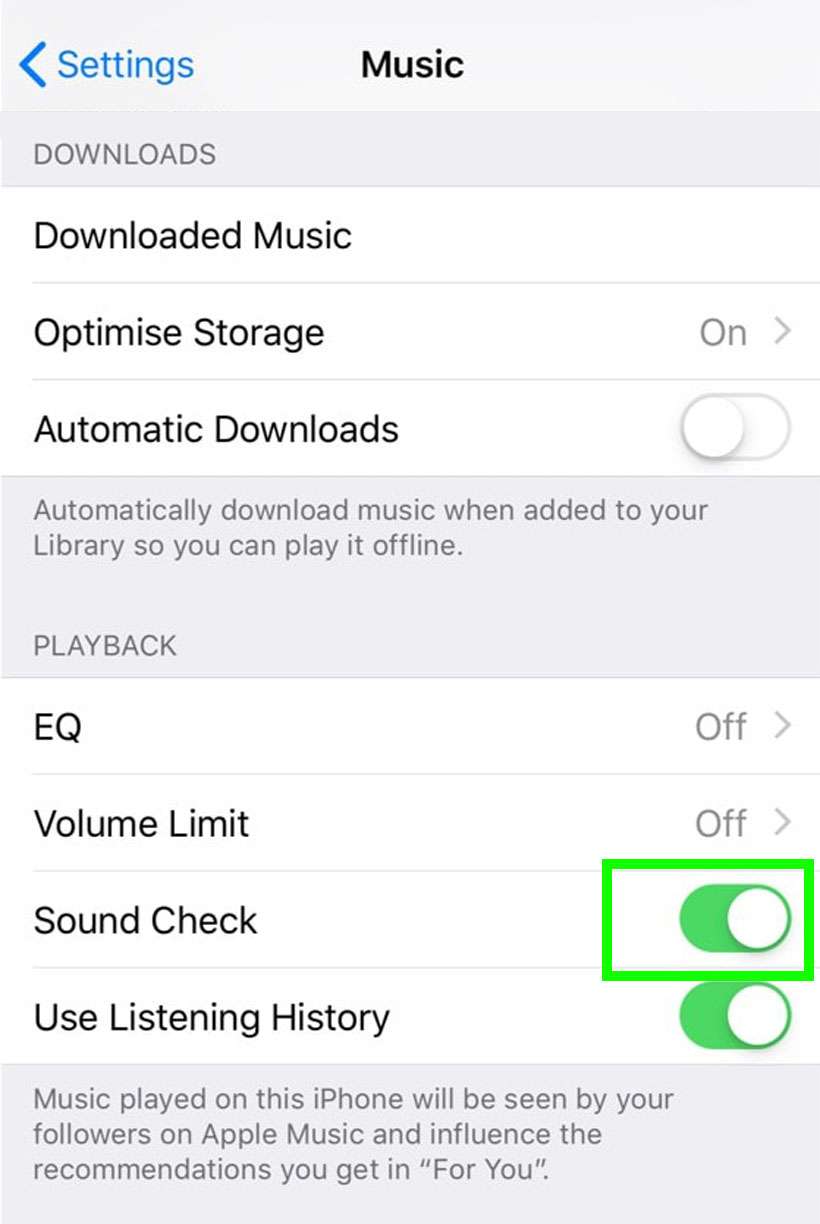
With Sound Check enabled, the volume will stay consistent between Apple Music tracks, until the feature is switched off.
