Submitted by Jon Reed on
While it is common knowledge that one should have a will to distribute their assets in the advent of their death, it is likely that many people haven't given much thought to their digital assets. Aside from your data being valuable, you probably don't want an open social media account receiving messages after you have passed away. Facebook, for instance, lets you assign somebody to memorialize your page or lets you have it deleted upon receiving proof of your death. Likewise, your Google account holds a lot of information that should also have a management plan in the case of your death. Here's how you can set one up from your iPhone or iPad:
- Open a browser on your iPhone (or other device) and navigate to myaccount.google.com, sign in if you aren't already, and tap on "Manage your data & personalization."
- Tap on "Make a plan for your account."
- Now you are in your Inactive Account Manager. Tap Start.
- Your plan will be set to trigger after three months of inactivity by default, but you can change this by tapping on the pencil icon. Add your phone number and email to get alerts when your plan is about to be triggered. Tap Next when you are ready.
- Now you can enter up to ten email addresses of people you want to be notified when your account goes inactive. You can choose to share your data with these people as well, such as giving them access to your contacts, Google Drive, calendar, etc. Access to your data will expire after three months. You can also set up an auto-reply to respond to any emails received once your account goes inactive.
- Now you decide whether you want your account to be deleted three months after your inactivity plan goes into effect. Toggle it on if you want it to be deleted, then tap on Review Plan.
- Review and confirm your plan.
- You're all set. If at any point you decide you don't want your plan to activate in case of inactivity, just return to the manager and tap "Turn off my plan."
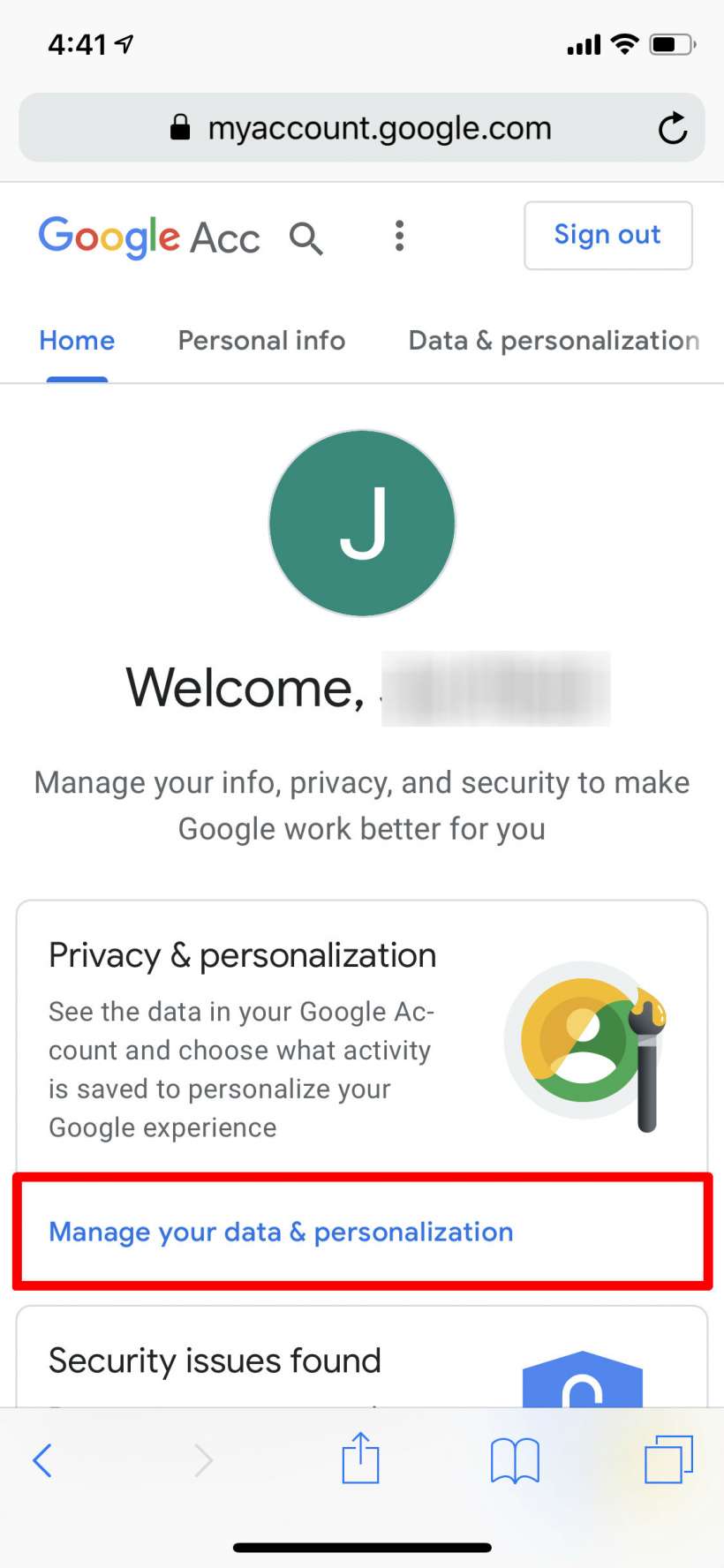
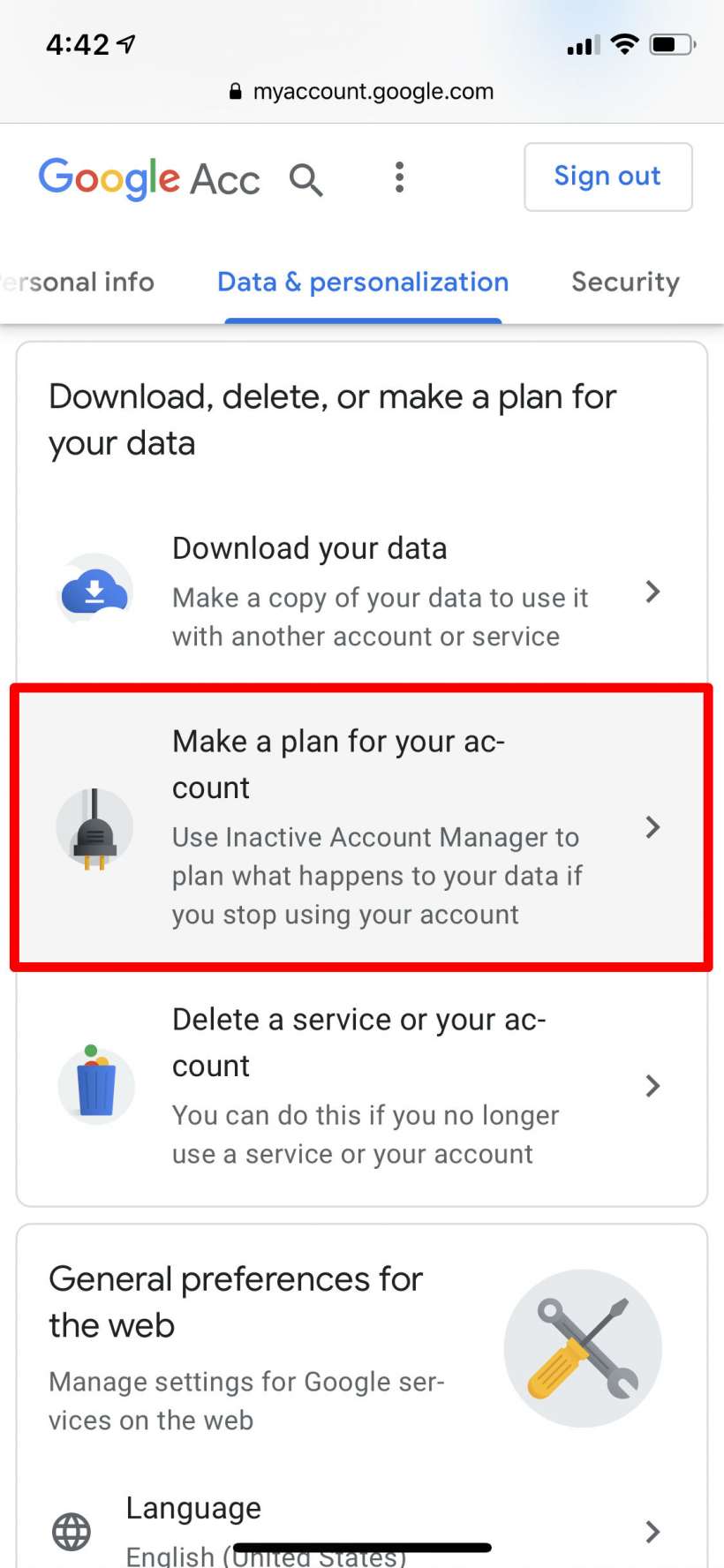
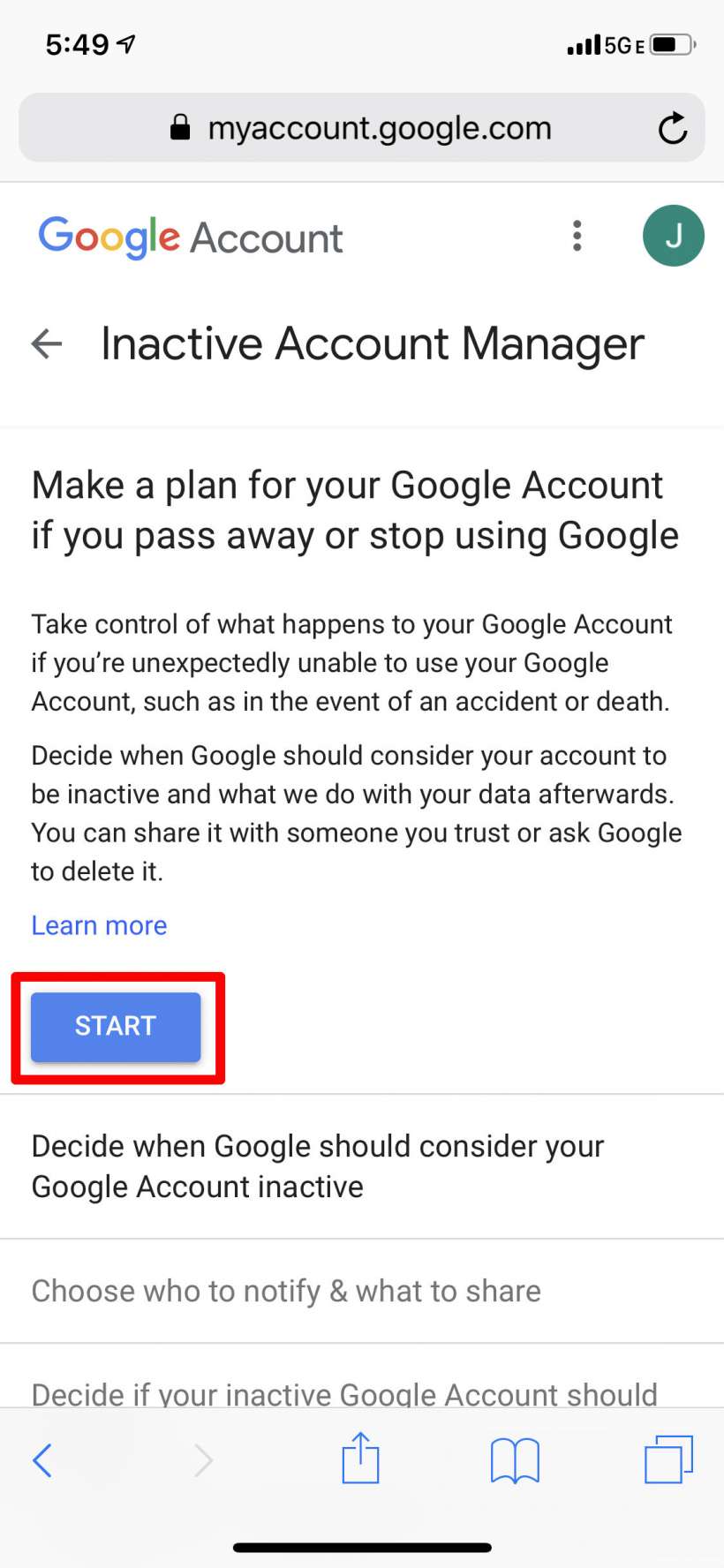
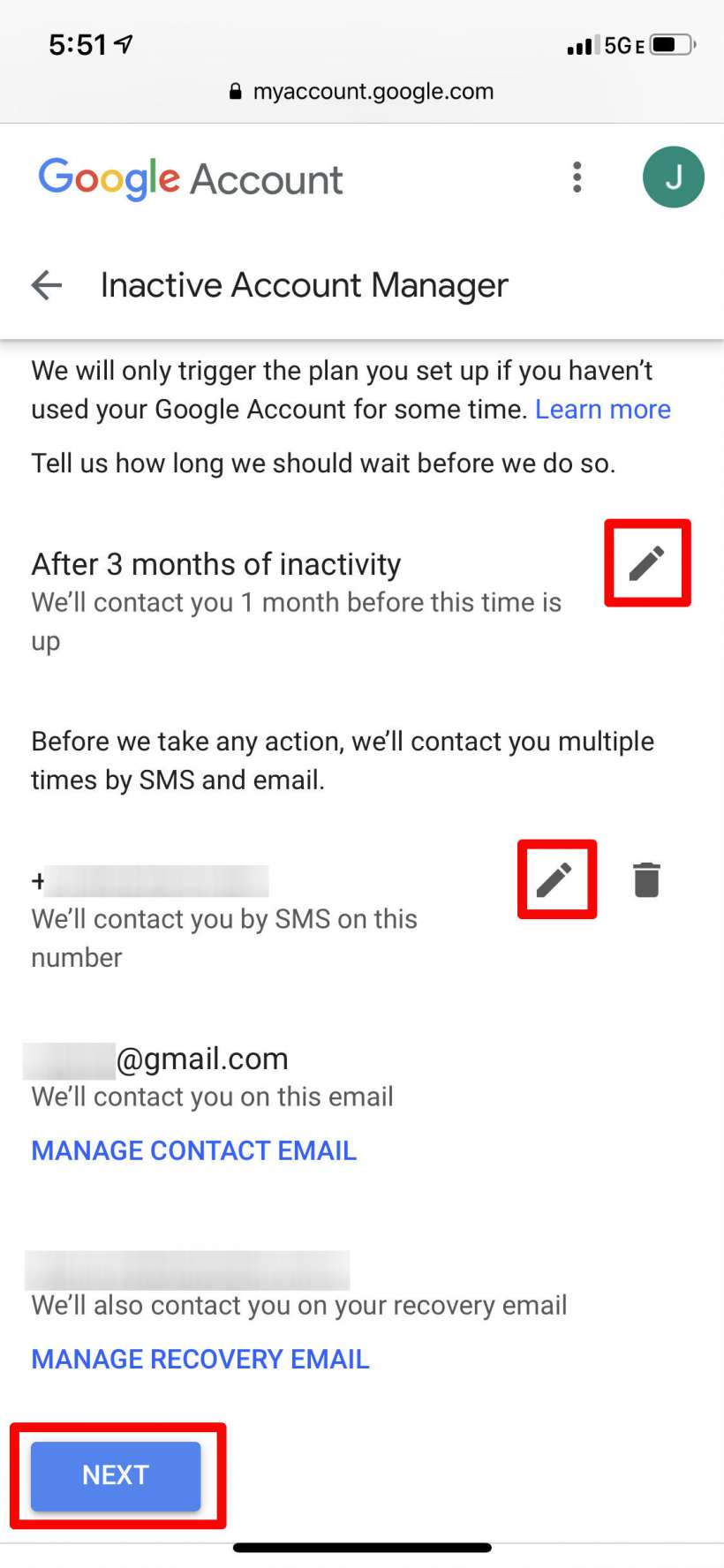
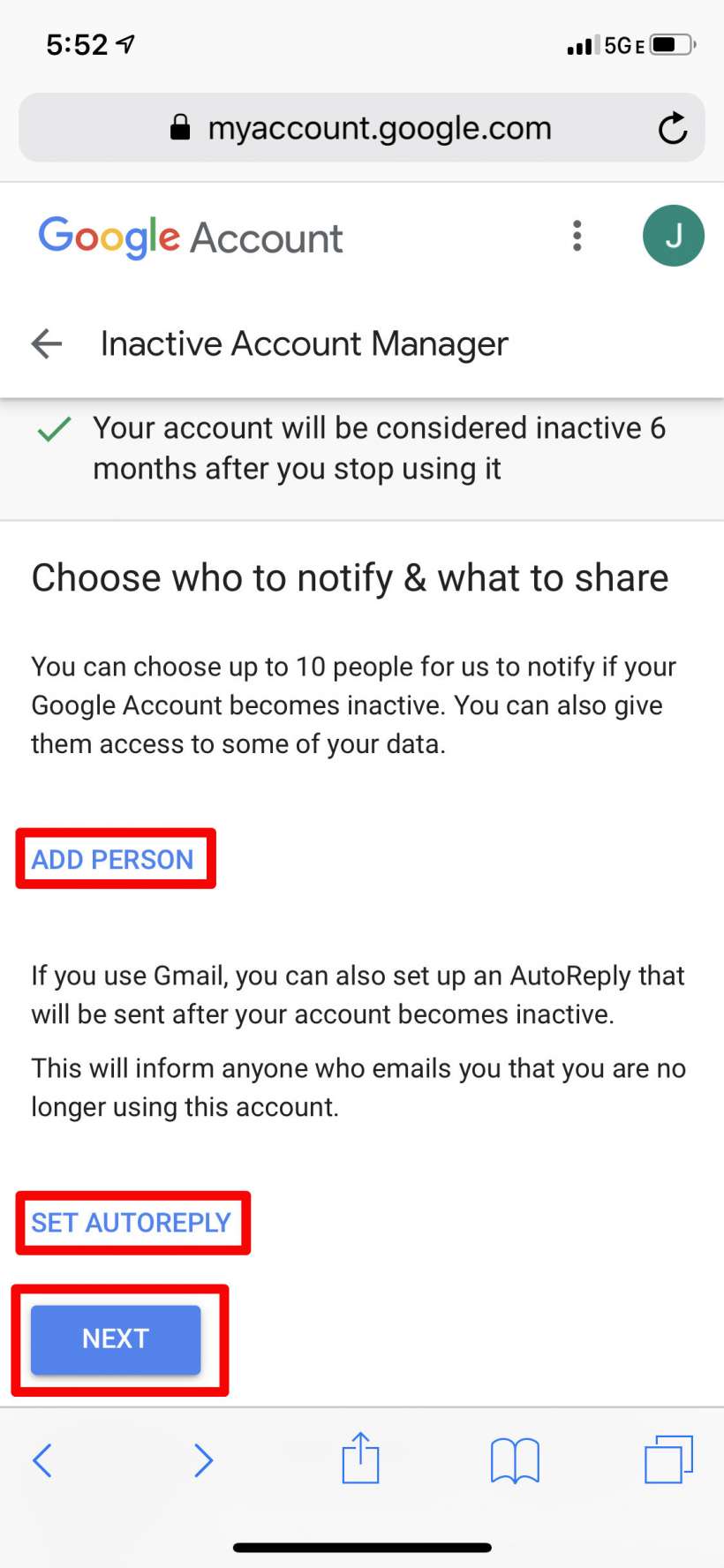
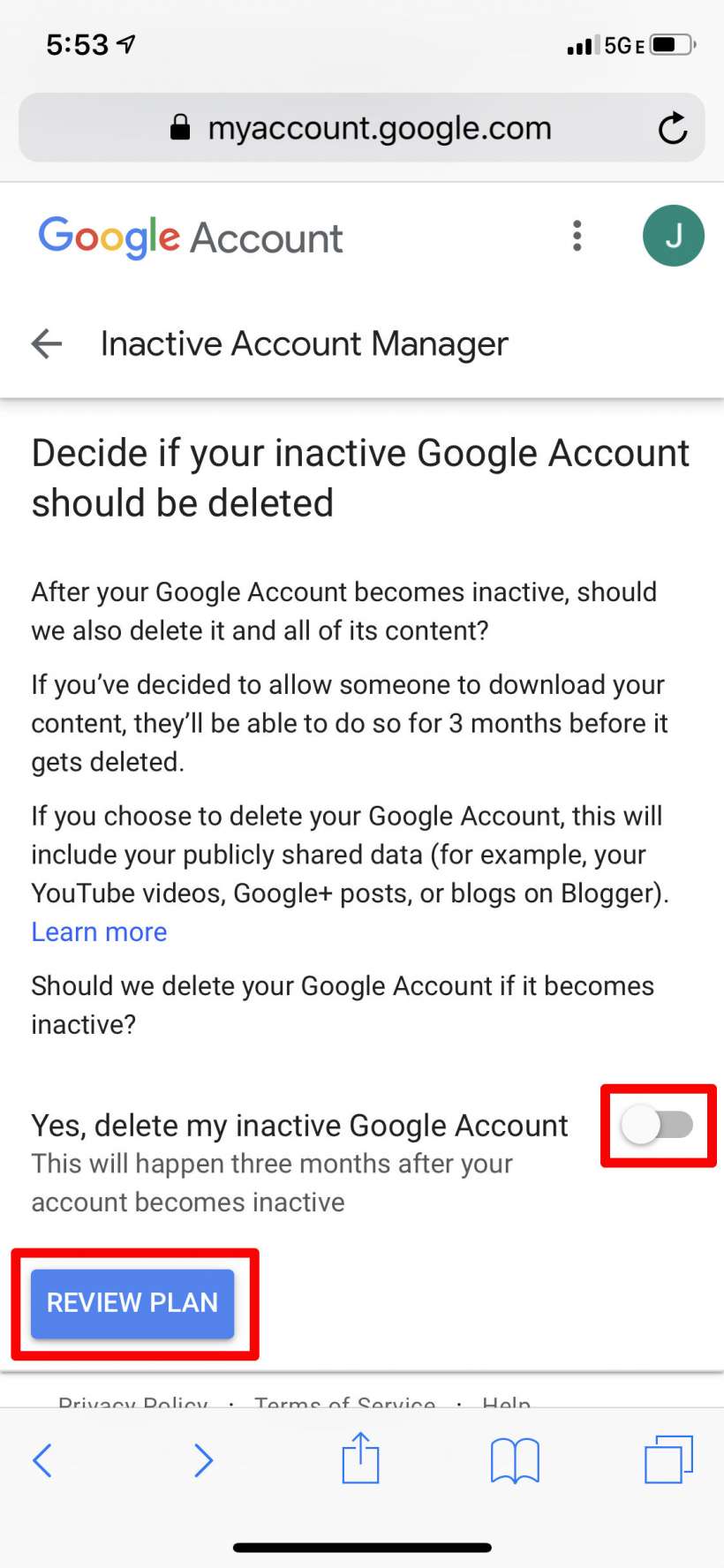
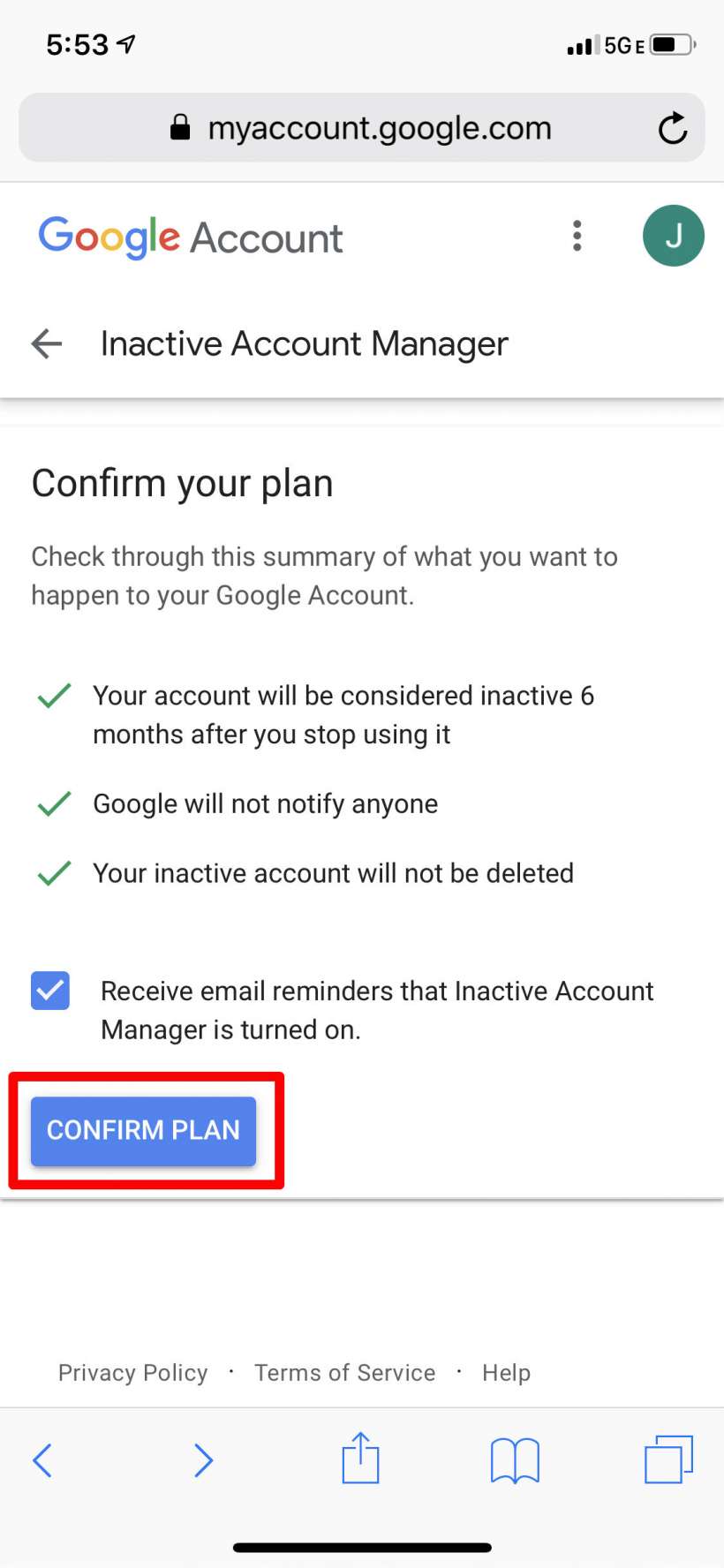
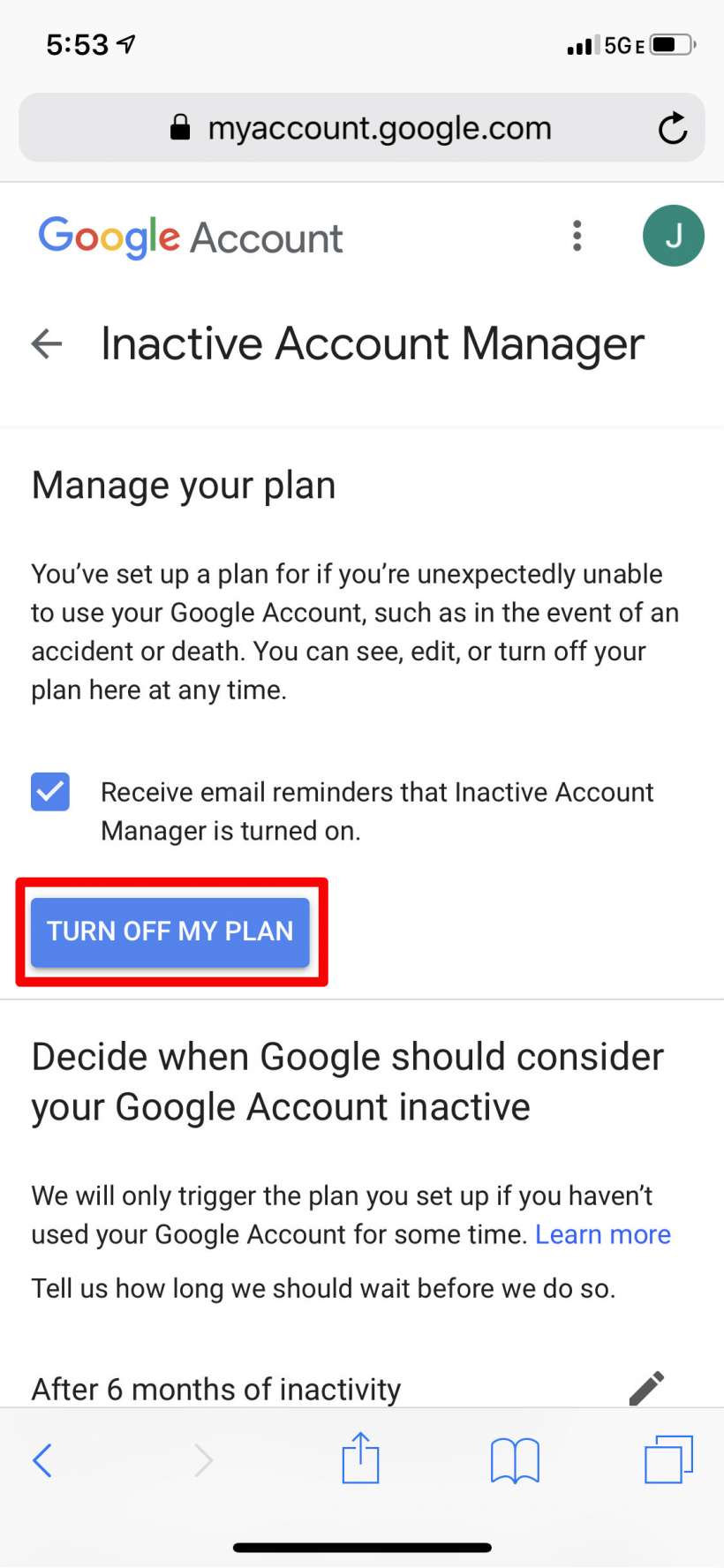
tags: