Submitted by Fred Straker on
Rejecting an incoming call on the iPhone only takes one tap. The red Decline button immediately stops ringing on the other end of the line and starts your voicemail greeting. But there's a way to let the iPhone ring on silently, so the caller believes you're away or too busy to answer.
To silence the ringer, but let the full number of rings continue before voicemail picks up, there are two options:
Press a volume button
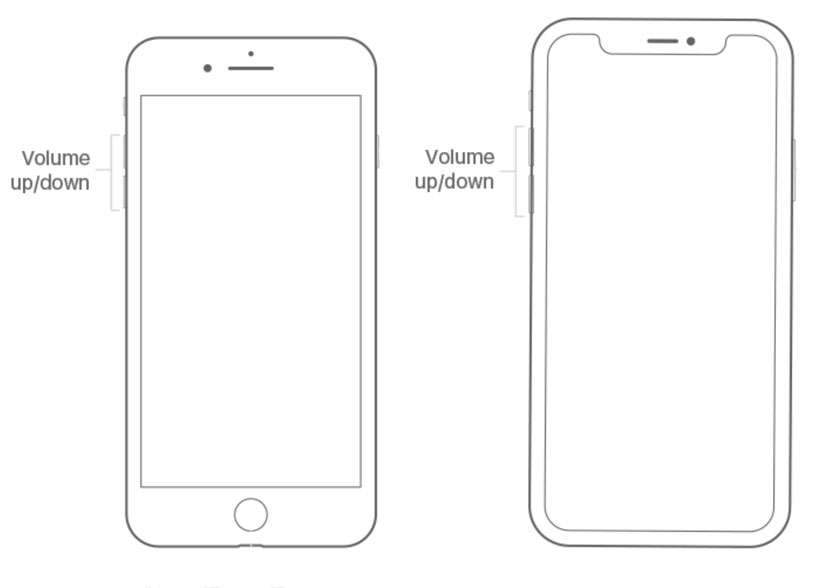
Press the up or down volume button once to silence the ringer. Pressing twice will kick the call immediately to voice mail.
Press the power buttonPressing the power button (side button, or sleep/wake button) once has the same effect. One press silences the call and lets it continue to ring, while twice declines the call and sends the caller to voice mail right away.
Newest iPhone FAQs
With this simple trick, incoming calls can be allowed to ring quietly until the voicemail greeting picks up the call.
