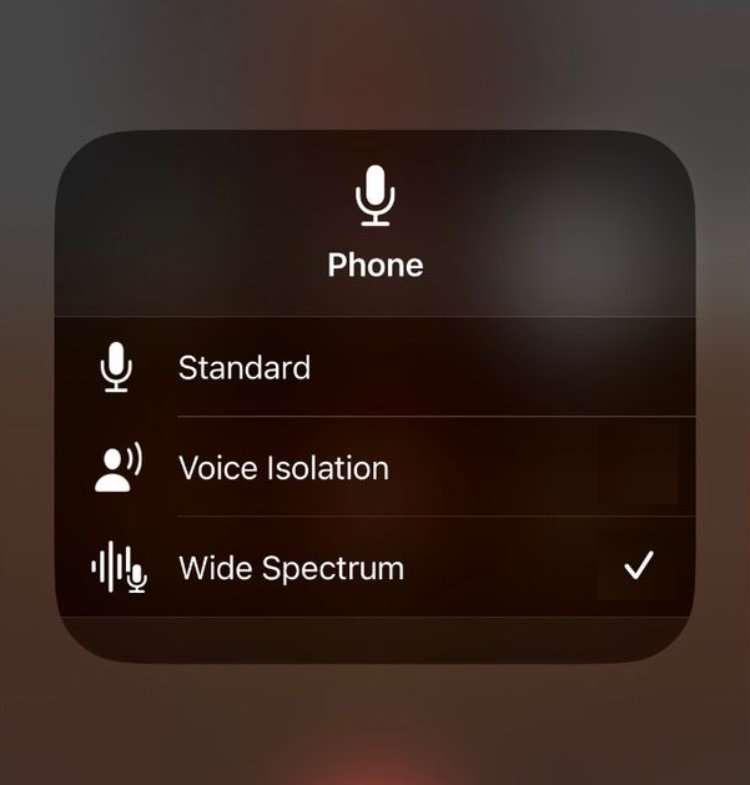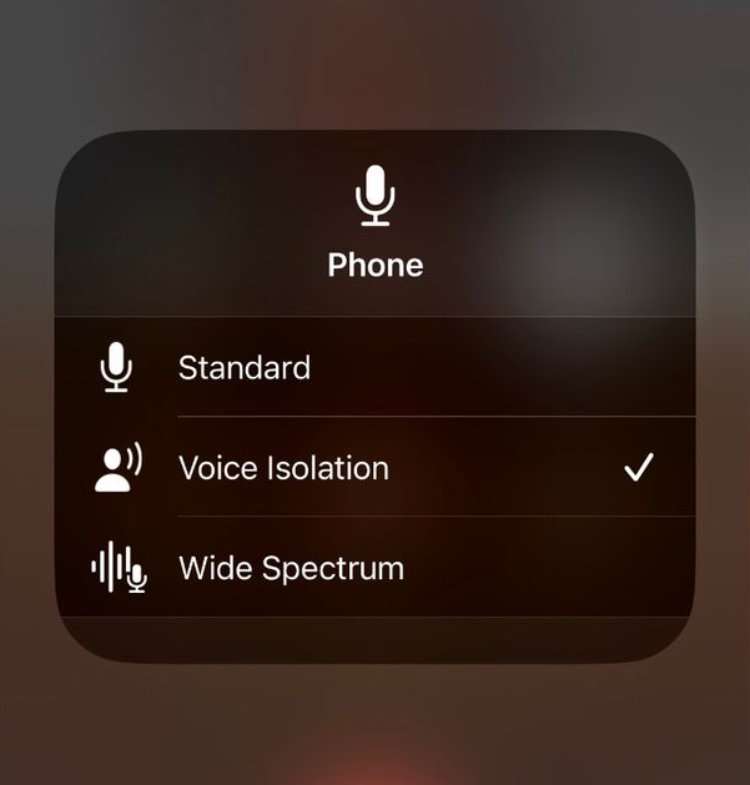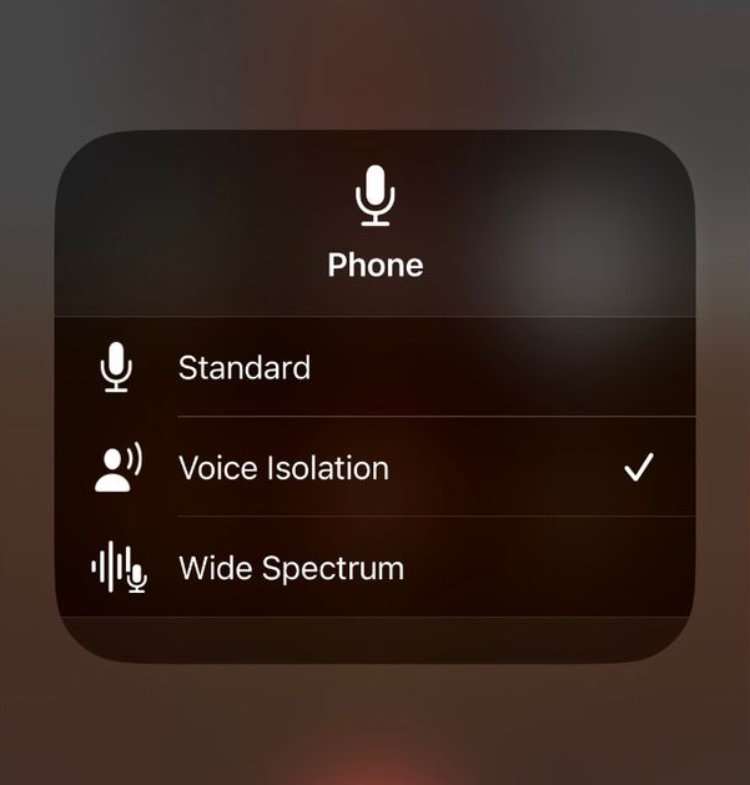What are Contact Posters on iPhone?

Contact Posters is a feature that allows iPhone owners to personalize the Caller ID displayed on someone else's iPhone. When iPhone owners are receiving a call, the caller's Contact Poster appears if both devices are running iOS 17 or later.