There are lots of fonts available on iPhone, but where do I change the font style in Pages?
To change your font in Pages, open a document and tap on the paintbrush icon at the top then find and tap on the font in the tools that show up at the bottom.
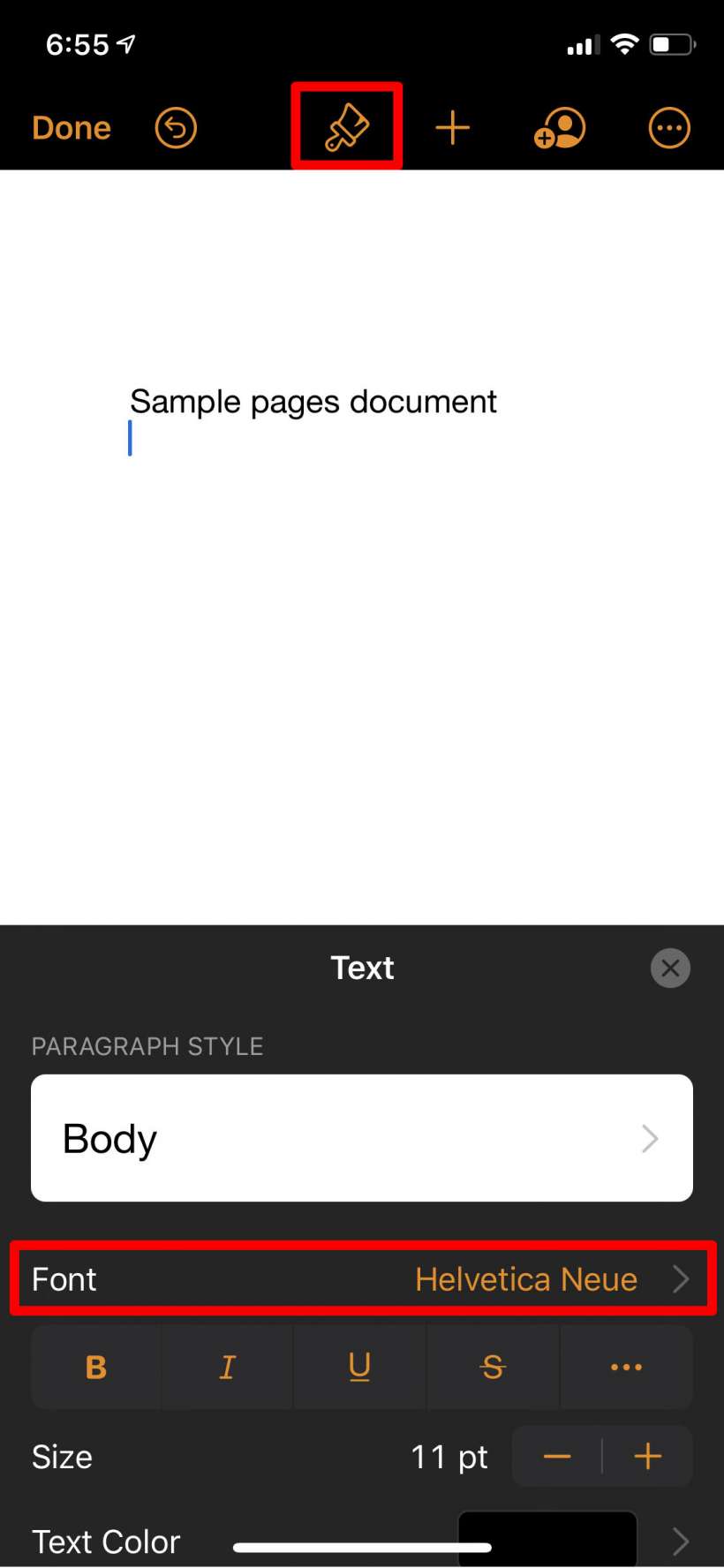
Now you will see a list of fonts. Tap on the one you want to select it. If a font has an "i" button to the right you can tap on it to select variations of that font.
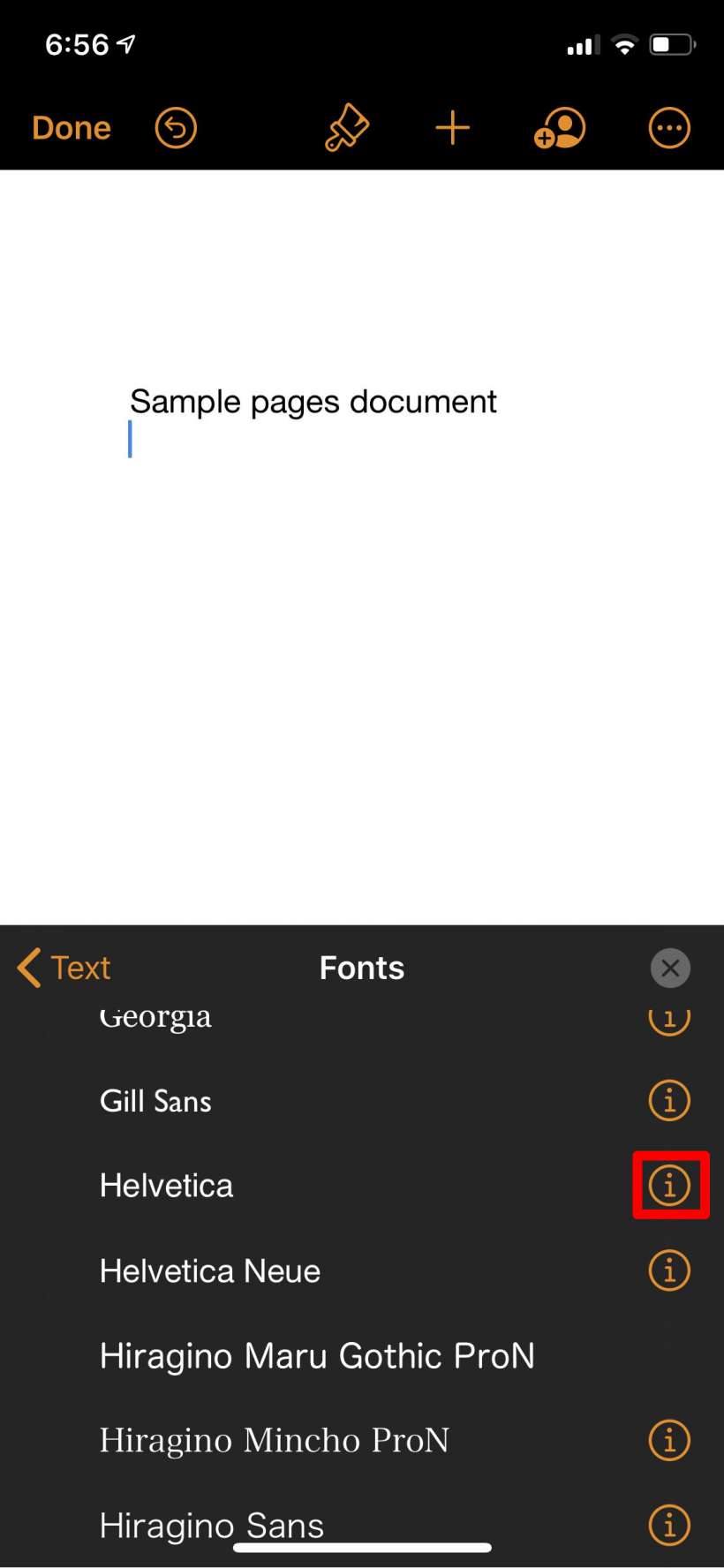
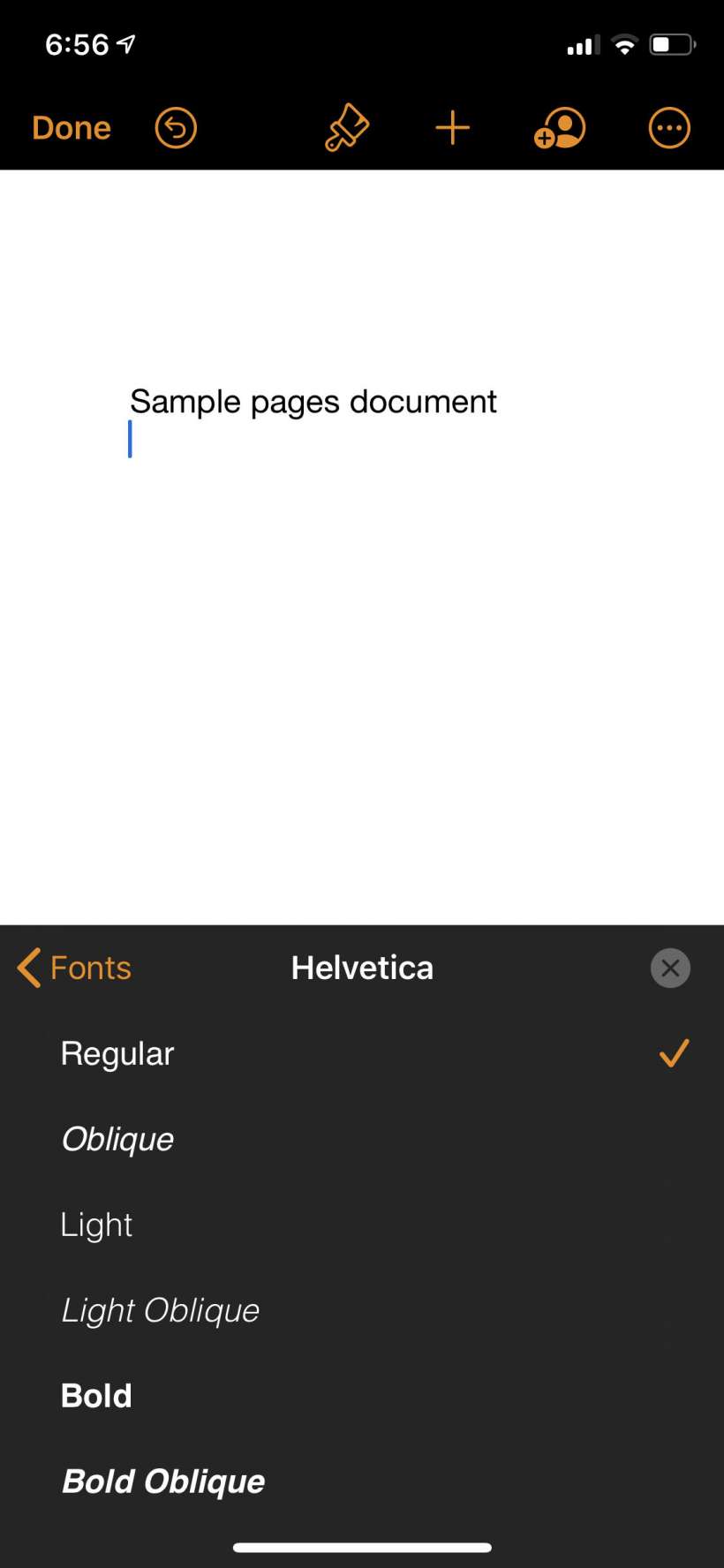
tags: