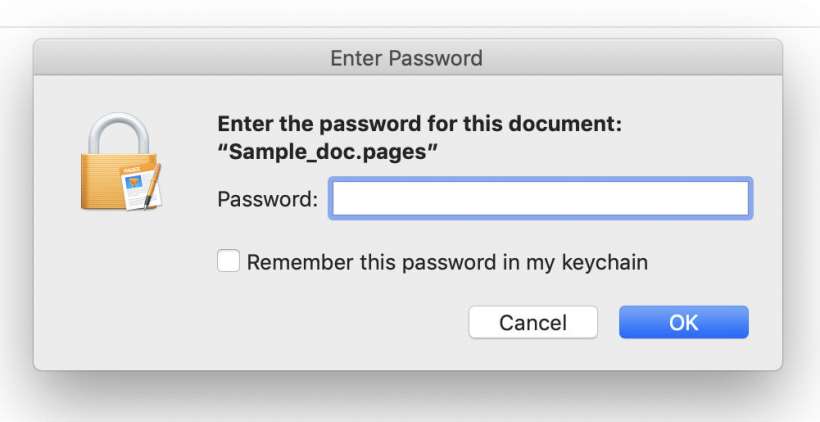How to convert a Word doc to PDF on iPhone
Submitted by Fred Straker on
The iPhone has come a long way when it comes to storing, opening, and manipulating files. There are many things that used to require a computer that can be accomplished quickly on an iOS or iPadOS device. If you find yourself needing to export a Word document as a PDF there are a couple of different ways this can be done for free.