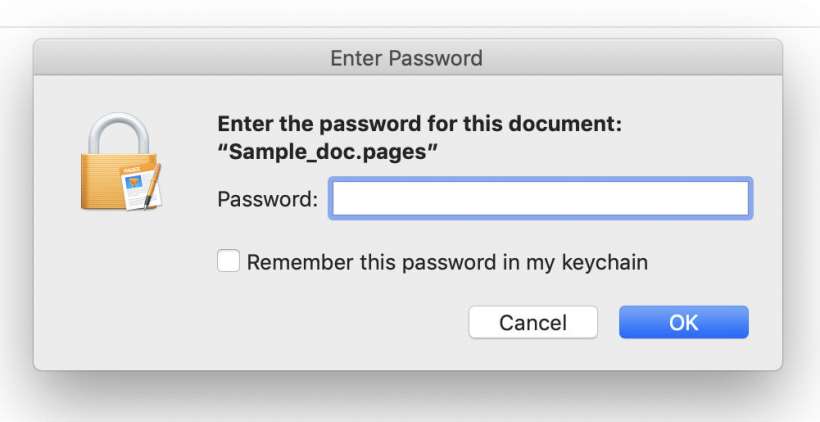How to collaborate with others in Pages, Numbers and Keynote
Submitted by Jon Reed on
One of the best features of Apple's iWork suite (Pages, Numbers and Keynote) is the ability to easily collaborate with friends and coworkers. Rather than simply sharing your documents for others to view or critique or go off on their own tangent with, collaborating allows all parties involved to edit the document, and everybody will see the edits. It is an incredibly useful feature whether you are working on a Keynote presentation with coworkers or simply sharing a spreadsheet among friends to keep track of expenses on a trip.