After and episode of a show on Disney+ ends, the next one automatically starts playing, how do I stop this?

To stop the next episode of a show from automatically playing, head to your profile by tapping on your profile image in the bottom right of the app.
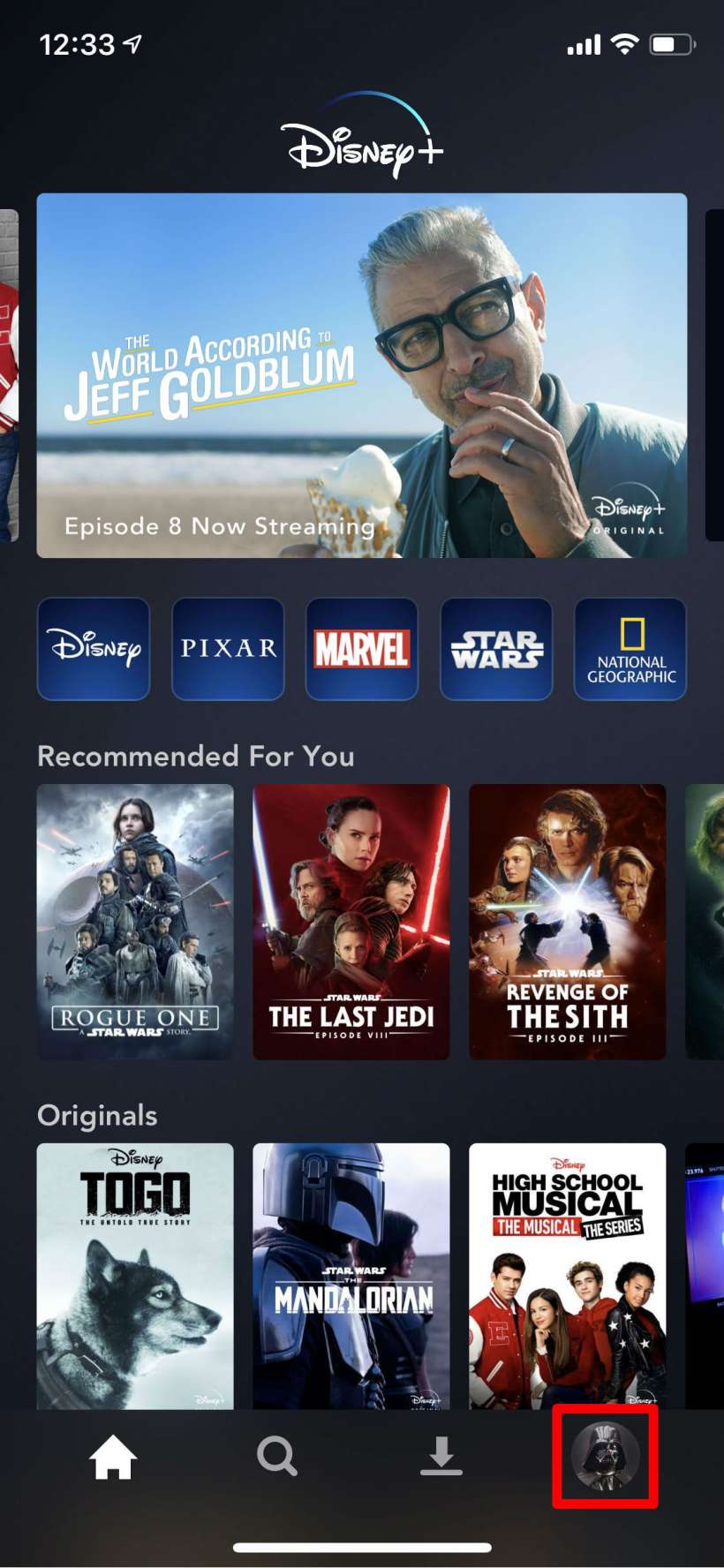
Tap on Edit Profile, then tap on your profile.
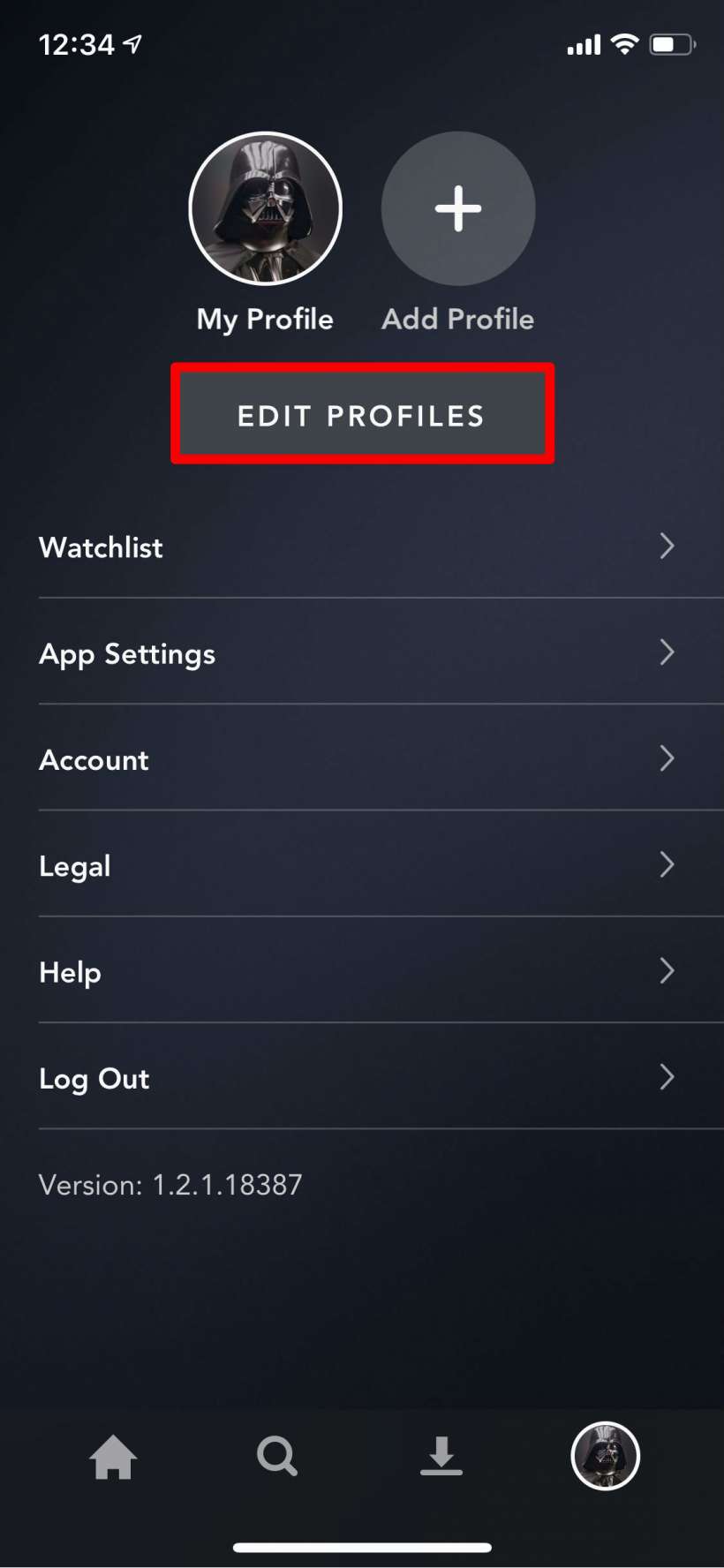

tags: