I want a different nickname than the one I entered when I first set up Game Center, how do I change it?

Your Game Center nickname is your public name that other players see. Changing it is simple, just head to Settings -> Game Center and tap on your nickname. Enter a new one and tap Done, that's all there is to it.
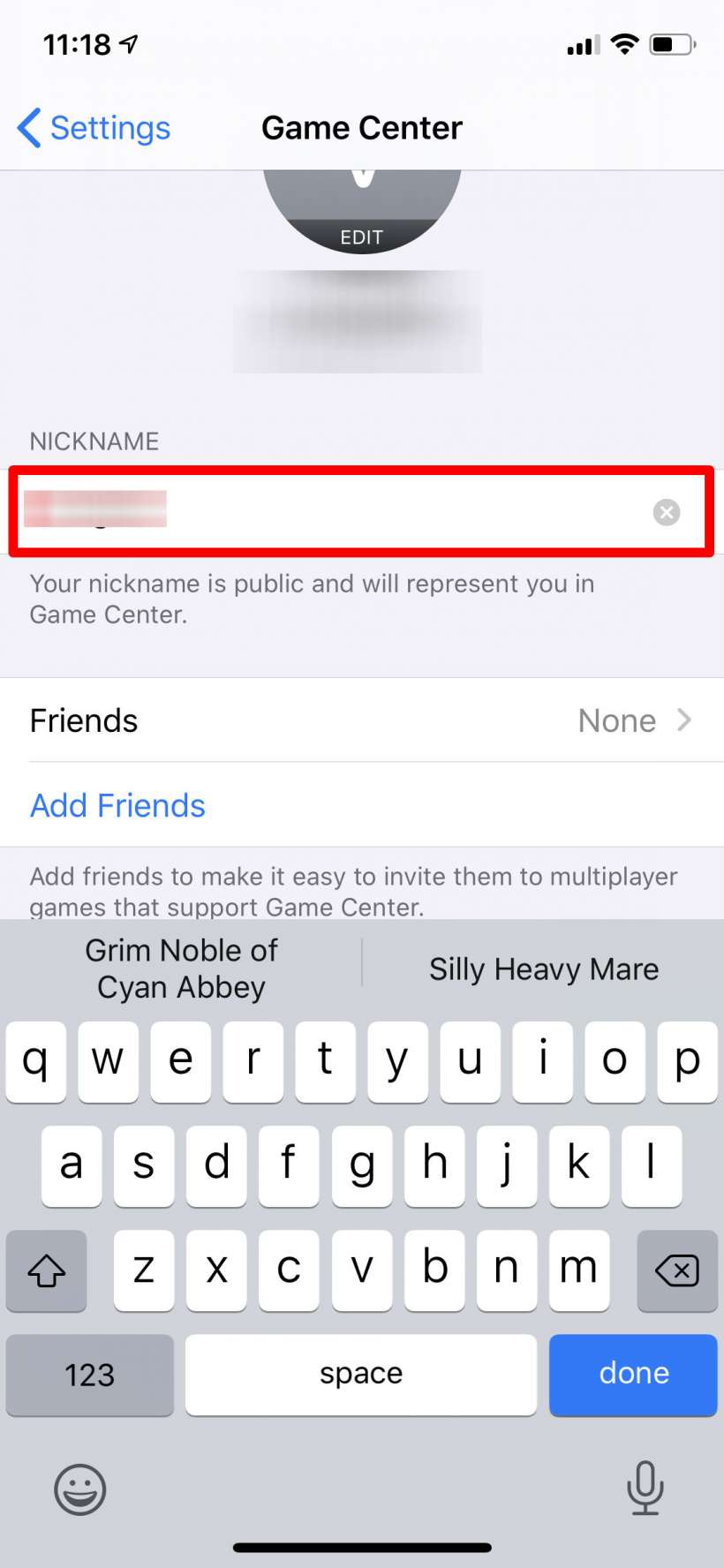
tags: