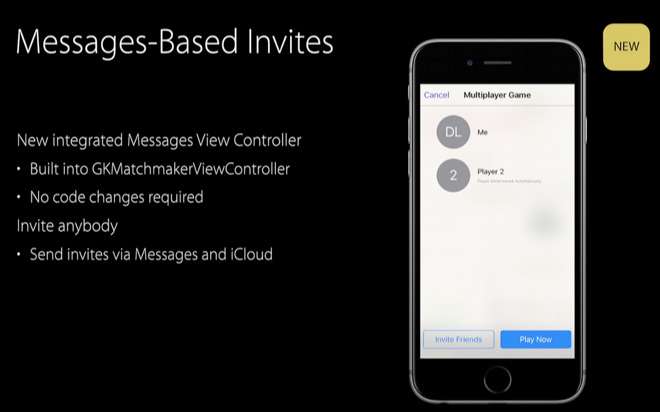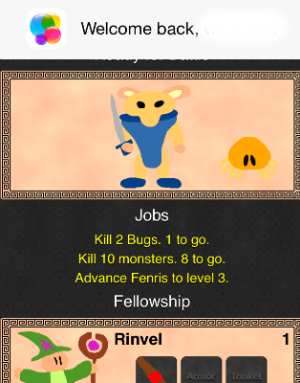Game Center may be the least used and most hated stock iOS app on Apple devices. Not only is it pretty useless, but the "Welcome back ..." banner which pops up every time you open an app has been known to interrupt game play. Unfortunately, there doesn't seem to be any easy way to disable it, however, some users claim logging out of Game Center and canceling it four or five times will force it to go away. Here's how to log out of Game Center.
1. Navigate to Settings > Game Center
2. Tap the "Apple ID" tab and select "Sign Out" from the pop up box