Submitted by Jon Reed on
Of all the content providers YouTube is probably the one you want to keep your eye on if you don't want your kids watching inappropriate content. Since most of it is user generated you can find anything from explicit material to just viral stupidity kids will try to recreate. As such, it is harder to restrict certain content than on platforms like Netflix, Amazon Prime, Hulu, Spotify and others where content has a defined rating. YouTube's Restricted Mode uses "many signals—such as video title, description, metadata, Community Guidelines reviews, and age-restrictions—to identify and filter out potentially mature content." While this is far from foolproof (your kid can just turn it off if they know how, and some inappropriate material does make it through the filters), it is certainly a good start. Here's how to enable it on the YouTube app on your iPhone or iPad:
- Open the YouTube app on your iPhone or iPad and tap on your profile at the top right (sign in first if you aren't already signed in).
- Tap on Settings.
- Toggle on Restricted Mode.
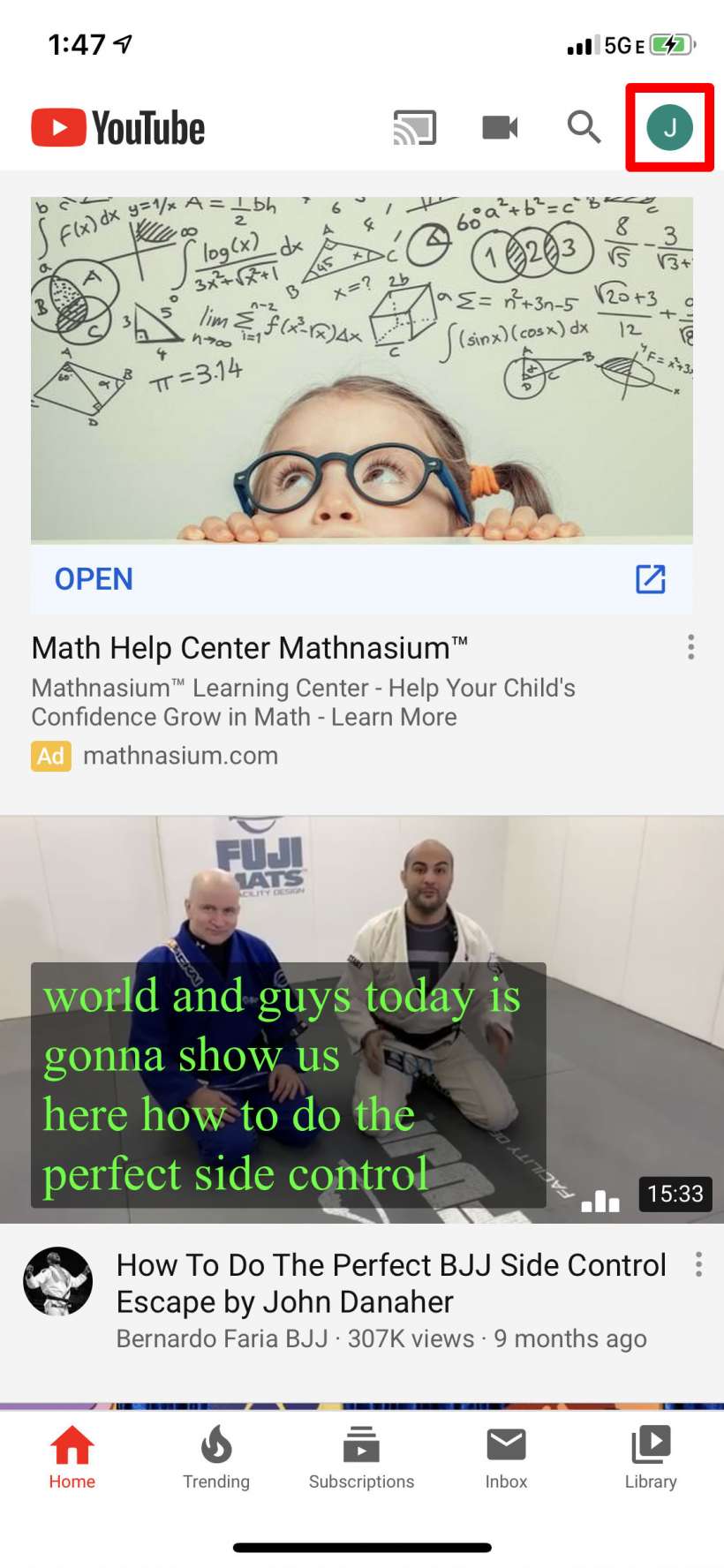
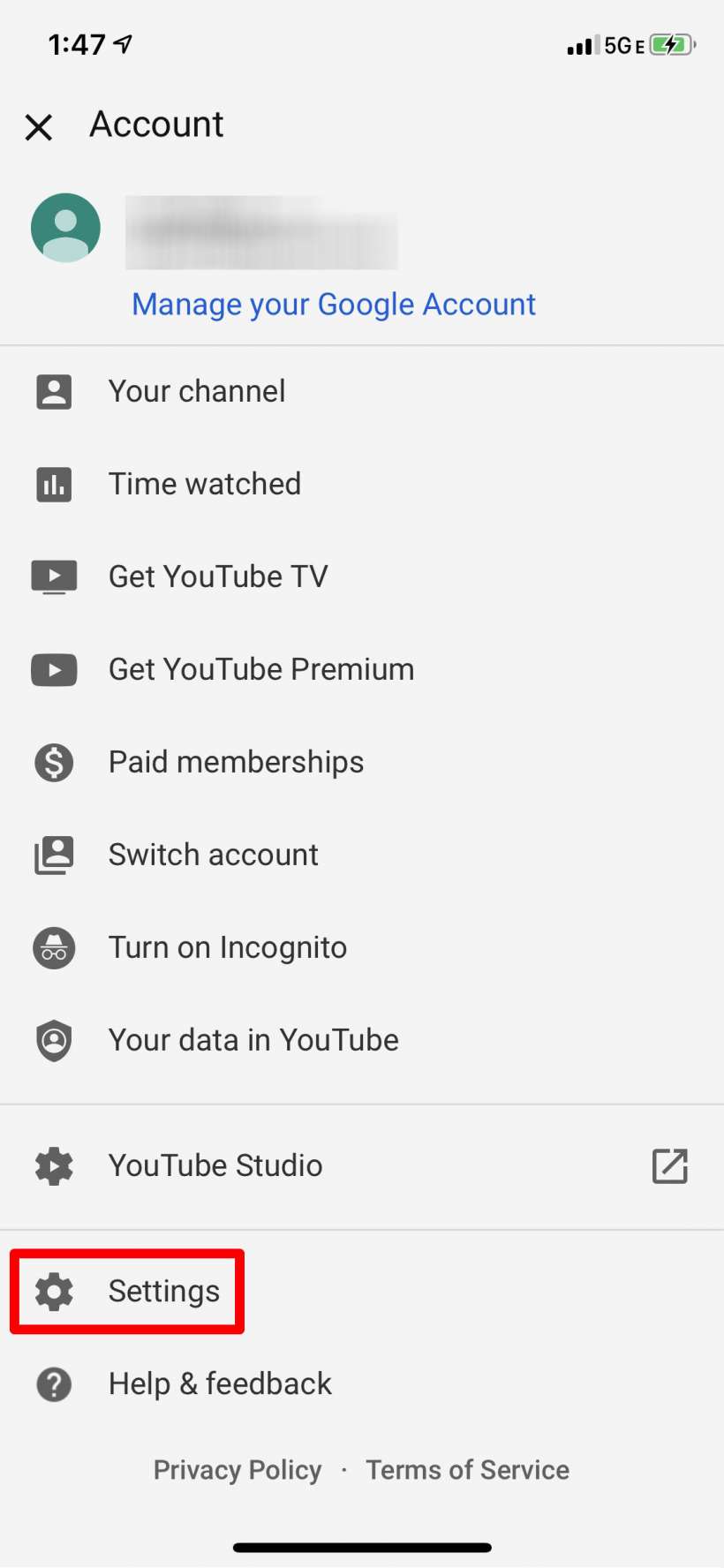
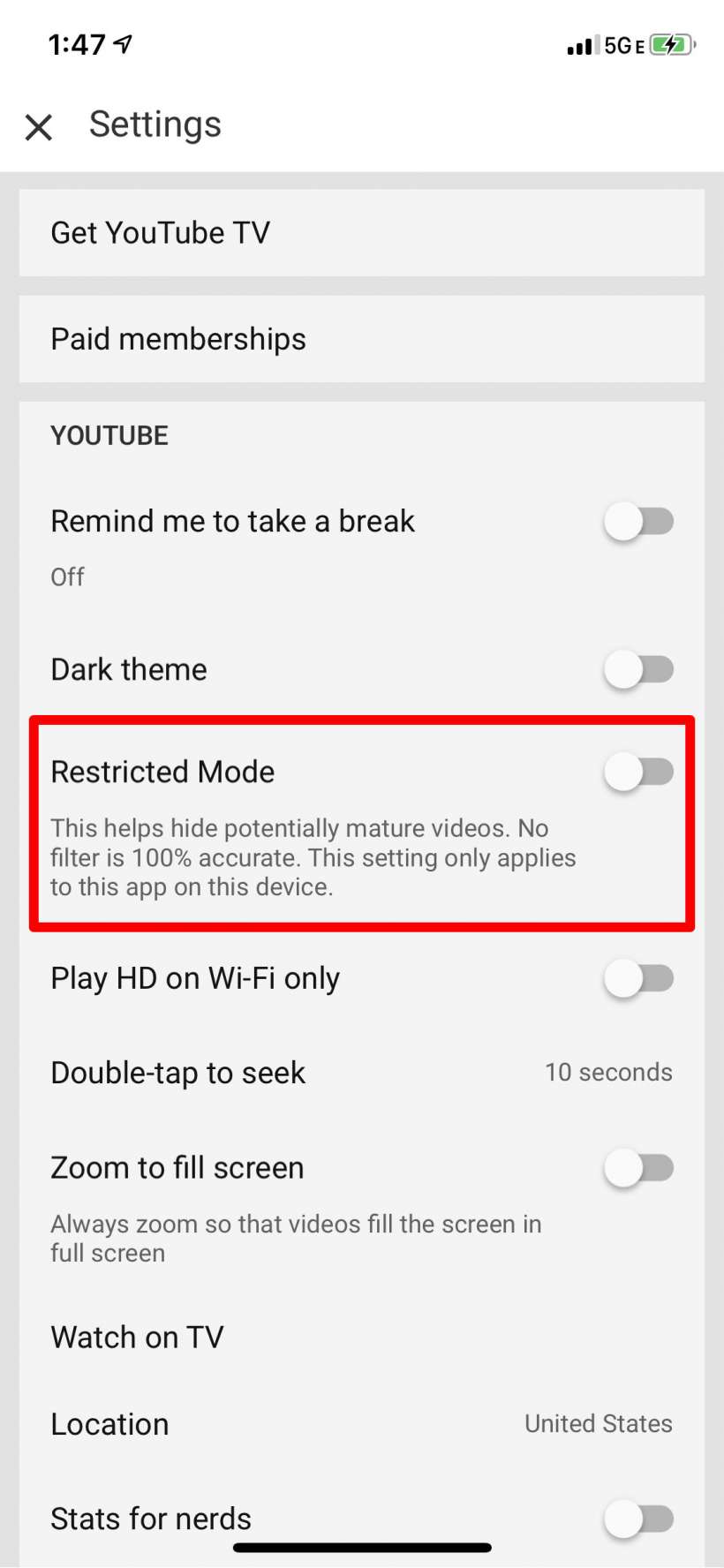
Keep in mind that this only restricts content on the YouTube app on this device. Your child can still go into YouTube through a browser, so you have to turn on restricted mode in the browser as well. To do so, just sign into YouTube on your browser, click/tap on your profile in the top right and look for Restricted Mode at the bottom of the dropdown menu.
