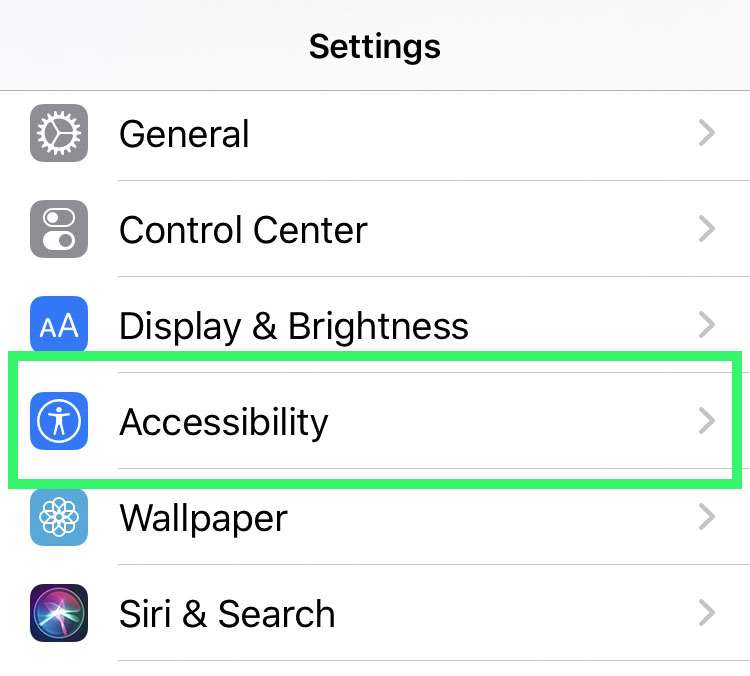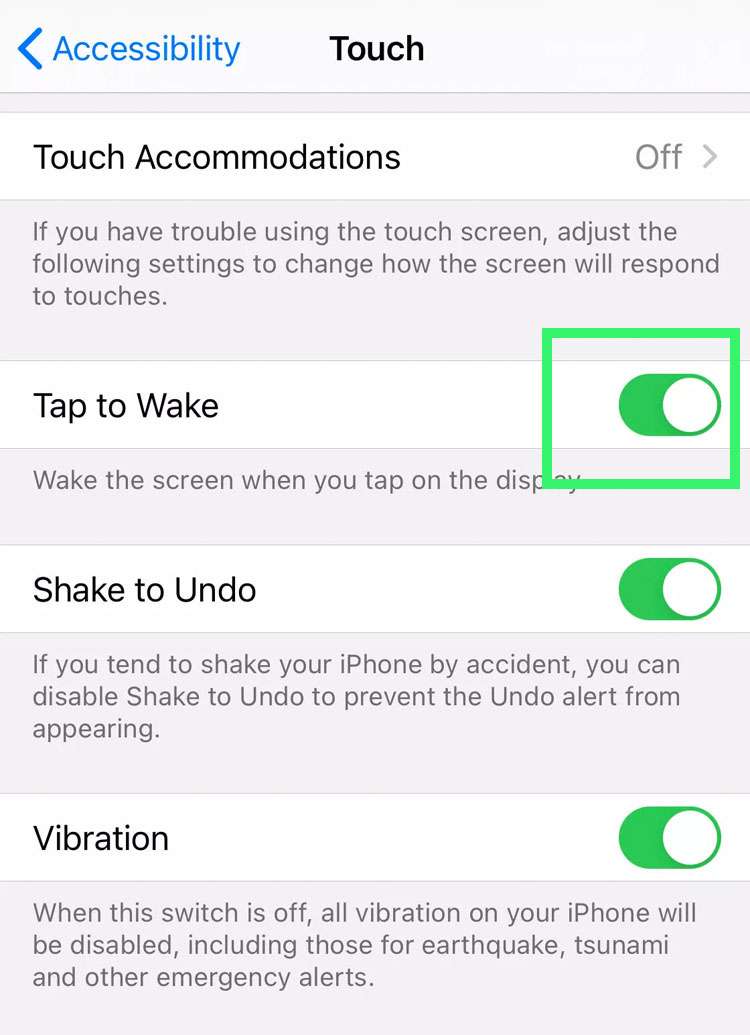Submitted by Fred Straker on
iPhone owners can set up Tap to Wake on their devices to easily glance at the time, or see pending notifications on the lock screen. In sleep mode, the iPhone display goes dark to save battery. Picking up the iPhone and unlocking to catch up on messages and alerts takes time and is likely to kick up your Screen Time totals for the week. With Tap to Wake you can quickly check up on lock screen notifications without opening the home screen.
Only recent iPhones with Face ID support Tap to Wake. The options below are not available on other devices. Tap to Wake can be found on the iPhone X, iPhone XR, iPhone Xs and Xs Max, iPhone 11 series, and the iPhone 12 and later.
Follow the steps below to enable Tap to Wake on iPhone:
- Navigate to Settings -> Accessibility
- Choose Touch
- Toggle Tap to Wake -> ON (green switch)
- When the iPhone is asleep, tap anywhere on the display to wake the screen