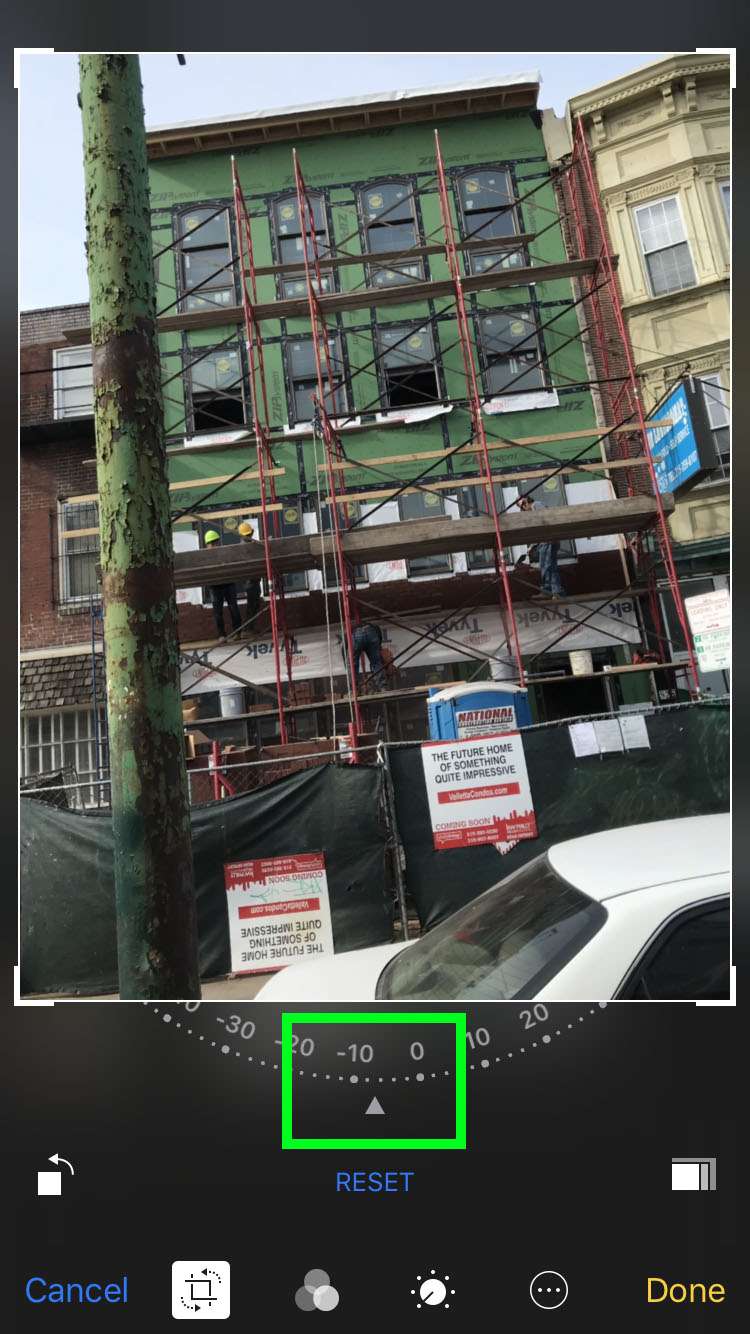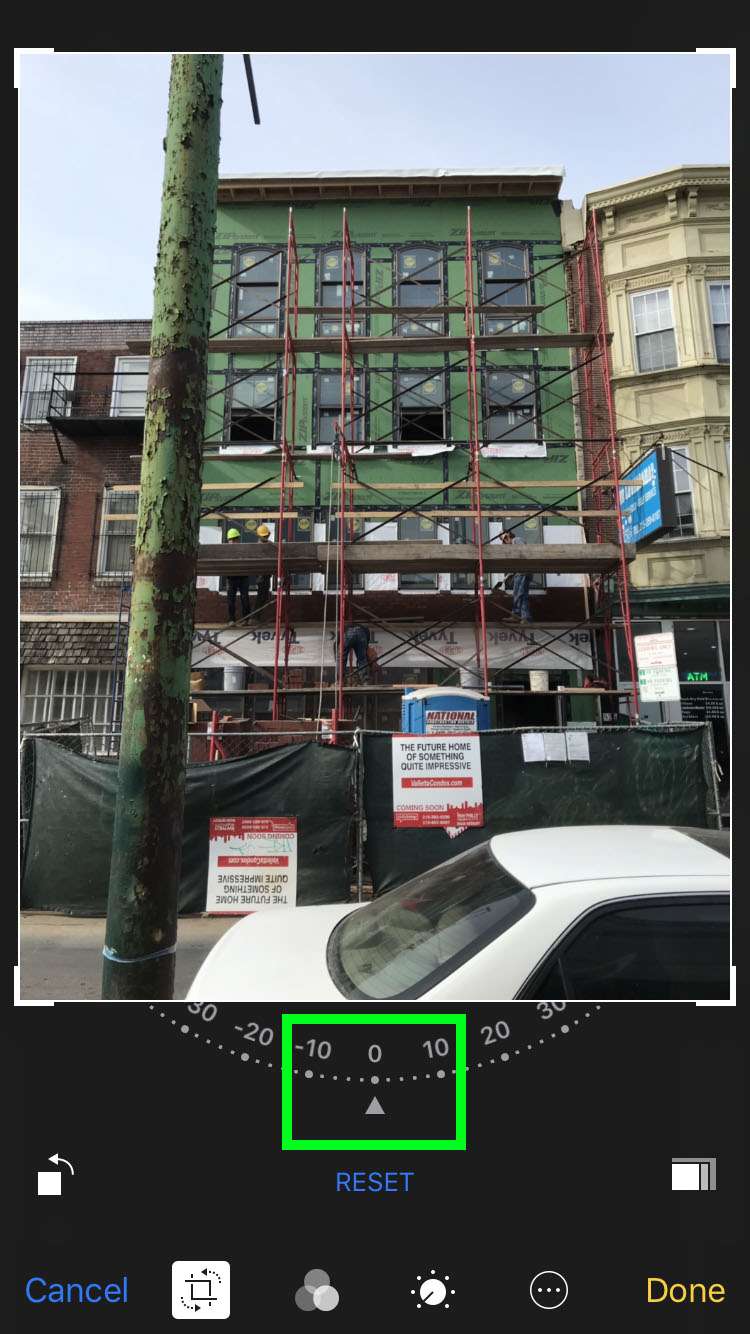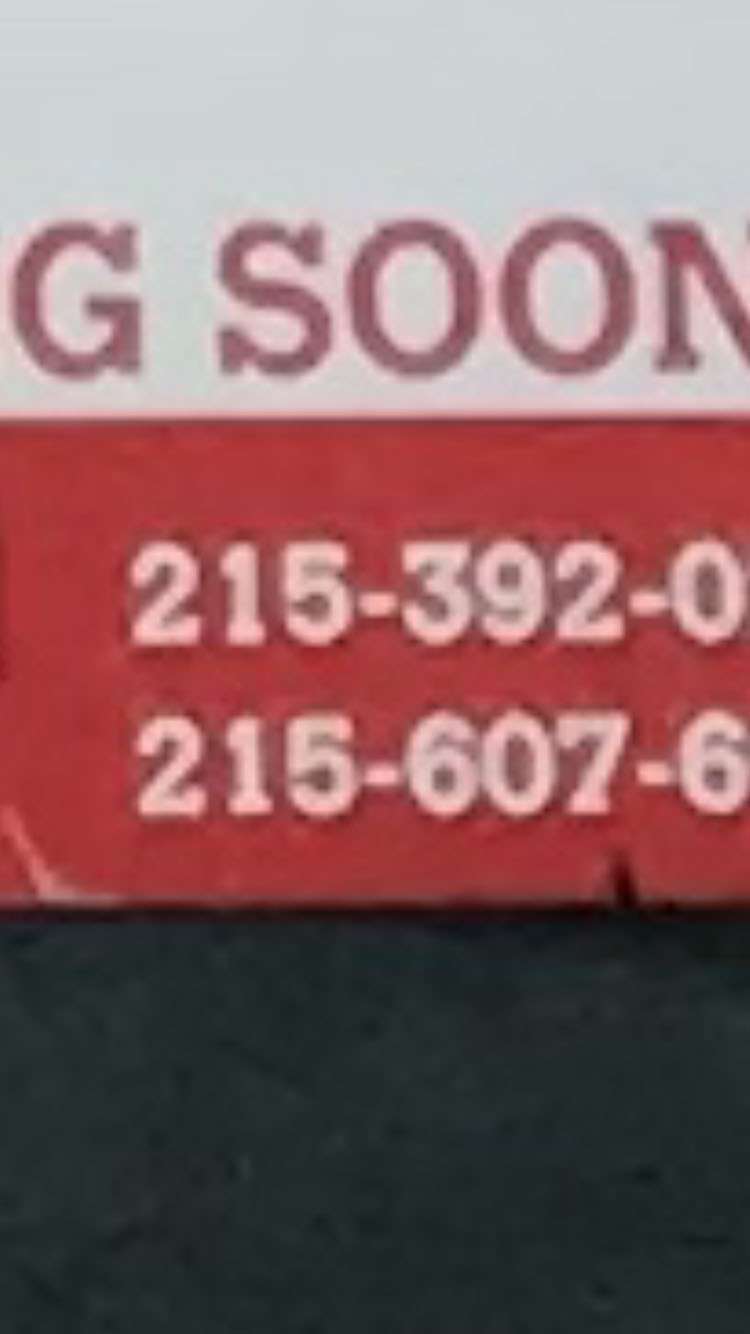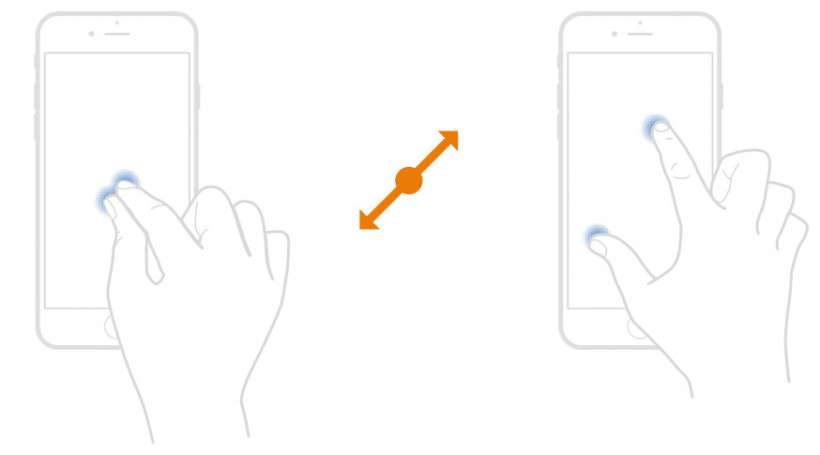Submitted by Fred Straker on
Ever notice the Photos app on iOS only allows the pinch and zoom gesture to zoom in so far? Exceeding the zoom limit on iPhone, iPad or iPod touch is possible using a simple trick. There are some caveats, as this process does not always work with photos captured in Square mode on the iPhone camera. This example shows the built-in limits of zooming in Photos.
An original iPhone image

The built-in Photos zoom limit
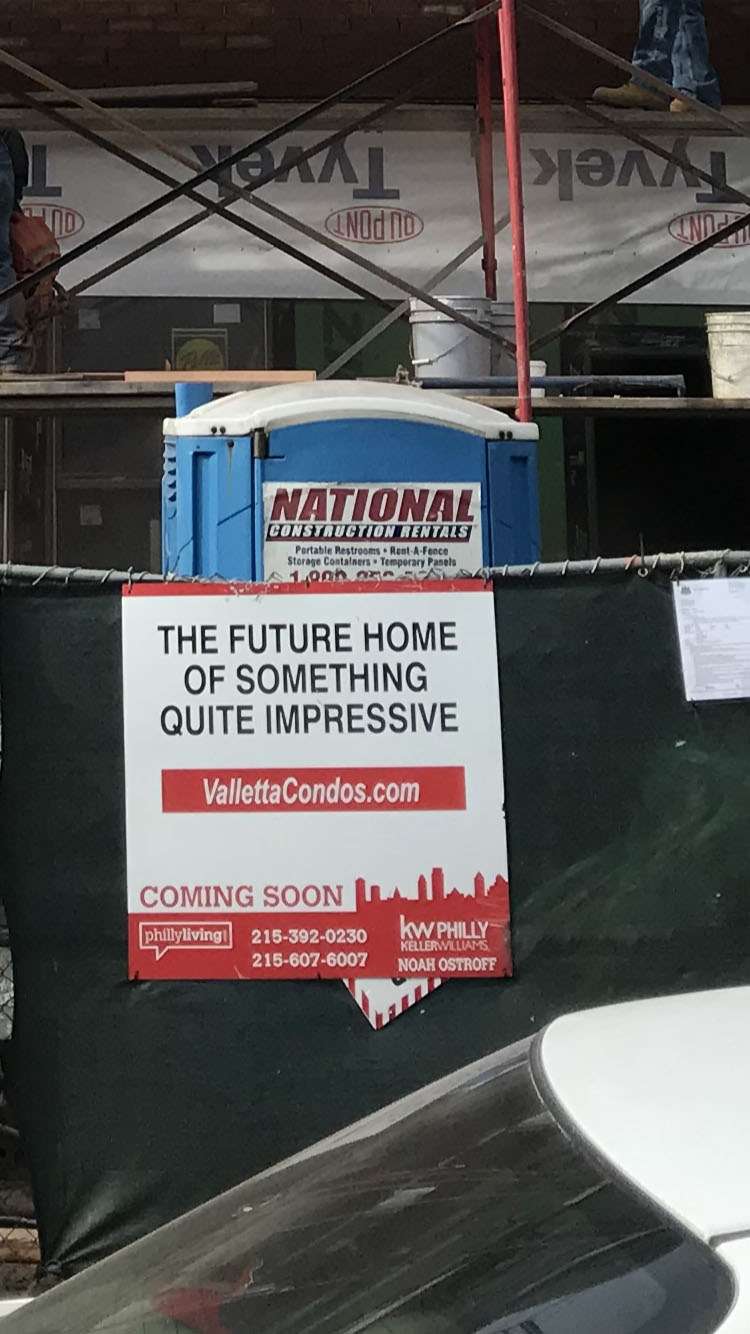
How to enable infinite zoom
Infinite zoom can be turned on by using the stock iOS picture editing tools. Follow these steps to disable the iPhone zoom limit in a photo:
- Launch the Photos app and select an image to zoom, then tap Edit
- Select the rotate and crop tool
- Using the dial, rotate the image slightly
- Now rotate the image back to zero degrees. Do not use the RESET button, only the manual dial
- Touch Done in the lower right corner
- View the photo. Infinite zoom is unlocked for this image
- Repeat the process to remove the zoom limit on more photos