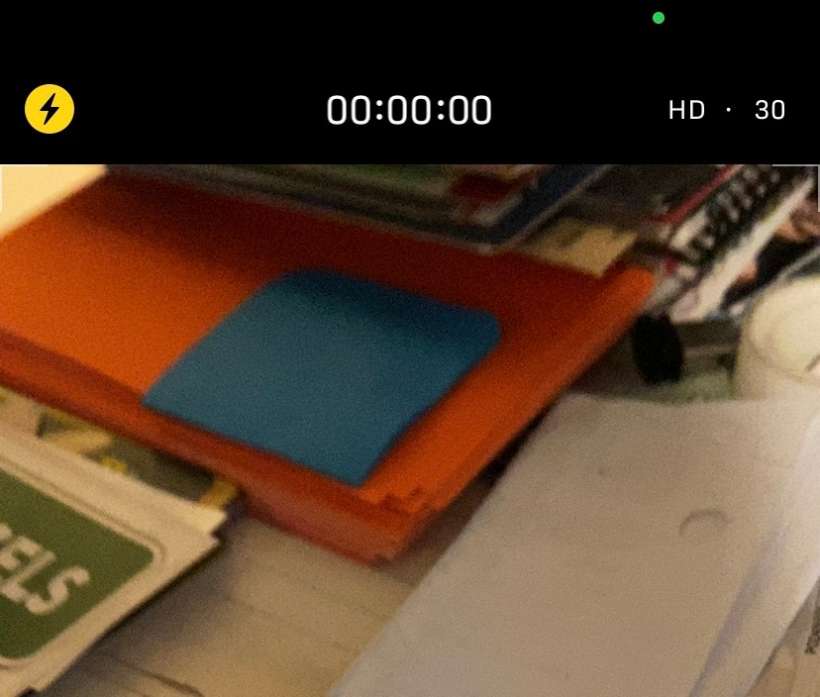
Apple added several new privacy features in iOS 14 including the ability to see what apps you have given permission to track you, limited photo access and recording indicators. The recording indicators alert you whenever your mic or camera is in use. A green dot in the upper right hand corner of your display indicates that either your front or rear camera is in use. An orange dot lets you know that your microphone is recording.
The iOS indicators help you keep safe by letting you know if any apps are accessing your camera or microphone without your knowledge or permission. They also safeguard you from accidentally recording audio or video.
tags: