iOS 14 removes the Home toggle from the Control Center settings, but you can still enable Home controls to access your Home accessories and scenes from your Control Center menu. Here's how:
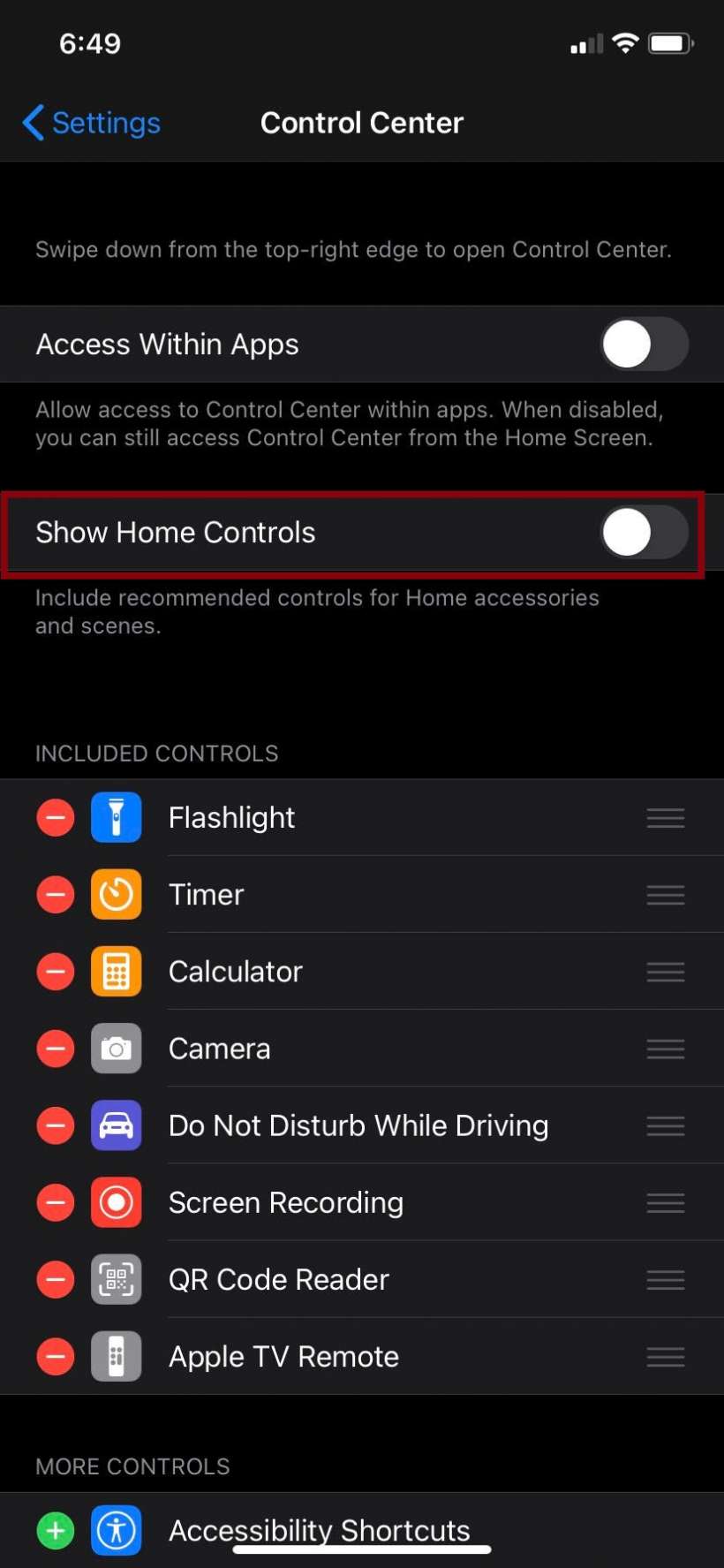
To be able to access Home controls from the Control Center menu, you first need to enable it from the Settings app. Open Settings on your device, then scroll down until you locate the Control Center tab. Tap the tab to open the Control Setting options. From here, tap the Show Home Controls toggle so it is GREEN/ON. This will enable Home controls in your Control Center where you can access your accessories and scenes.
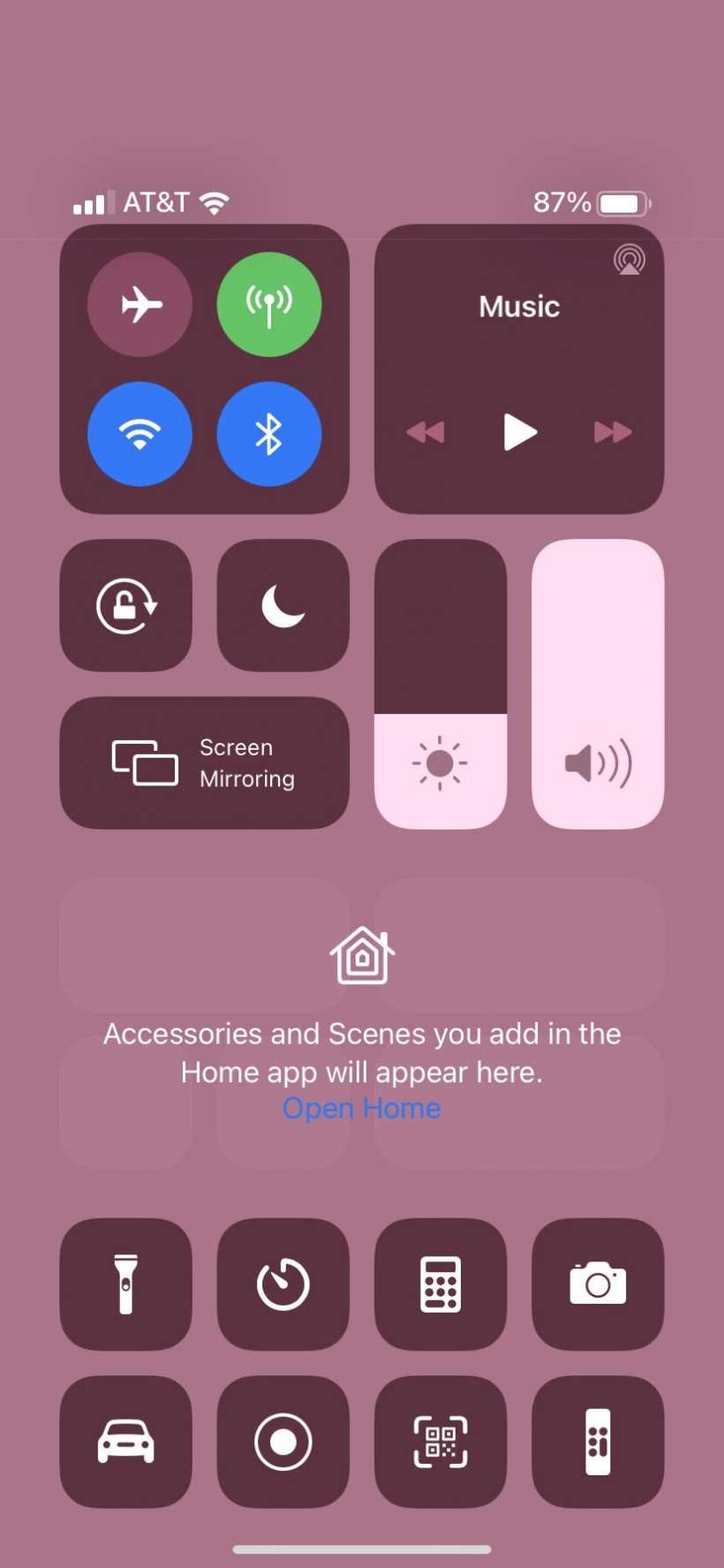
From your Home screen, swipe down from the upper right hand corner to open Control Center. You can now access the Home app or any accessories or scenes directly from your Control Center. Tap the Open Home link to edit your Home app.