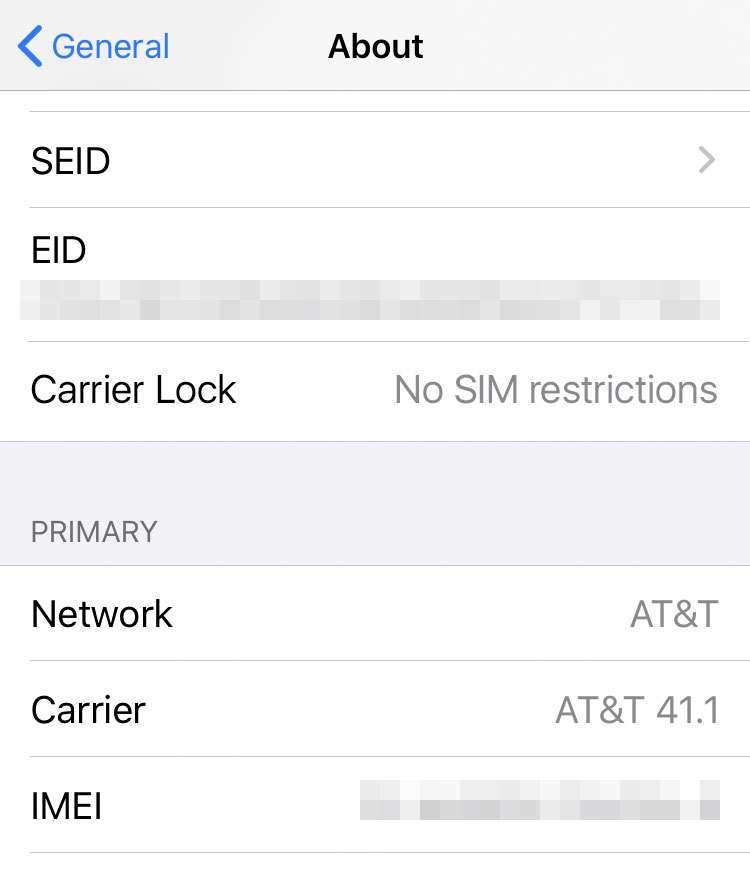Submitted by Fred Straker on
Making sure an iPhone is unlocked when buying or selling a used device can make or break the sale. It's important that the iPhone is unlocked, so that any compatible SIM card can be used. When an iPhone is locked to one cellular carrier, it cannot be used on another network. Once a device is out-of-contract carriers must unlock it when requested to do so. Many iPhones are sold unlocked, and thanks to iOS 14 there's an easy way to verify if a device is unlocked.
Gone are the days of swapping SIM cards with someone on a different network, or spending time on the phone to ask your service provider about iPhone unlock status. With a few taps, iOS 14 delivers carrier lock status immediately.
Follow the steps below to verify that an iPhone or iPad is unlocked:
- Make sure your device is running iOS 14 or later
- Launch Settings
- Navigate to General -> About
- Scroll down to Carrier Lock for current status
- No SIM restrictions means the device is unlocked