I am expecting an important call but my iPhone and carrier settings block and/or silence unknown callers, how can I quickly make sure that I will be able to answer the call?

When you find that you need to answer an important phone call you may suddenly realize that you don't remember all of the measures you've taken over the years to block spam calls and unknown numbers and how to disable them when you need to. Luckily it is simple to do and basically all in one place. Head to Settings -> Phone -> Call Blocking & Identification and toggle off any call blocking software that is on. You will also want to turn Silence Unknown Callers off.
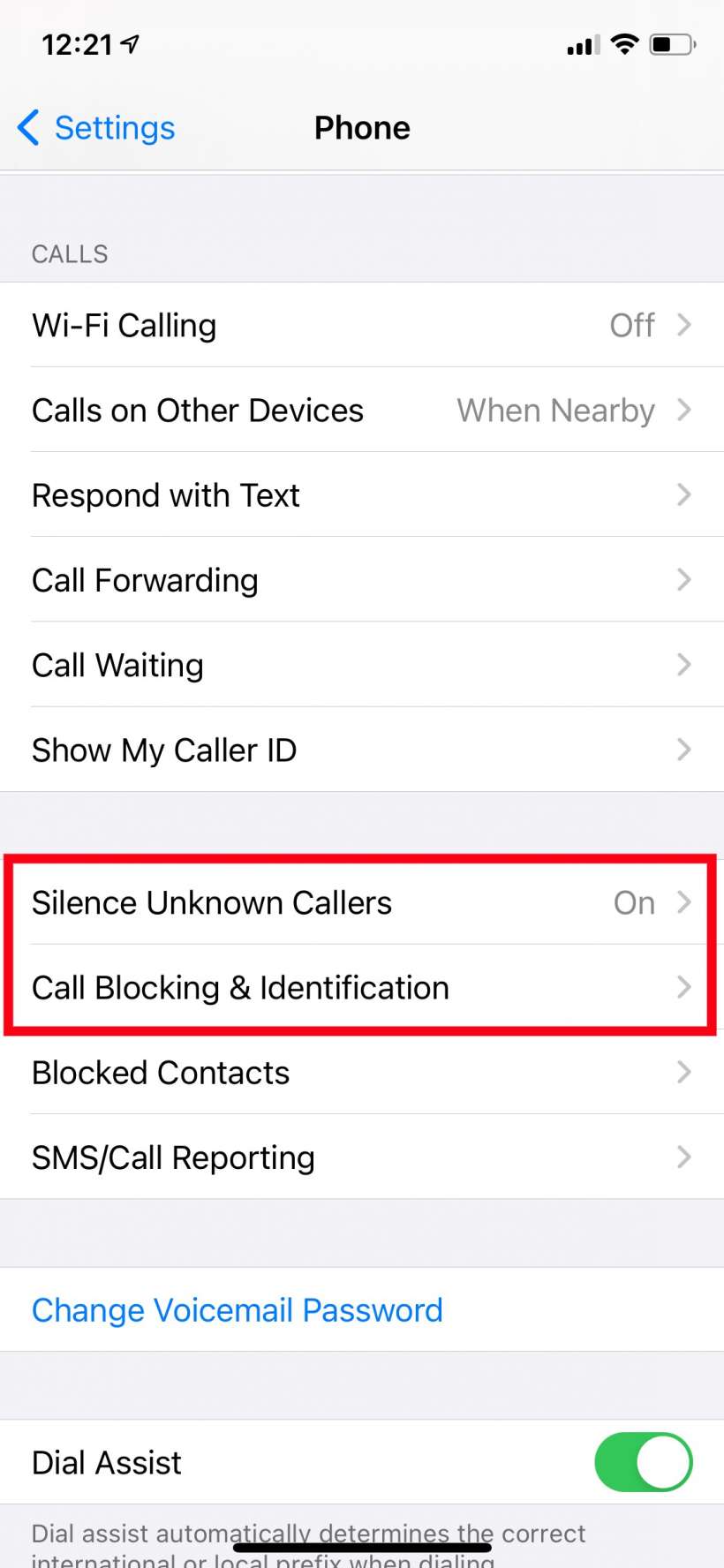
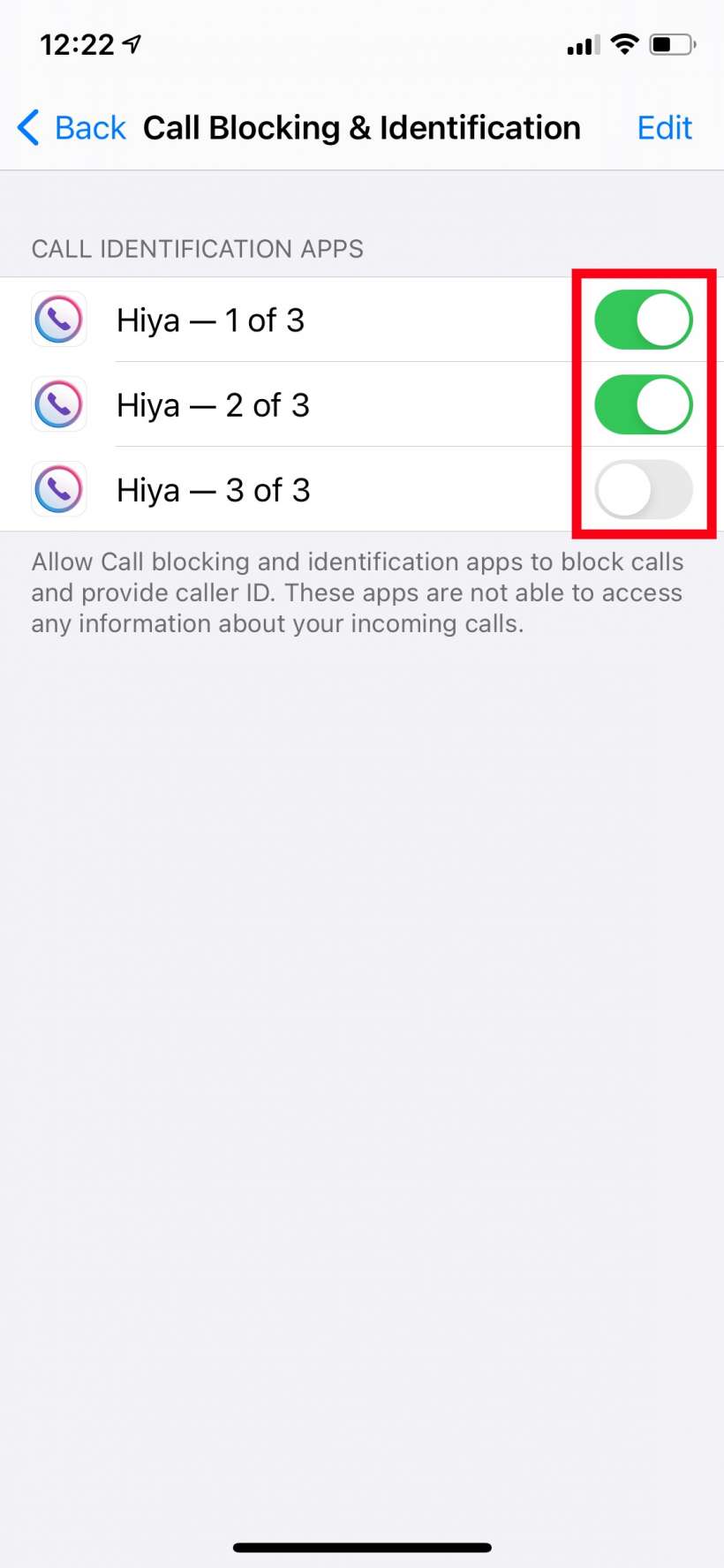
tags: