How do I delete a Calendar event added by another person?
How do I delete a spam event in my Calendar app?
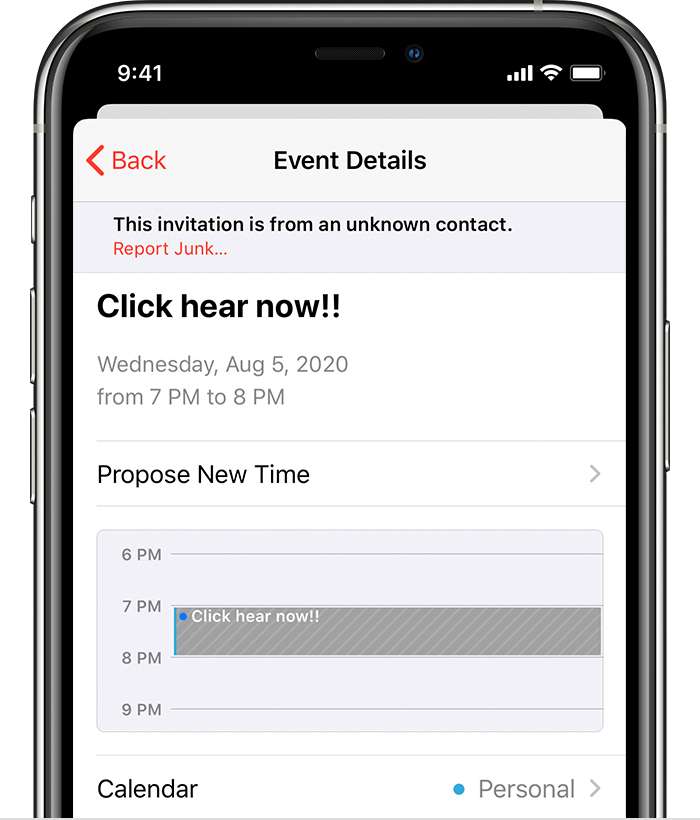
There are a variety of reasons unwanted events can appear on your Calendar app. You could've accidently accepted a junk invite, or added the calendar of an ex-coworker, boyfriend/girlfriend, family member and so on. If an unknown event appears on your calendar you can remove it like any event. Here's how:
- Open the Calendar app on your device.
- Click the date of the event you want to remove.
- Click the event below the calendar.
- Tap Delete Event.
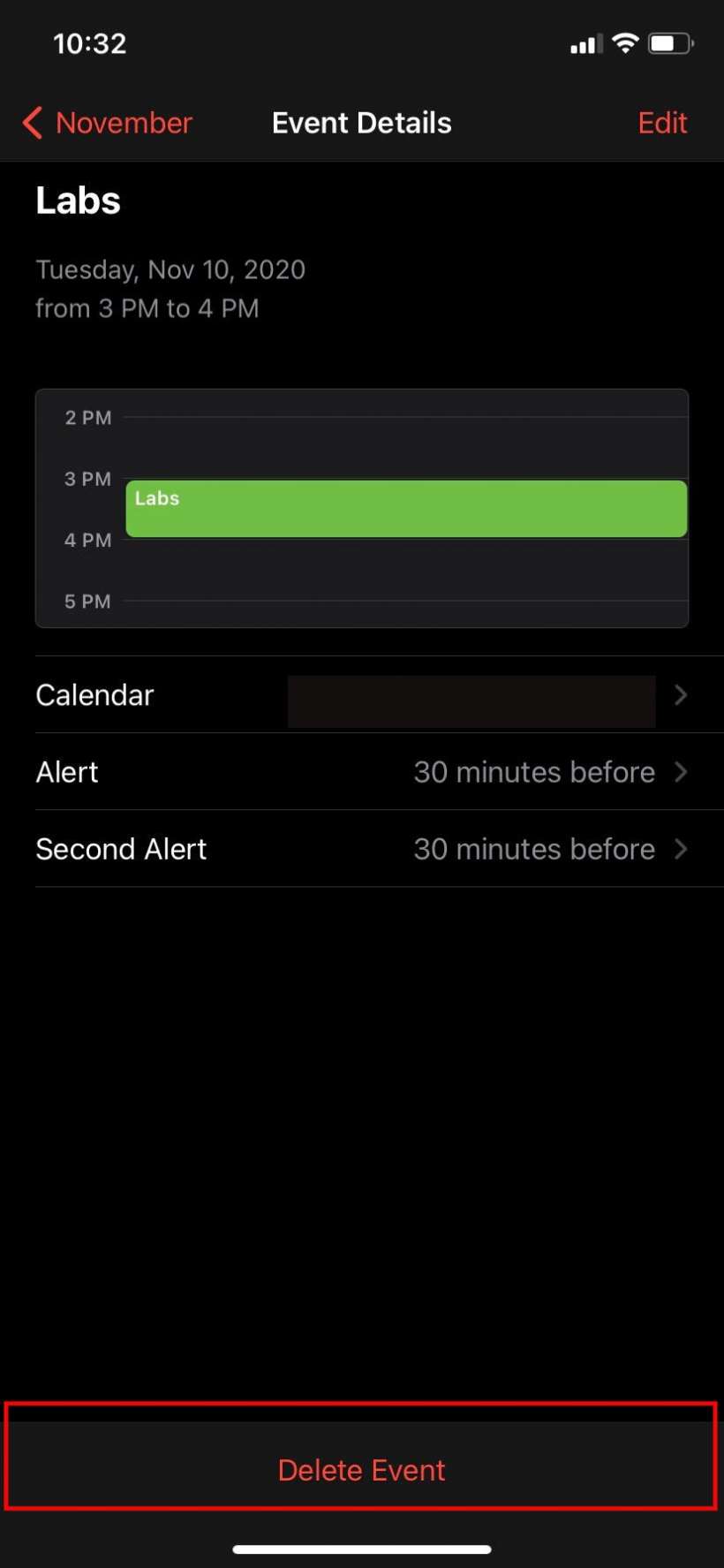
To delete a synced calendar from your Calendar app:
- Open the Calendar app on your device.
- Tap Calendars.
- Tap the i in a circle icon next to the calendar you want to remove.
- Scroll down and tap Delete Calendar.
You can also tap the calendar you want to remove to hide it from your main calendar. This also works for US holidays, birthdays and Siri Suggestions. Just tap any of these under the Other section to remove them from your main calendar.
tags: