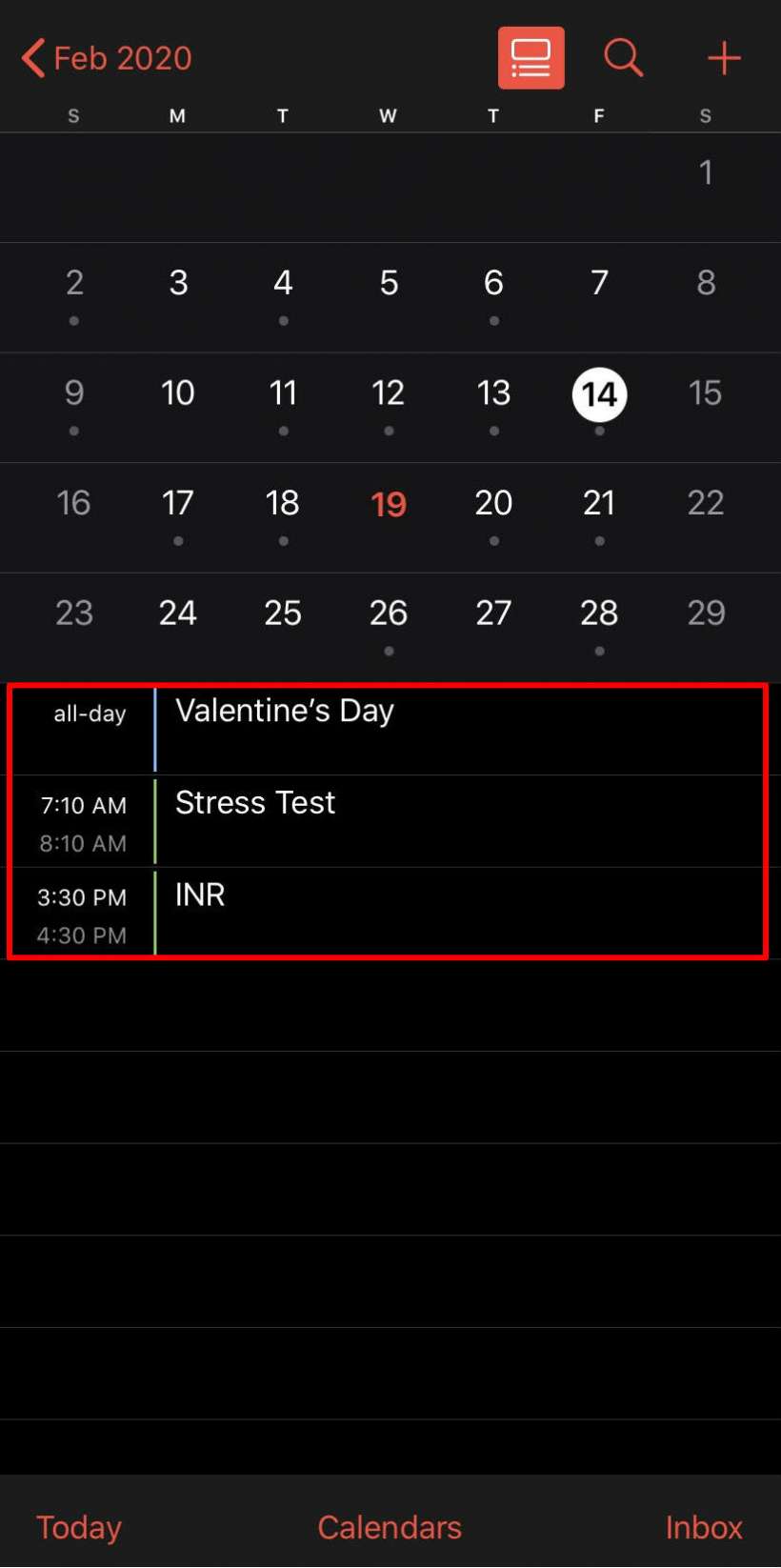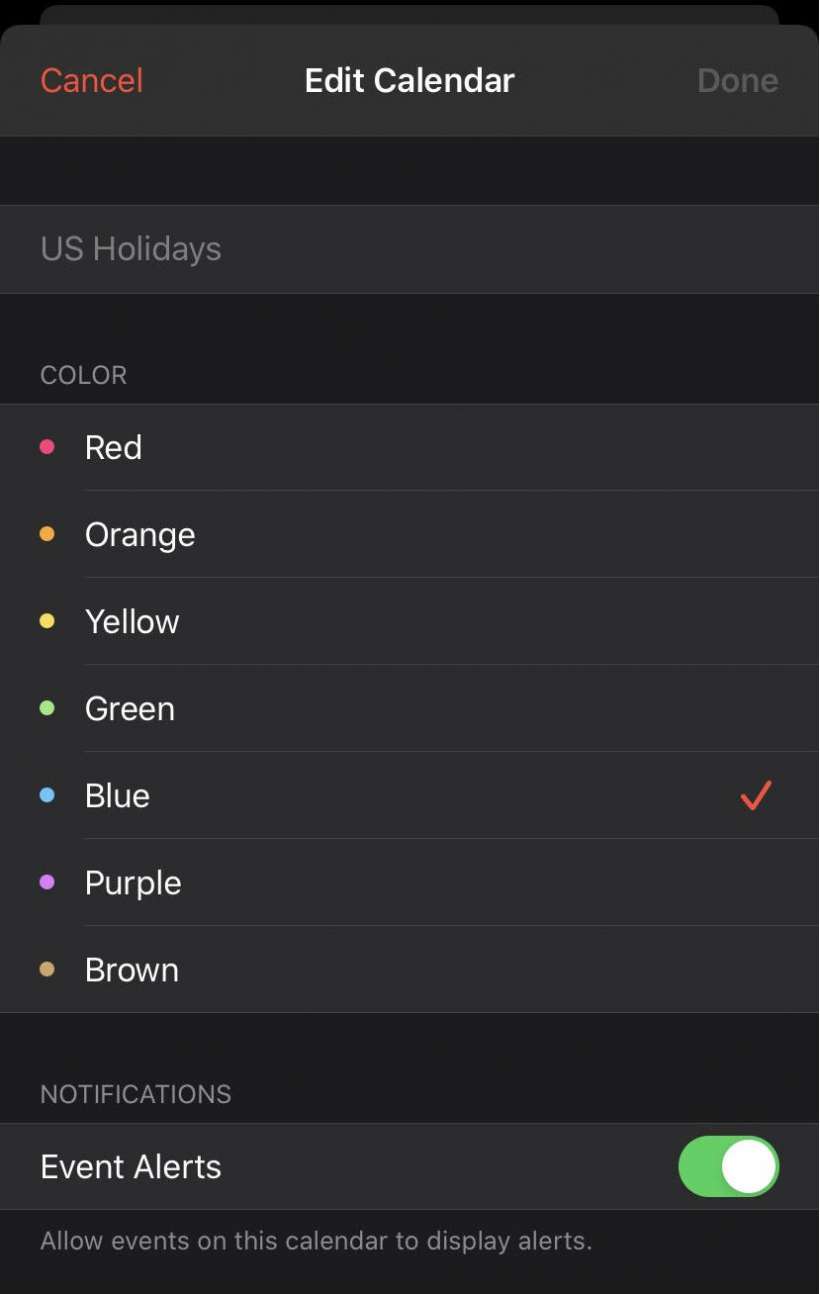Submitted by Marshall Walker on
The iOS Calendar app can be a useful tool to help make appointments on time, remember important holidays and events, and keep track of individual tasks. However, managing all your important events (including holidays), appointments and tasks can get a bit confusing when you have too many scheduled. One way to clean up your calendar is to disable holidays and add only the ones you celebrate or need to remember. This cuts down on the amount of events on your calendar so only the important ones are listed. Another way is to color code your calendar. Here's how:

- Open the Calendar app on your device.
- Tap Calendars.
- Tap the circle with an "i" next to the category you want to color code.
- Select one of the seven colors.
Now events will be marked in different colors when you tap a specific date. Color coding your Calendar allows you to know what shared calendar your events was imported from, such as third party calendars such as Google, or shared calendars such as "Family." You can also separate stock holidays from created holidays if you still have US Holidays enabled on your device.