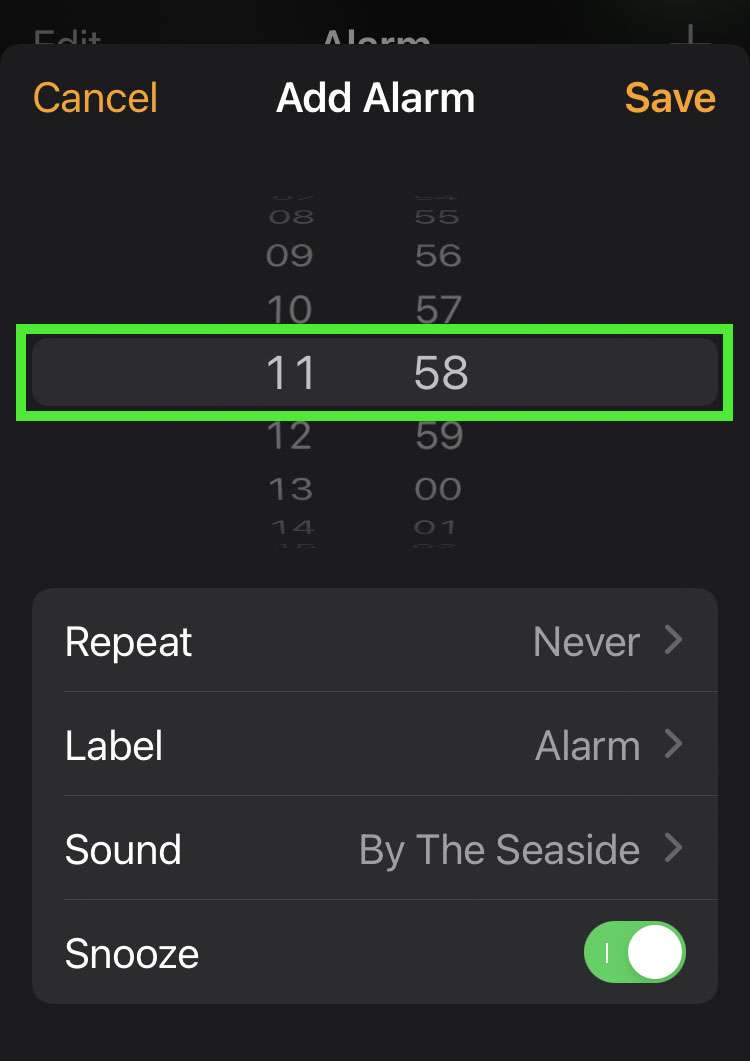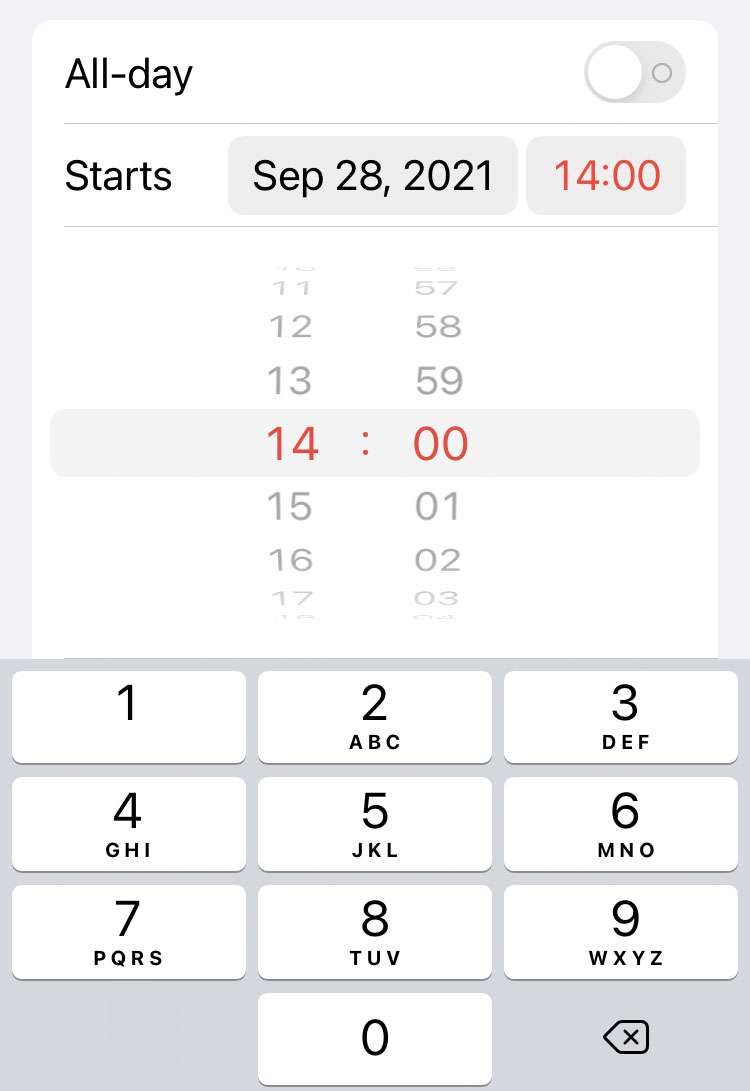Submitted by Fred Straker on
Apple reinstated the classic dial picker in apps such as Calendar and Clock with the release of iOS 15. Many iPhone fans find the large dials easier to use, and don't miss the previous design. For those who prefer a shortcut, the ability to enter a time or date with the number pad has not gone away. The feature may be hidden, however there's a simple way to quickly bring up the keypad.
This trick works wherever there's a dial number picker. Using the steps below, the numpad can be invoked immediately. Once the keys appear, just type the time in sequence instead of swiping the dials.
Follow these steps to launch the keypad for number entry on iPhone or iPad:
- Instead of swiping the dial picker, tap directly on the numbers
- The number pad appears at the bottom. Enter the time using the keys