Submitted by Frank Macey on
The never-ending tap, tap of physical keyboards has been replaced by a sound effect on the iPhone. Apple provides familiar clicking noises with its virtual iOS keyboard, which are enabled by default. While Keyboard Clicks may help to confirm that a character key is pressed, the sounds are not necessary. Some iPhone users may prefer to silence the iOS keyboard once and for all.
The iPhone keyboard can be silenced easily, however this setting is not located with other keyboard settings. To disable Keyboard Clicks on an iOS device, follow these steps:
- Navigate to Settings -> Sounds & Haptics
- Toggle Keyboard Clicks to OFF (grey switch)
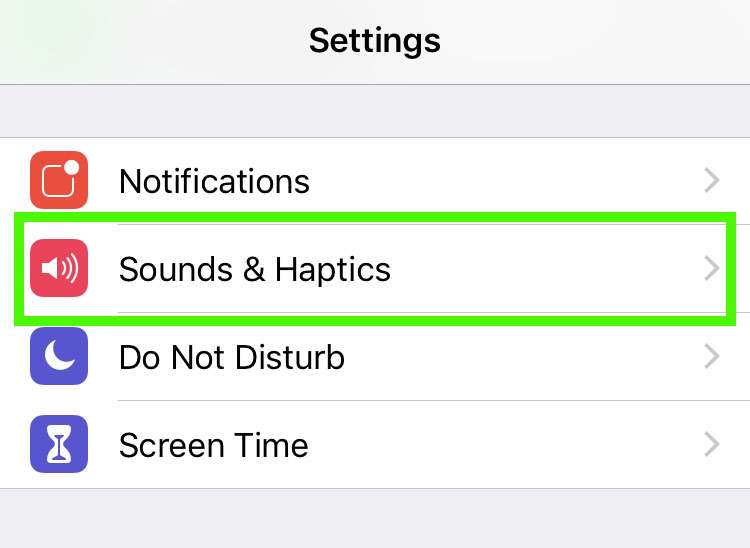
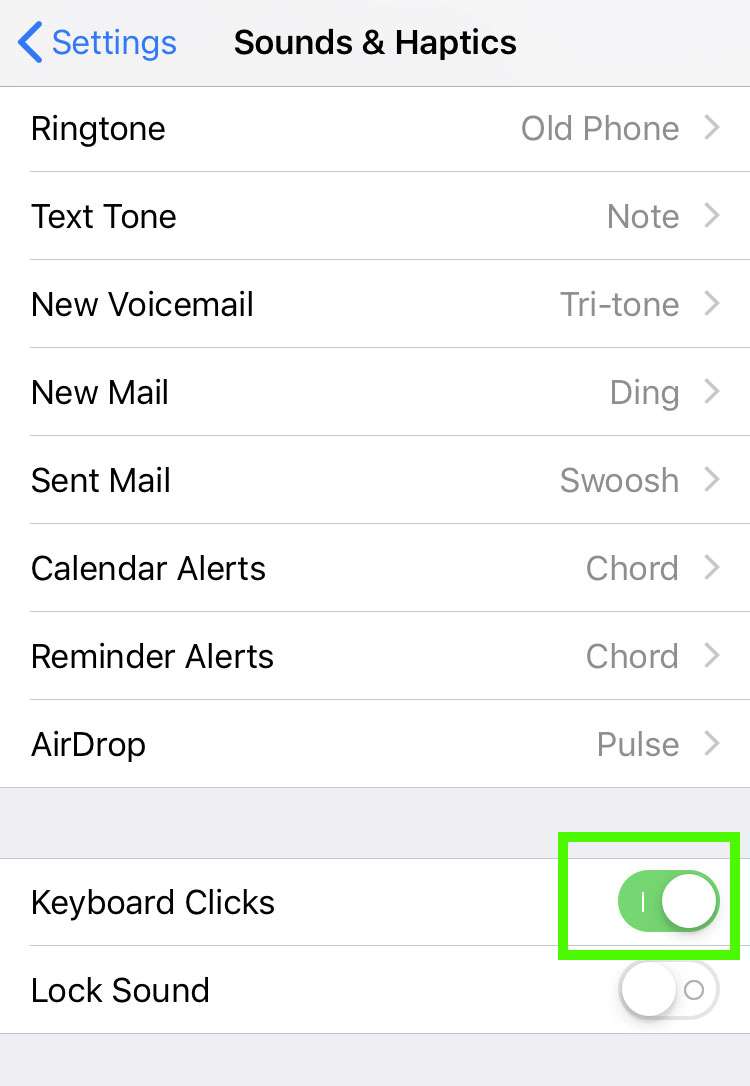
Once Keyboard Clicks are turned off, tapping keys on the iPhone keyboard will always be a quiet affair.
