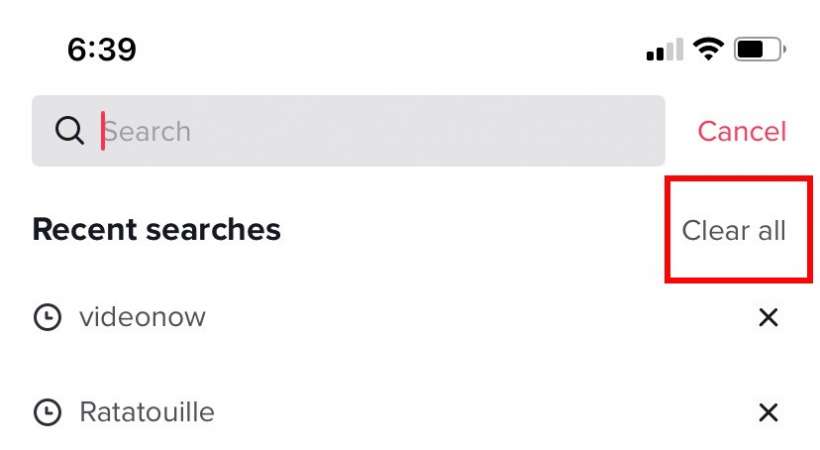
Like all of the popular social media websites and apps, TikTok uses an algorithm to serve you content that you may enjoy. The app uses your interactions and other data to make recommendations for your FYP page. This means your history is stored in your TikTok data which can be downloaded in the settings. Your data includes comment history, chat history, purchases, likes and favorites.
There are variety of reasons why you may want to clear your history, such as freeing up space on your device. A snooping significant other will have to request a download of your data to see your full history. It takes 1-2 days to process and is availble up to 4 days for download. You search history can be quickly accessed in the Discovery tab.
Here's how to clear your TikTok cache and search history.- Open the TikTok app.
- Tap Me at the bottom of your Home screen.
- Tap the 3 dots in the upper righthand corner.
- Scroll down and tap Clear cache.
Make sure you want to clear you cache before performing step 4 because there is no verification. Once you tap "Clear cache" it will be cleared.
You can also delete you search history by tapping Discover and tapping the Search bar. Tap Clear all, finally tap Clear history.