How do I stop iOS 15 from capitalizing "lol"
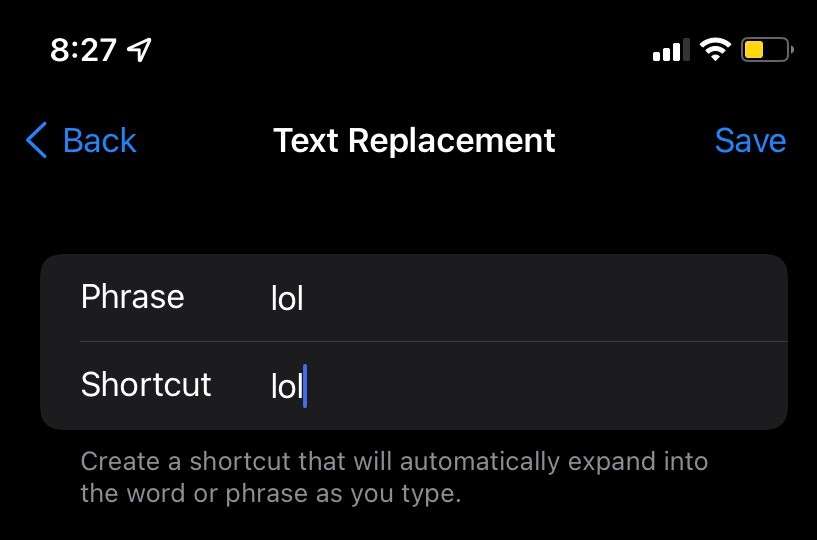
iOS 15 has peculiar feature that automatically turns 'lol' into 'LOL.' You may not want to look like you're screaming 'laugh out loud' at someone or give the impression that something was overly funny when it's not. It's unclear why Apple thought this was a good idea but if you're tired of having to edit your text every time you want to express laughter there is one way you can make your iPhone stop hitting the caps lock.
- Open your Settings app
- Tap General
- Tap Keyboard
- Tap Text Replacement
- Tap the plus symbol (+) in the upper right hand corner.
- Under Phrase type "lol"
- Under Shortcut type "lol"
- Tap Save to save your shortcut
Now anytime you type 'lol' it should stay that way.
You can also switch to Apple's preprogrammed tapback expressions to signify you find a text message funny instead of using 'lol.'
tags: