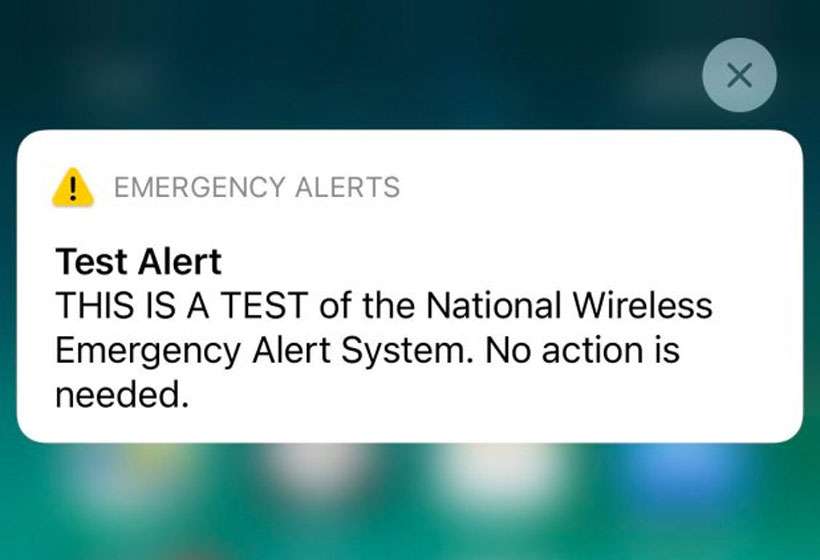Submitted by Fred Straker on
Earlier this month, the US government tested the Wireless Emergency Alert system. Many iPhone users may be wondering why they did not receive the test message. Some alert types can be switched off entirely in Settings. Check here to see if emergency alerts are switched off on your iPhone.
As it turns out, tests of the emergency alert system may not automatically be enabled on your iPhone. Receiving test messages requires calling a special number from your wireless device. Once you opt-in to the program, test messages will be sent to your phone number periodically. For those interested in receiving alerts, getting the test messages confirms you are properly connected to the system.
Of course, you can opt out of test alert messages at any time directly on your iPhone.
Follow these steps to activate test messages from the Wireless Emergency Alert system:- Launch the Phone app
- Open the keypad and dial *5005*25371#
- Tap the call button
- Confirmation will read Test alerts enabled
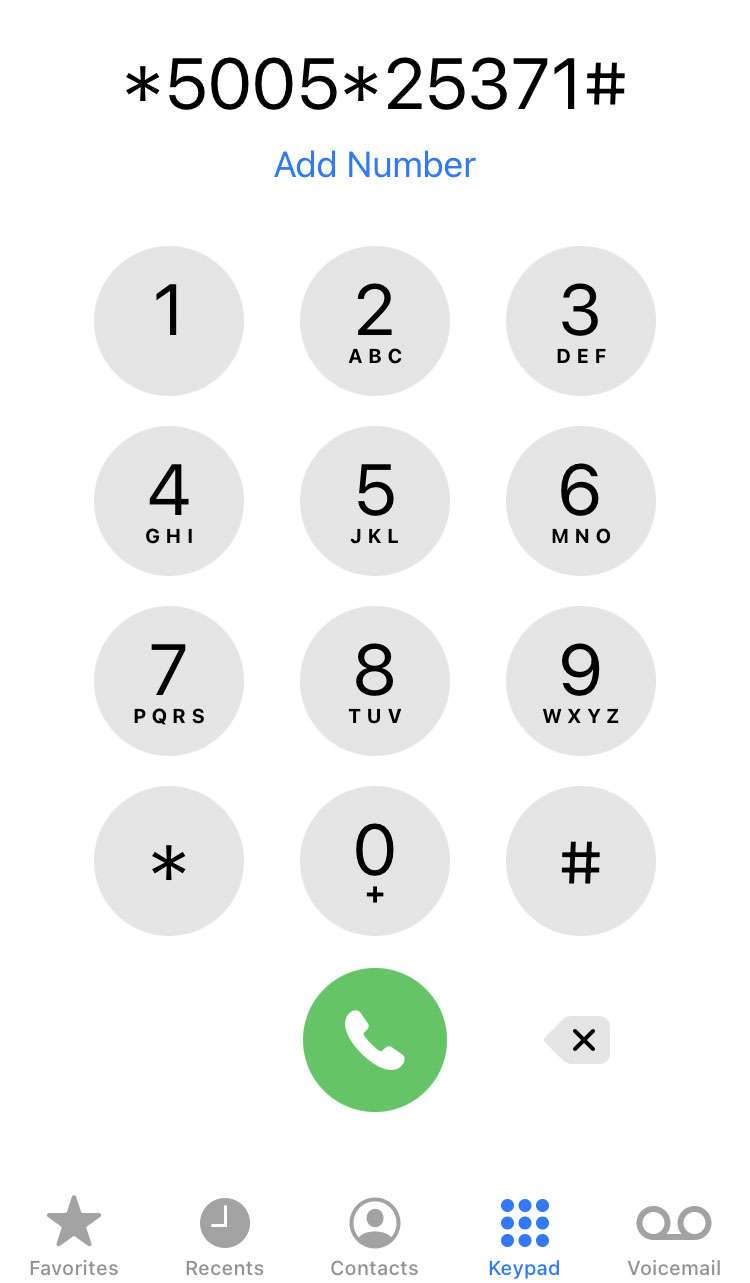
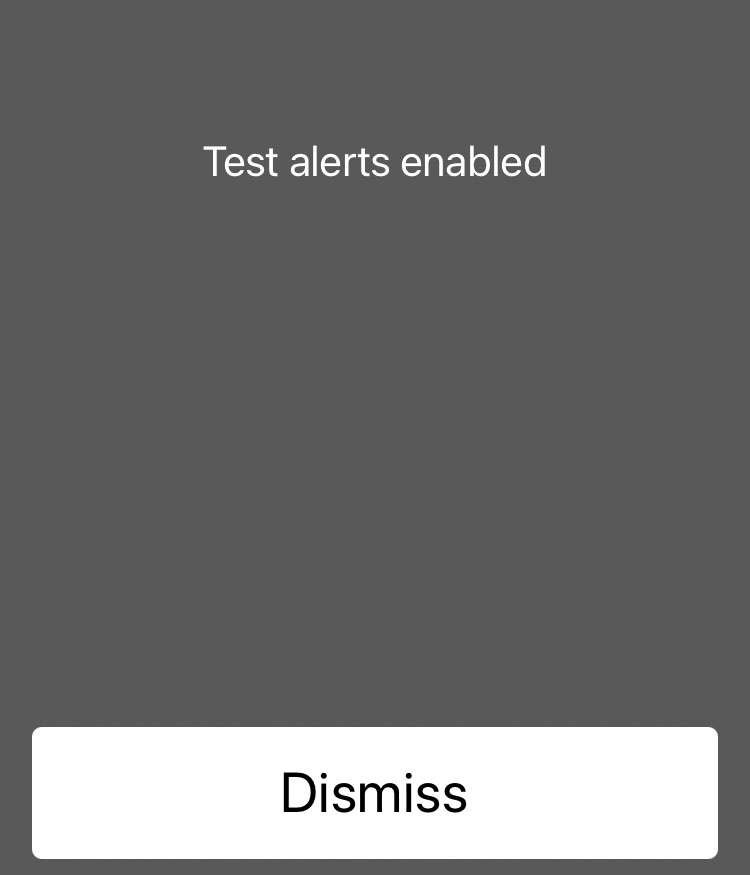
To opt out of test alerts follow the steps above, but dial the number *5005*25370# in step 2. This will disable emergency alert test messages on your device.