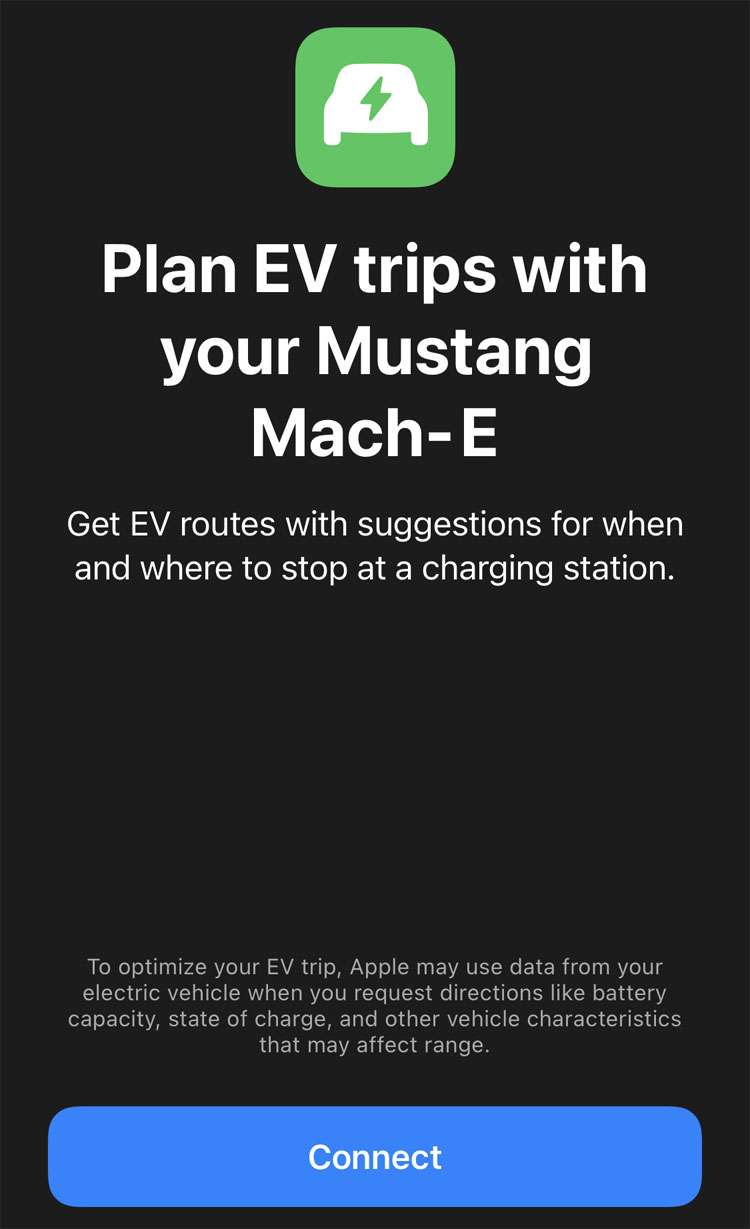Submitted by Fred Straker on
By now most drivers are familiar with vehicle routing, traffic alerts, and adding extra stops to a trip. Like other mapping applications, Apple Maps can show nearby locations such as restaurants. One thing never too far away is a gas station. For this reason Maps really doesn't need to factor in fuel when calculating a new route. EV drivers do not enjoy the same number of fueling stations, which is where electric vehicle (EV) routing comes into play.
This feature of Apple Maps can automatically plan long trips by communicating with the EV and determining optimal charging stations along the way. The car shares data with Maps including current charge level, and Maps helps to calculate range by factoring in weather and elevation changes along the way. Because Maps communicates with the vehicle, support from the car manufacturer is required.
EV makers Ford and BMW are working with Apple to bring EV routing to their latest models, with more manufacturers coming in the future. Follow these steps to use electric vehicle routing in Apple Maps:
Set up EV routing with CarPlay
- Check your EV manual to verify your vehicle supports EV routing in Maps
- Connect Apple CarPlay and launch Maps
- Enter a destination
- When prompted to "Get EV routes" tap the OK button
- On the iPhone tap the Connect button to add the EV to Apple Maps
- Decide whether to share vehicle data with Apple when prompted
Set up EV routing with an app
- Some vehicles require a manufacturer's app to use EV routing. Check your EV manual to verify your vehicle supports EV routing in Maps
- Download the car manufacturer's app from the App Store
- Launch the app and follow the prompts to set it up
- Open the Maps app and tap your profile picture or initials
- Tap Vehicles -> Connect Your Electric Vehicles
- Follow the prompts to finish connecting your EV to Apple Maps
How to switch vehicles in Maps
- Launch Maps and enter a destination
- Scroll down in the route card before tapping the Go button
- Select Different Car or choose another connected EV