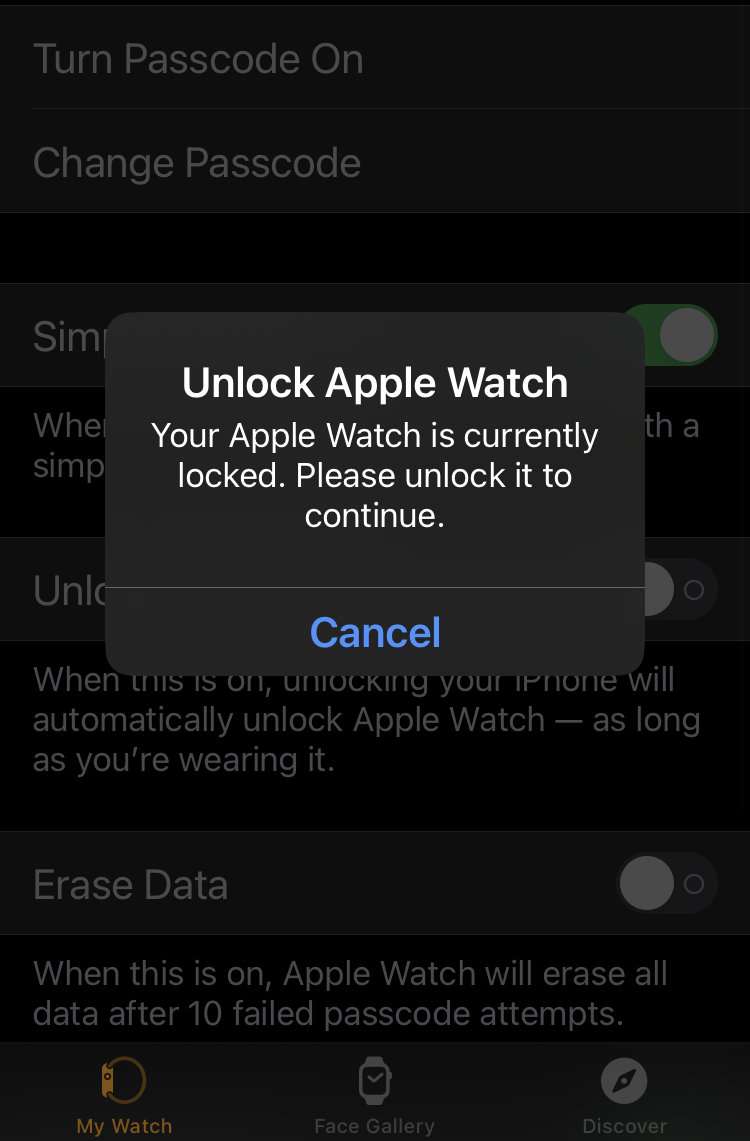Submitted by Fred Straker on
Millions depend on the Apple Watch for communication, productivity, and fitness tracking. With such a vast range of personal information in a wearable, protection from unauthorized access becomes more critical. The Apple Watch passcode is a four to six-digit PIN that serves as the first line of defense. When placing the Apple Watch on the wrist, the user is promoted for this passcode before using the device.
Unfortunately, passcodes can be forgotten or lost. In the case of a missing passcode, this PIN cannot be changed or reset. Entering the wrong passcode repeatedly results in the Apple Watch prompting the user to wait and retry. Multiple failed attempts can ultimately mean a user is locked out of their device. There is only one way to reset the passcode on an Apple Watch, which involves resetting the device completely. This can be accomplished using the Watch app on iPhone.
Follow these steps to reset a lost passcode on Apple Watch:
- Bring the Apple Watch close to its paired iPhone
- Launch the Watch app
- Open the My Watch tab
- Navigate to General -> Reset
- Tap Erase Apple Watch Content and Settings and confirm
- When prompted, enter your Apple ID password and tap Erase
After the watch is reset, it can be paired with the iPhone via the Watch app. During the setup process, you will be prompted to create a new passcode. Make sure to choose a memorable passcode to maintain access to Apple Watch.