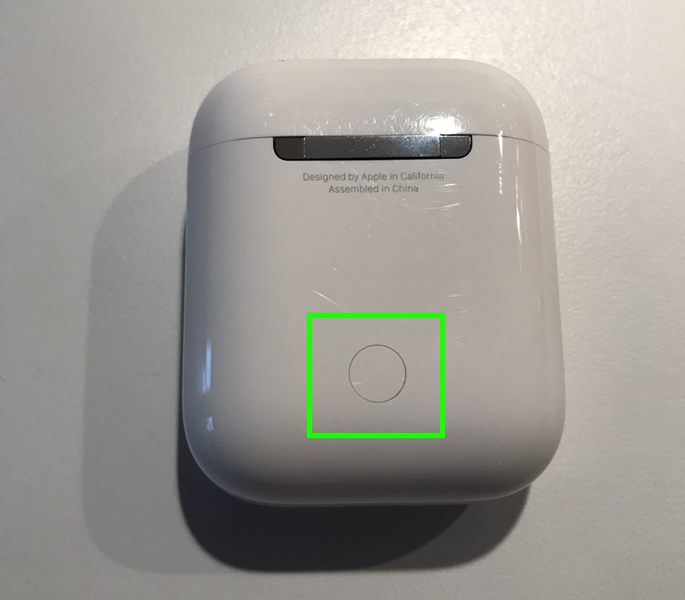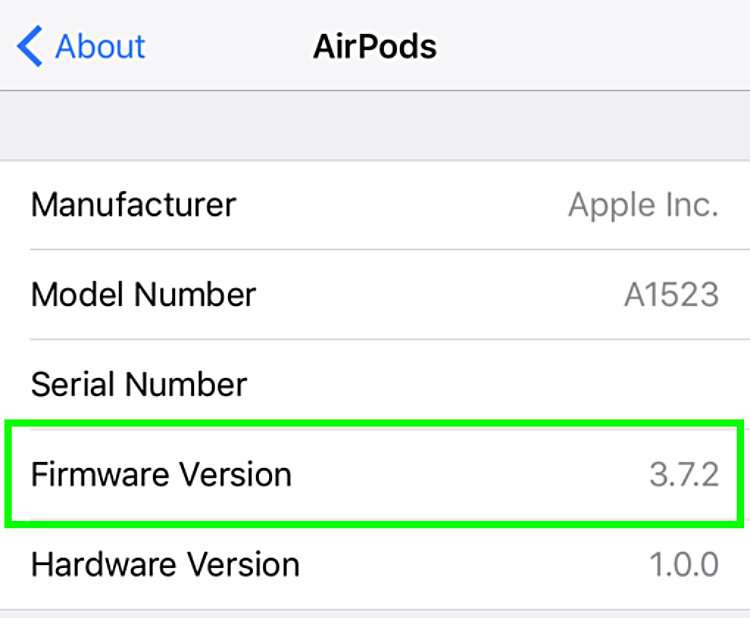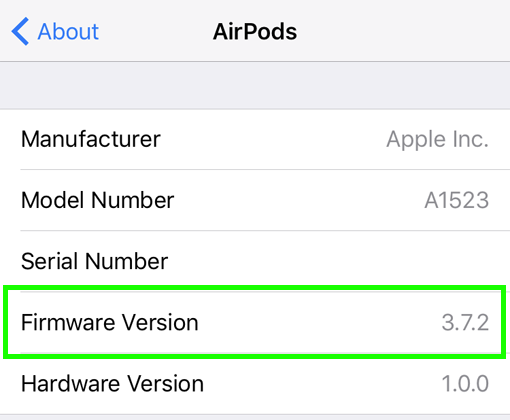How do I check AirPods / case battery levels?

AirPods will play a tone when the battery level is low. Before this happens, battery charge status can be checked at any time using these methods:
Status light
The light inside the AirPods case will show charge status. When AirPods are not in the case, the light shows case battery status.