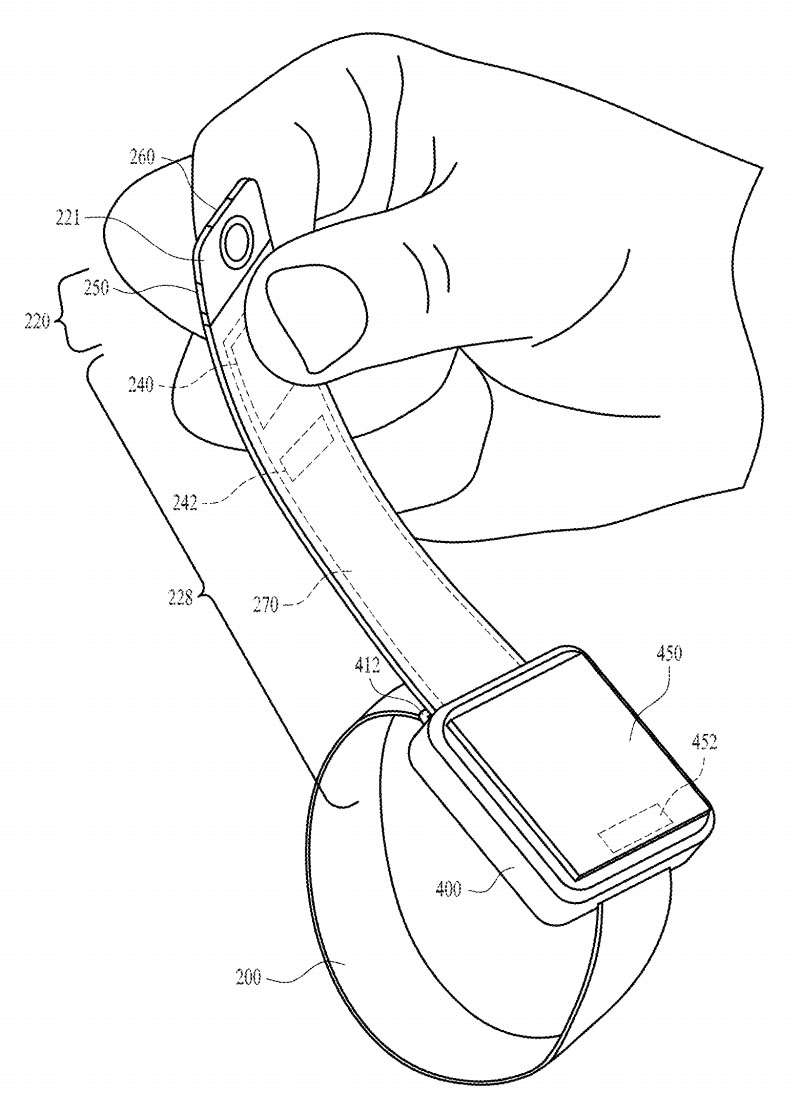Apple Watch gets National Parks challenge for 2020
Submitted by Frank Macey on
For the third year running, Apple is holding an Apple Watch Activity Challenge to help celebrate National Parks. Last year's workout was designed to mark the 100th anniversary of Grand Canyon National Park in Arizona. This year, users are asked to earn awards on August 30th by hiking, walking, riding, or running a mile or more. The activity can be logged by any app that adds workouts to Health.