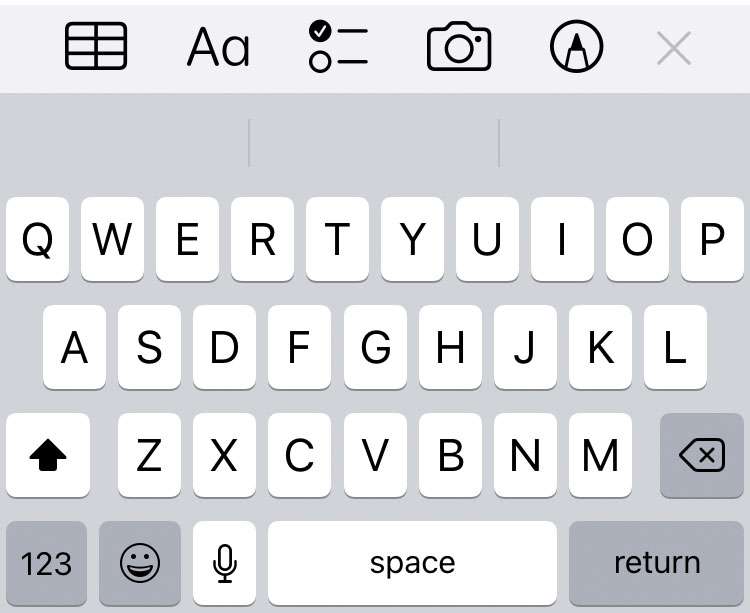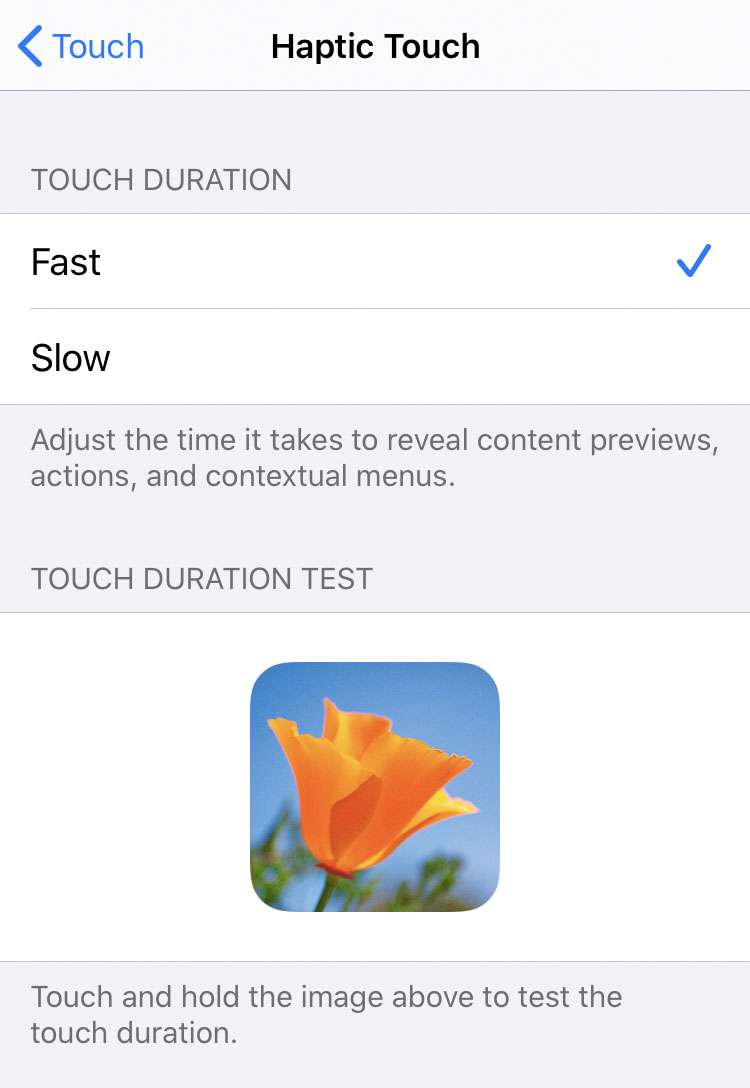How to enable haptics on the iPhone keyboard
Submitted by Fred Straker on
The iPhone keyboard broke new ground when it first arrived by getting rid of physical keys altogether. By default, Apple uses sound effects to register each keystroke, in the form of audible clicks that can be turned off for peace and quiet. For those who are interested in a more tactile feel when typing, vibration feedback can be added to the iOS keyboard.