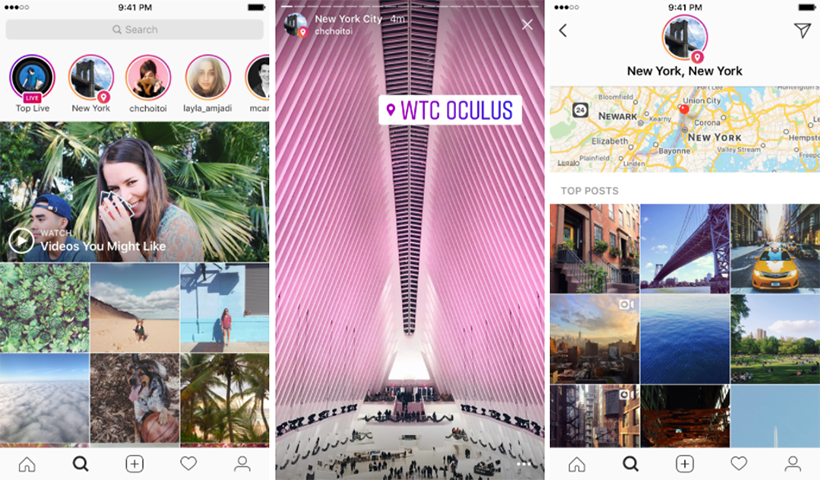How do I see posts that I have liked on Instagram?
You can see all of the posts you've ever liked on Instagram by tapping on your profile icon in the bottom right, then tapping on the gear icon next to "Edit Profile." Scroll down to "Posts You've Liked" and tap on it to see all the posts you've ever liked. You can change between list and grid view with the buttons at the top.