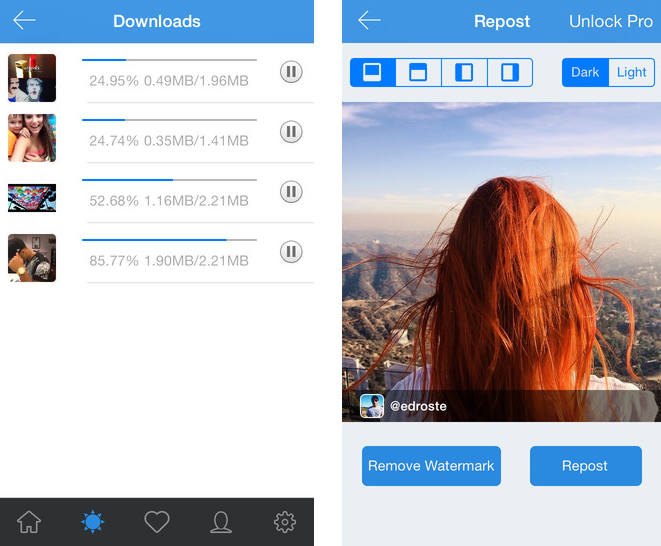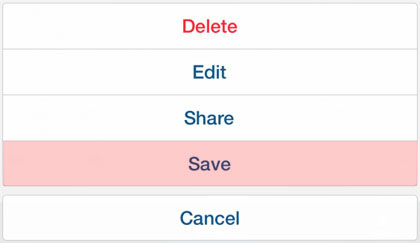Instagram now supports multiple accounts on iPhone
Submitted by Frank Macey on
Instagram now officially supports multiple accounts. The feature makes it possible to quickly switch between several different Instagram accounts, without having to log out. For many Instagram users who manage multiple accounts, this new capability will streamline the process and make jumping between different usernames much easier than before. Once more accounts are added, notifications for any account that has them turned on will appear on the iOS device.