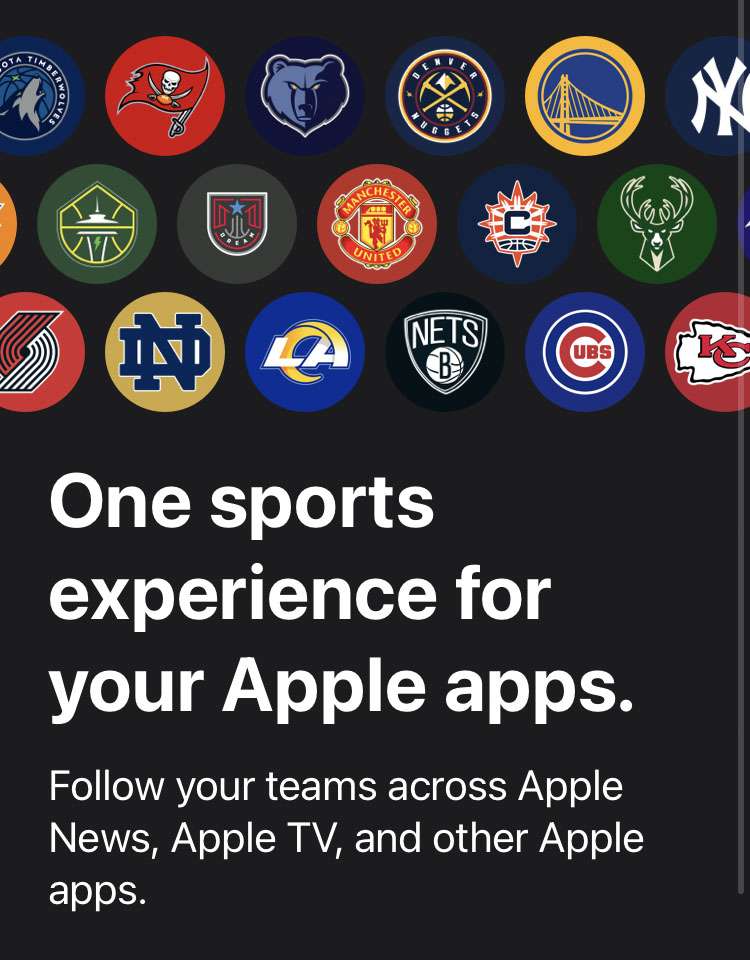Apple releases iOS 16.1.2 software update
Submitted by Frank Macey on
Apple delivered iOS 16.1.2 to iPhone owners on Wednesday, just a week after the iOS 16.1.1 update rolled out. With iOS 16.1 only three weeks old, Apple continues to push improvements and bug fixes to all compatible devices. Anyone with the iPhone 8 or later should install iOS 16.1.2 right away for the best security and stability.
Apple officially listed the following support notes for iOS 16.1.2: