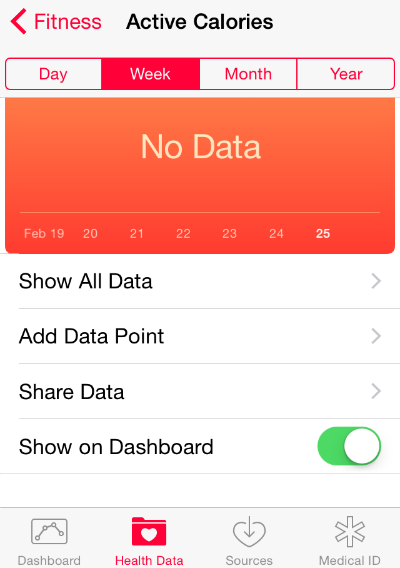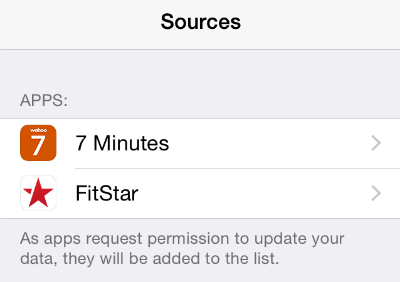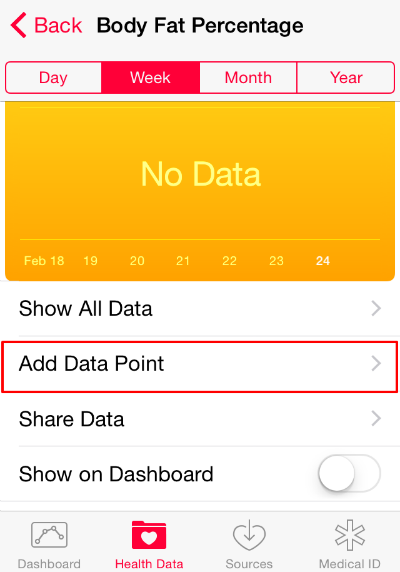Why are some of my Contacts grayed out in the emergency contact section of the Health app?
Apple's Health app allows you to create a Medical ID for emergencies. The Medical ID can be accessed when your iPhone is locked by taping Emergency, then Medical ID. It contains various medical information that you can add, such as medical conditions, allegories and more. You can also add emergency contacts, which will be notified with your current location when the Emergency SOS option on your device is activated.