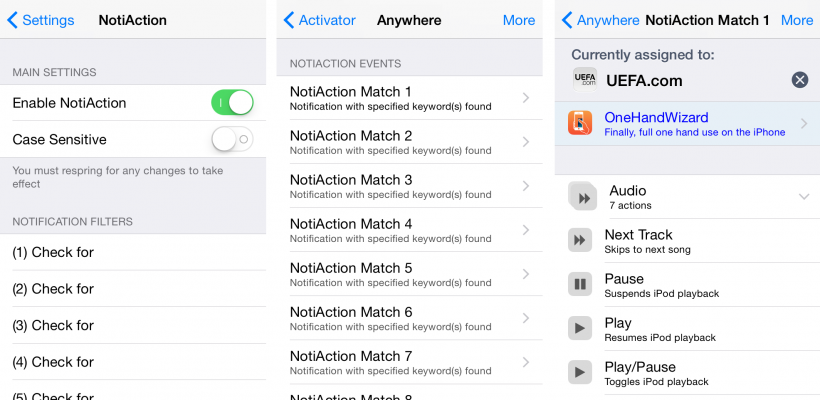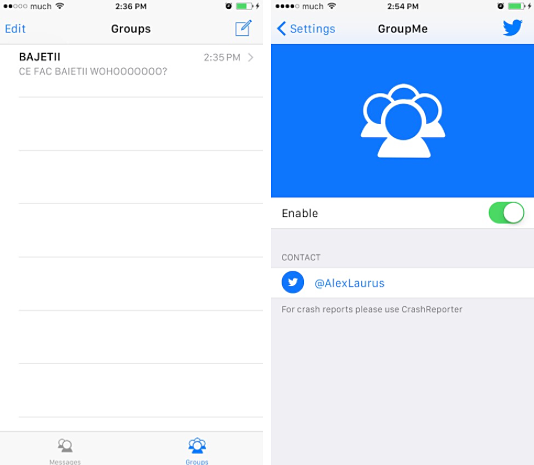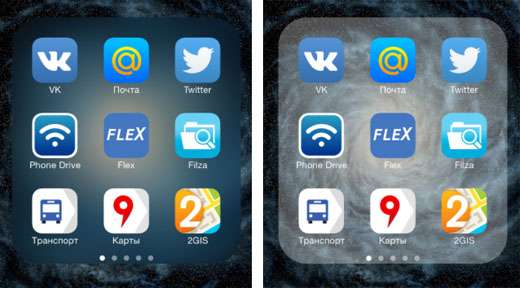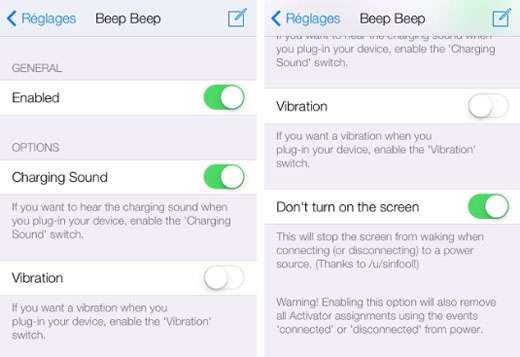Use notification keywords to trigger Activator actions
Submitted by Bob Bhatnagar on
Ever wish your iPhone would automatically perform actions when a specific notification arrives? Maybe not, but the developer of NotiAction has made this possible. The tweak works by scanning for keywords contained in incoming notifications. If a word listed in the filters arrives, the associated Activator action will execute immediately. NotiAction settings contain slots for 10 different notification filters, and the keywords can contain wildcards.