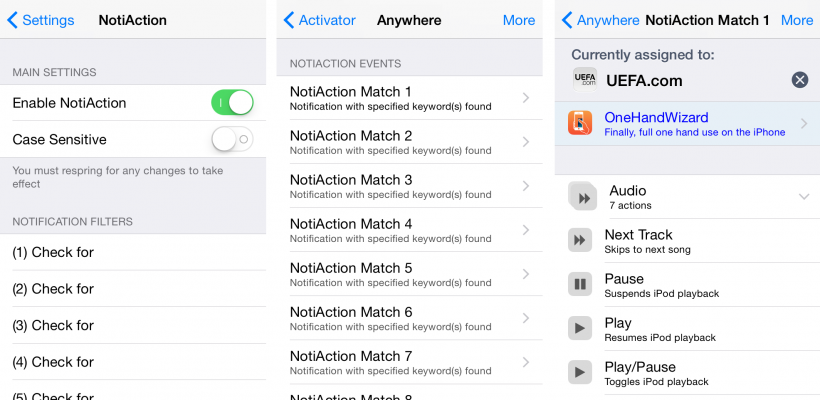Submitted by Bob Bhatnagar on
Ever wish your iPhone would automatically perform actions when a specific notification arrives? Maybe not, but the developer of NotiAction has made this possible. The tweak works by scanning for keywords contained in incoming notifications. If a word listed in the filters arrives, the associated Activator action will execute immediately. NotiAction settings contain slots for 10 different notification filters, and the keywords can contain wildcards.
Options include the ability to check for case sensitive keywords as well. Once the filters are configured, a respring will add these options to Anywhere -> NotiAction Events under Activator settings. This is where specific apps can be told to open automatically, or other actions are defined. As soon as one of the keywords is detected within an incoming notification, the matching NotiAction event takes place immediately. Keep in mind when defining keywords that notifications include incoming messages by default, and could include emails depending on your iPhone configuration.
NotiAction is available from the BigBoss repo on Cydia for free. To start customizing iOS, click here for instructions on jailbreaking iOS 8.0-8.1.2. Those with older firmware can jailbreak with Pangu (iOS 7.1) or evasi0n 7 (iOS 7.0). Find out how to purchase and install Cydia tweaks with this guide.
Follow the iPhoneFAQ Twitter feed and stay tuned to Facebook for the latest jailbreak tweaks and news.