Submitted by Bob Bhatnagar on
Expanding the widgets and capabilities of Notification Center is a favorite hobby of jailbreak developers. Prolific note takers might like the recent jailbreak tweak NCMemo, which is available for free on Cydia. NCMemo inserts a text box directly into the Today tab of the iOS Notification Center.
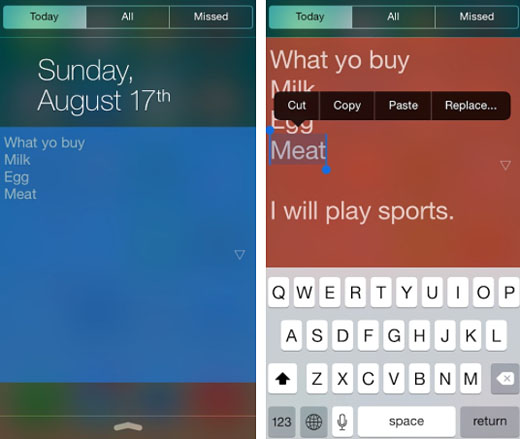
Once installed, NCMemo can be switched on under Notification Center -> NCMemo. The text box can be resized and moved directly within the Today tab. Colors and fonts appearing within the text box are fully customizable under Settings -> NCMemo. To create a note, just open the Notification Center from anywhere in iOS and enter text.
While NCMemo is free, it does require a jailbroken device. One option available from the App Store that adds notes to the Notification Center is WidgetMemo. There are others, but for $0.99 WidgetMemo does a great job of simplifying note taking with the Notification Center on stock devices.
NCMemo is available on Cydia from the BigBoss repo for free. Jailbreak iOS 7.1.x with Pangu to start customizing iOS. Check here for instructions on how to jailbreak iOS 7.0.x with evasi0n 7. You can also find out how to purchase and install Cydia tweaks with this guide.