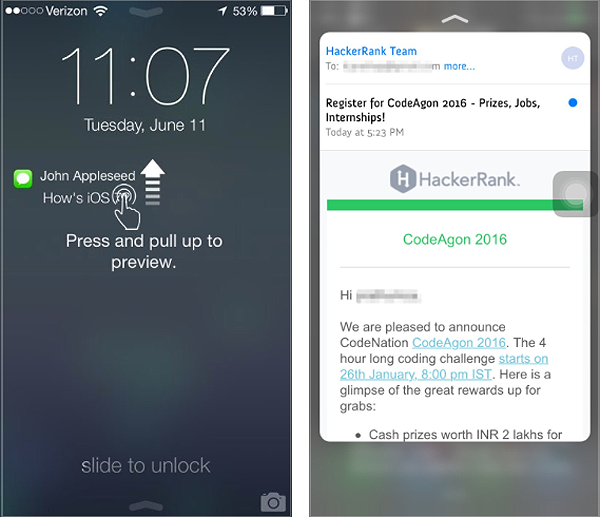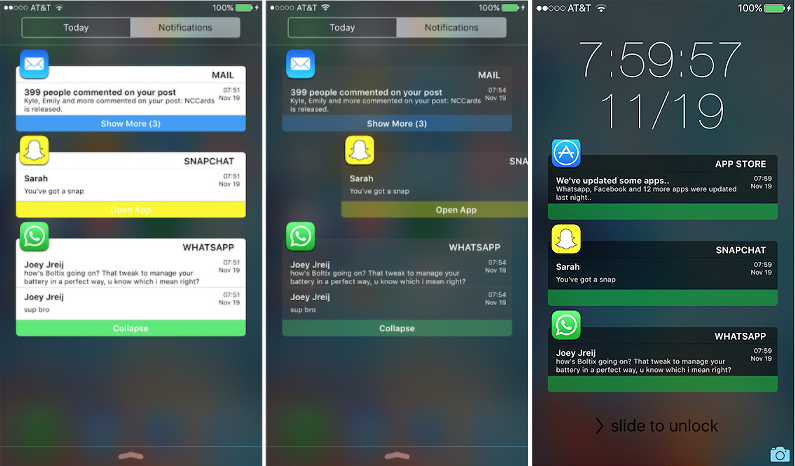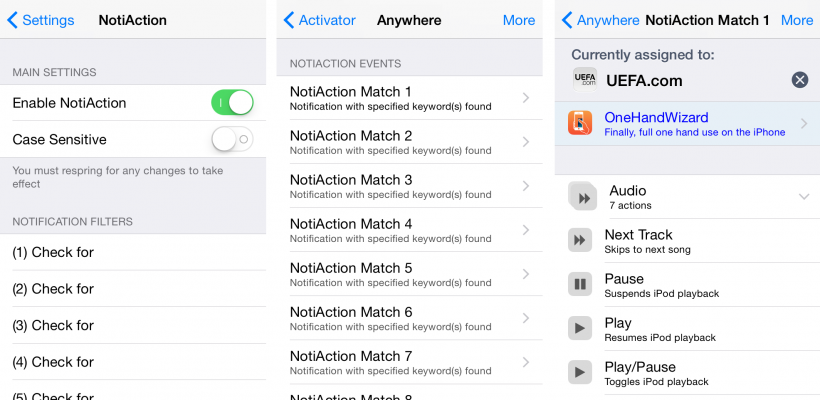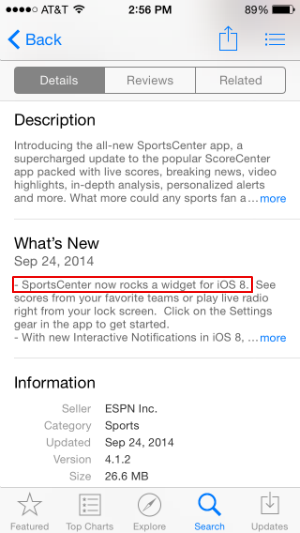How do I delete all notifications at once on my iPhone?
iOS 10 finally gives you the ability to clear all of your notifications out of the Notification Center with one gesture (if you have the iPhone 6s or better). To do it, open your Notification Center by swiping down from the top of your screen, then deep press the "x" close icon to bring up the 3D Touch option to clear all notifications. Tap it and voilà, your notifications are gone.